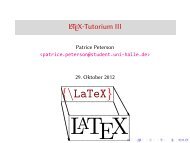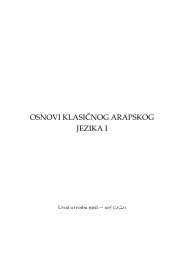Kombilo Documentation Release 0.7.4 Ulrich Goertz - Bitbucket
Kombilo Documentation Release 0.7.4 Ulrich Goertz - Bitbucket
Kombilo Documentation Release 0.7.4 Ulrich Goertz - Bitbucket
Create successful ePaper yourself
Turn your PDF publications into a flip-book with our unique Google optimized e-Paper software.
<strong>Kombilo</strong> <strong>Documentation</strong>, <strong>Release</strong> <strong>0.7.4</strong><br />
Currently, the list contains around 2000 references; in particular all issues of Go World, and most English books with<br />
game commentaries that I know of.<br />
The references are stored in the file references in the data folder inside the main <strong>Kombilo</strong> directory. This is just<br />
a text file which you could edit yourself. The format should be self-explanatory. You can also download the current<br />
version of this file from the <strong>Kombilo</strong> source code repository and save it as the references file.<br />
If you want only references to sources which you own to be shown, you can define exclude or include rules in the file<br />
kombilo.cfg.<br />
Of course, additions to the list of references are very welcome. I think it would make sense to add references to other<br />
journals, like the American Go Journal, the British Go Journal, the Deutsche Go-Zeitung, the Revue Francaise de Go,<br />
etc.<br />
3.9.2 Command line arguments<br />
<strong>Kombilo</strong>.py<br />
You can give file names of SGF files as command line arguments, and <strong>Kombilo</strong> will open these files upon startup. The<br />
file names should be given with the complete path. If blanks occur in the path or in the file name, it has to be put inside<br />
quotation marks.<br />
v.py<br />
The v.py SGF viewer accepts one SGF file name as the first argument, and optionally a move number as the second<br />
argument. The file will be opened at the specified move number.<br />
3.9.3 Encodings<br />
<strong>Kombilo</strong> can use SGF files with non-ASCII characters such as umlauts (äöü), accents (éèê), asian language characters,<br />
etc, but currently it can only handle UTF-8-encoded files. Of course, in addition the appropriate fonts to display<br />
these characters must be installed on your computer.<br />
3.9.4 Requirements on SGF files<br />
There are a few requirements on the SGF files that are used in the databases. They will be satisfied by ordinary game<br />
records, but might not be satisfied by “strange” SGF files.<br />
First of all, the filename of an SGF file always has to end in ‘.sgf’.<br />
In addition, at the very beginning an initial position can be set up. This is what happens in handicap games, for<br />
example. So handicap stones are treated correctly. It is also possible to set up an initial position consisting of black<br />
and white stones, like a go problem. On the other hand, “during the game”, i.e. after the first black or white move has<br />
been played, no stones may be added or removed except for the ordinary alternating black/white moves (and except<br />
for captures, of course). In particular, all stones in the initial position have to be set up in the same node of the SGF<br />
file. Unfortunately, in a few handicap games of the Go Teaching Ladder, this is not the case; you will have to edit these<br />
files manually if you want to use them with <strong>Kombilo</strong>.<br />
Empty nodes are skipped. When the usual ‘black play’ - ‘white play’ - ‘black play’ ... order is broken, <strong>Kombilo</strong> will<br />
stop processing the game in question at that point. This is another problem with games of the Go Teaching Ladder: in<br />
some of them, after a variation forked off a black/white move is not shown with the usual B/W tag, but with a AB/AW<br />
tag (which should be used to set up stones like handicap stones). <strong>Kombilo</strong> will process these games only until the first<br />
variation.<br />
3.9. Miscellaneous notes 35