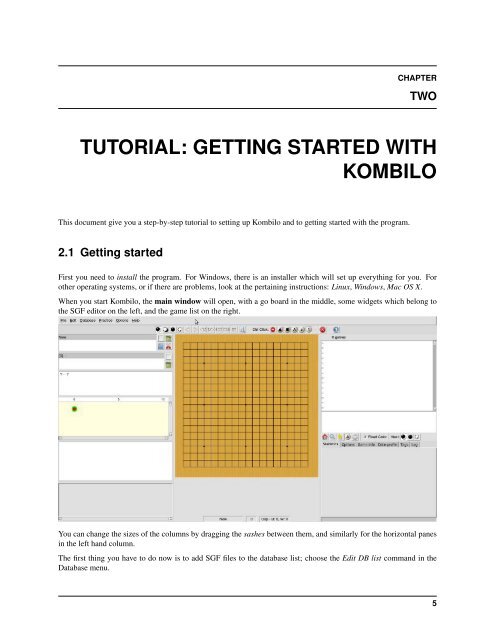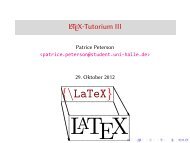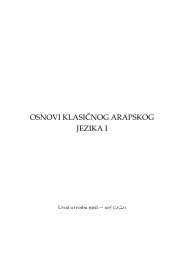Kombilo Documentation Release 0.7.4 Ulrich Goertz - Bitbucket
Kombilo Documentation Release 0.7.4 Ulrich Goertz - Bitbucket
Kombilo Documentation Release 0.7.4 Ulrich Goertz - Bitbucket
Create successful ePaper yourself
Turn your PDF publications into a flip-book with our unique Google optimized e-Paper software.
CHAPTER<br />
TWO<br />
TUTORIAL: GETTING STARTED WITH<br />
KOMBILO<br />
This document give you a step-by-step tutorial to setting up <strong>Kombilo</strong> and to getting started with the program.<br />
2.1 Getting started<br />
First you need to install the program. For Windows, there is an installer which will set up everything for you. For<br />
other operating systems, or if there are problems, look at the pertaining instructions: Linux, Windows, Mac OS X.<br />
When you start <strong>Kombilo</strong>, the main window will open, with a go board in the middle, some widgets which belong to<br />
the SGF editor on the left, and the game list on the right.<br />
You can change the sizes of the columns by dragging the sashes between them, and similarly for the horizontal panes<br />
in the left hand column.<br />
The first thing you have to do now is to add SGF files to the database list; choose the Edit DB list command in the<br />
Database menu.<br />
5