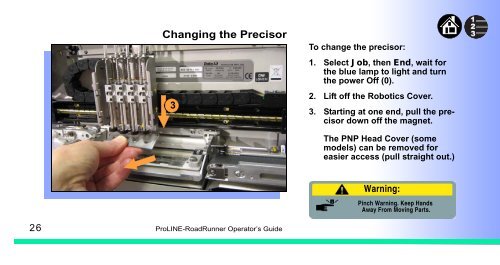Siemens SIPLACE X-Series Operator's Guide - Data I/O Corporation
Siemens SIPLACE X-Series Operator's Guide - Data I/O Corporation
Siemens SIPLACE X-Series Operator's Guide - Data I/O Corporation
You also want an ePaper? Increase the reach of your titles
YUMPU automatically turns print PDFs into web optimized ePapers that Google loves.
Changing the Precisor<br />
26 ProLINE-RoadRunner Operator’s <strong>Guide</strong><br />
3<br />
To change the precisor:<br />
1. Select Job, then End, wait for<br />
the blue lamp to light and turn<br />
the power Off (0).<br />
2. Lift off the Robotics Cover.<br />
3. Starting at one end, pull the precisor<br />
down off the magnet.<br />
The PNP Head Cover (some<br />
models) can be removed for<br />
easier access (pull straight out.)<br />
Warning:<br />
Pinch Warning. Keep Hands<br />
Away From Moving Parts.