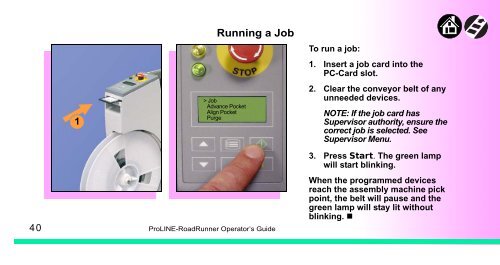Siemens SIPLACE X-Series Operator's Guide - Data I/O Corporation
Siemens SIPLACE X-Series Operator's Guide - Data I/O Corporation
Siemens SIPLACE X-Series Operator's Guide - Data I/O Corporation
Create successful ePaper yourself
Turn your PDF publications into a flip-book with our unique Google optimized e-Paper software.
1<br />
Running a Job<br />
> Job<br />
Advance Pocket<br />
Align Pocket<br />
Purge<br />
40 ProLINE-RoadRunner Operator’s <strong>Guide</strong> A<br />
3<br />
To run a job:<br />
1. Insert a job card into the<br />
PC-Card slot.<br />
2. Clear the conveyor belt of any<br />
unneeded devices.<br />
NOTE: If the job card has<br />
Supervisor authority, ensure the<br />
correct job is selected. See<br />
Supervisor Menu.<br />
3. Press Start. The green lamp<br />
will start blinking.<br />
When the programmed devices<br />
reach the assembly machine pick<br />
point, the belt will pause and the<br />
green lamp will stay lit without<br />
blinking. �