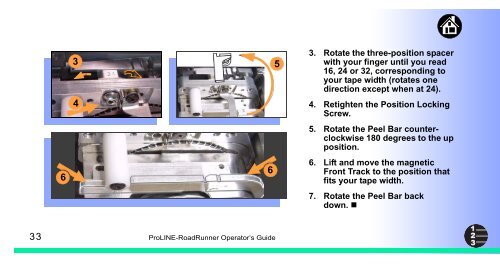Siemens SIPLACE X-Series Operator's Guide - Data I/O Corporation
Siemens SIPLACE X-Series Operator's Guide - Data I/O Corporation
Siemens SIPLACE X-Series Operator's Guide - Data I/O Corporation
Create successful ePaper yourself
Turn your PDF publications into a flip-book with our unique Google optimized e-Paper software.
6<br />
3<br />
4<br />
33 ProLINE-RoadRunner Operator’s <strong>Guide</strong> A<br />
6<br />
5<br />
3. Rotate the three-position spacer<br />
with your finger until you read<br />
16, 24 or 32, corresponding to<br />
your tape width (rotates one<br />
direction except when at 24).<br />
4. Retighten the Position Locking<br />
Screw.<br />
5. Rotate the Peel Bar counterclockwise<br />
180 degrees to the up<br />
position.<br />
6. Lift and move the magnetic<br />
Front Track to the position that<br />
fits your tape width.<br />
7. Rotate the Peel Bar back<br />
down. �