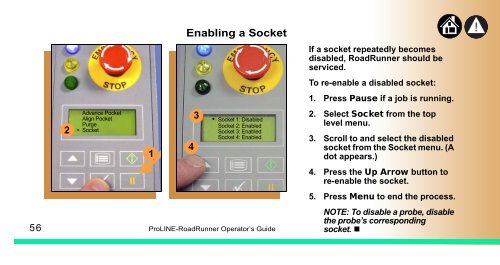Siemens SIPLACE X-Series Operator's Guide - Data I/O Corporation
Siemens SIPLACE X-Series Operator's Guide - Data I/O Corporation
Siemens SIPLACE X-Series Operator's Guide - Data I/O Corporation
You also want an ePaper? Increase the reach of your titles
YUMPU automatically turns print PDFs into web optimized ePapers that Google loves.
2<br />
Advance Pocket<br />
Align Pocket<br />
Purge<br />
> Socket<br />
1<br />
Enabling a Socket<br />
56 ProLINE-RoadRunner Operator’s <strong>Guide</strong> A<br />
4<br />
3<br />
• Socket 1: Disabled<br />
Socket 2: Enabled<br />
Socket 3: Enabled<br />
Socket 4: Enabled<br />
If a socket repeatedly becomes<br />
disabled, RoadRunner should be<br />
serviced.<br />
To re-enable a disabled socket:<br />
1. Press Pause if a job is running.<br />
2. Select Socket from the top<br />
level menu.<br />
3. Scroll to and select the disabled<br />
socket from the Socket menu. (A<br />
dot appears.)<br />
4. Press the Up Arrow button to<br />
re-enable the socket.<br />
5. Press Menu to end the process.<br />
NOTE: To disable a probe, disable<br />
the probe’s corresponding<br />
socket. �