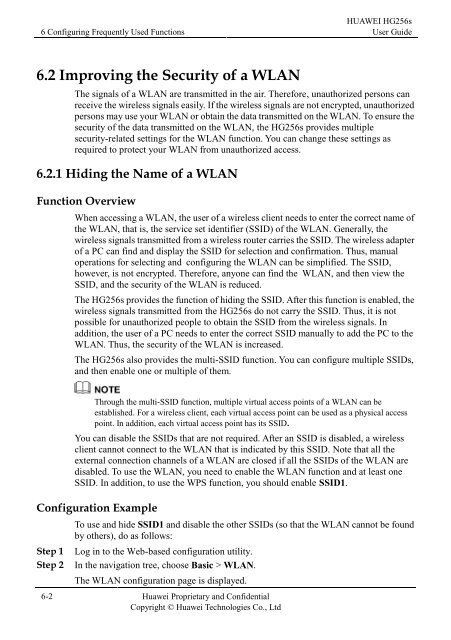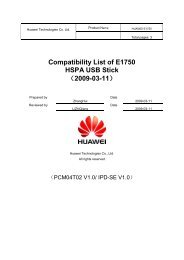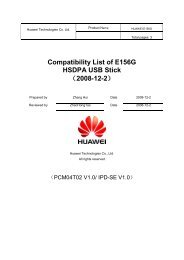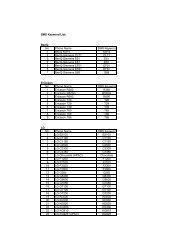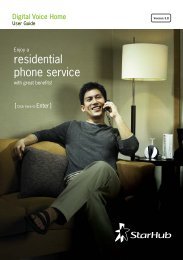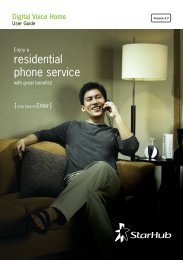Installation Guide for Huawei Hg256s - StarHub
Installation Guide for Huawei Hg256s - StarHub
Installation Guide for Huawei Hg256s - StarHub
You also want an ePaper? Increase the reach of your titles
YUMPU automatically turns print PDFs into web optimized ePapers that Google loves.
6 Configuring Frequently Used Functions<br />
6.2 Improving the Security of a WLAN<br />
6-2 <strong>Huawei</strong> Proprietary and Confidential<br />
Copyright © <strong>Huawei</strong> Technologies Co., Ltd<br />
HUAWEI HG256s<br />
User <strong>Guide</strong><br />
The signals of a WLAN are transmitted in the air. There<strong>for</strong>e, unauthorized persons can<br />
receive the wireless signals easily. If the wireless signals are not encrypted, unauthorized<br />
persons may use your WLAN or obtain the data transmitted on the WLAN. To ensure the<br />
security of the data transmitted on the WLAN, the HG256s provides multiple<br />
security-related settings <strong>for</strong> the WLAN function. You can change these settings as<br />
required to protect your WLAN from unauthorized access.<br />
6.2.1 Hiding the Name of a WLAN<br />
Function Overview<br />
When accessing a WLAN, the user of a wireless client needs to enter the correct name of<br />
the WLAN, that is, the service set identifier (SSID) of the WLAN. Generally, the<br />
wireless signals transmitted from a wireless router carries the SSID. The wireless adapter<br />
of a PC can find and display the SSID <strong>for</strong> selection and confirmation. Thus, manual<br />
operations <strong>for</strong> selecting and configuring the WLAN can be simplified. The SSID,<br />
however, is not encrypted. There<strong>for</strong>e, anyone can find the WLAN, and then view the<br />
SSID, and the security of the WLAN is reduced.<br />
The HG256s provides the function of hiding the SSID. After this function is enabled, the<br />
wireless signals transmitted from the HG256s do not carry the SSID. Thus, it is not<br />
possible <strong>for</strong> unauthorized people to obtain the SSID from the wireless signals. In<br />
addition, the user of a PC needs to enter the correct SSID manually to add the PC to the<br />
WLAN. Thus, the security of the WLAN is increased.<br />
The HG256s also provides the multi-SSID function. You can configure multiple SSIDs,<br />
and then enable one or multiple of them.<br />
Through the multi-SSID function, multiple virtual access points of a WLAN can be<br />
established. For a wireless client, each virtual access point can be used as a physical access<br />
point. In addition, each virtual access point has its SSID.<br />
You can disable the SSIDs that are not required. After an SSID is disabled, a wireless<br />
client cannot connect to the WLAN that is indicated by this SSID. Note that all the<br />
external connection channels of a WLAN are closed if all the SSIDs of the WLAN are<br />
disabled. To use the WLAN, you need to enable the WLAN function and at least one<br />
SSID. In addition, to use the WPS function, you should enable SSID1.<br />
Configuration Example<br />
To use and hide SSID1 and disable the other SSIDs (so that the WLAN cannot be found<br />
by others), do as follows:<br />
Step 1 Log in to the Web-based configuration utility.<br />
Step 2 In the navigation tree, choose Basic > WLAN.<br />
The WLAN configuration page is displayed.