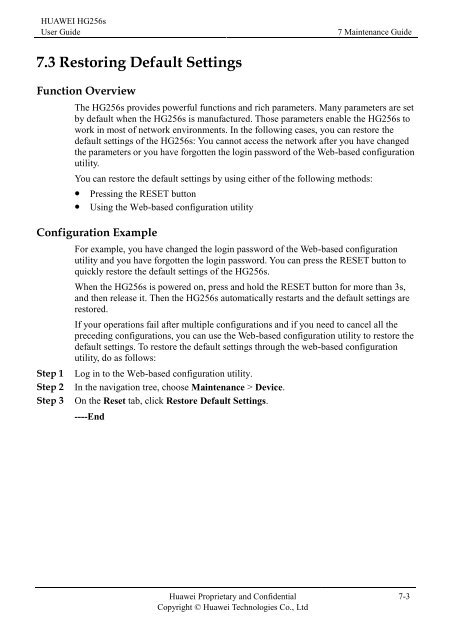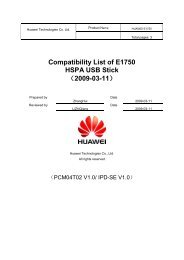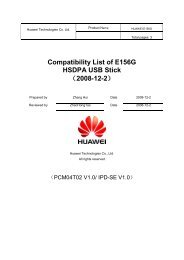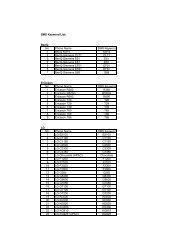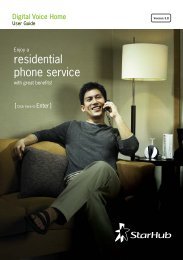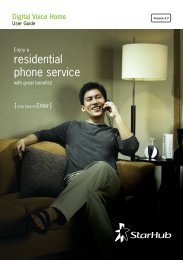Installation Guide for Huawei Hg256s - StarHub
Installation Guide for Huawei Hg256s - StarHub
Installation Guide for Huawei Hg256s - StarHub
You also want an ePaper? Increase the reach of your titles
YUMPU automatically turns print PDFs into web optimized ePapers that Google loves.
HUAWEI HG256s<br />
User <strong>Guide</strong> 7 Maintenance <strong>Guide</strong><br />
7.3 Restoring Default Settings<br />
Function Overview<br />
The HG256s provides powerful functions and rich parameters. Many parameters are set<br />
by default when the HG256s is manufactured. Those parameters enable the HG256s to<br />
work in most of network environments. In the following cases, you can restore the<br />
default settings of the HG256s: You cannot access the network after you have changed<br />
the parameters or you have <strong>for</strong>gotten the login password of the Web-based configuration<br />
utility.<br />
You can restore the default settings by using either of the following methods:<br />
� Pressing the RESET button<br />
� Using the Web-based configuration utility<br />
Configuration Example<br />
For example, you have changed the login password of the Web-based configuration<br />
utility and you have <strong>for</strong>gotten the login password. You can press the RESET button to<br />
quickly restore the default settings of the HG256s.<br />
When the HG256s is powered on, press and hold the RESET button <strong>for</strong> more than 3s,<br />
and then release it. Then the HG256s automatically restarts and the default settings are<br />
restored.<br />
If your operations fail after multiple configurations and if you need to cancel all the<br />
preceding configurations, you can use the Web-based configuration utility to restore the<br />
default settings. To restore the default settings through the web-based configuration<br />
utility, do as follows:<br />
Step 1 Log in to the Web-based configuration utility.<br />
Step 2 In the navigation tree, choose Maintenance > Device.<br />
Step 3 On the Reset tab, click Restore Default Settings.<br />
----End<br />
<strong>Huawei</strong> Proprietary and Confidential<br />
Copyright © <strong>Huawei</strong> Technologies Co., Ltd<br />
7-3