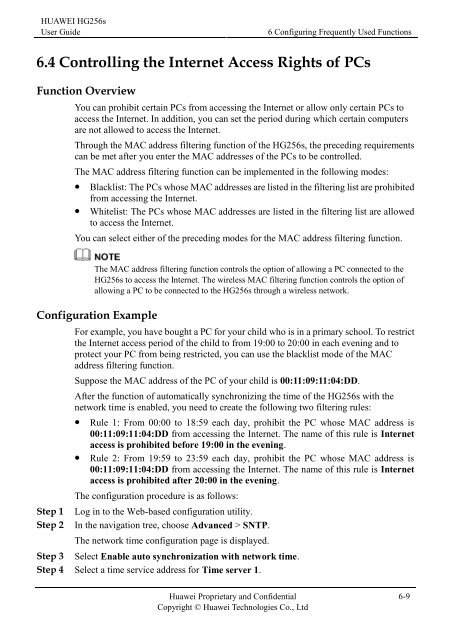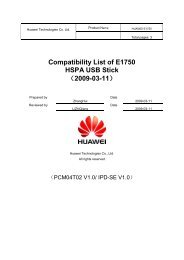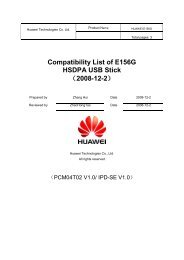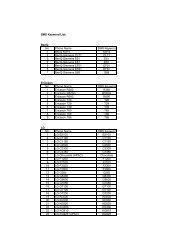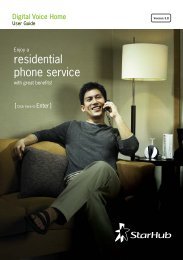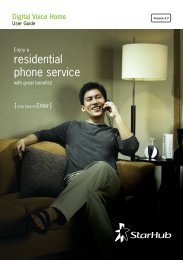Installation Guide for Huawei Hg256s - StarHub
Installation Guide for Huawei Hg256s - StarHub
Installation Guide for Huawei Hg256s - StarHub
Create successful ePaper yourself
Turn your PDF publications into a flip-book with our unique Google optimized e-Paper software.
HUAWEI HG256s<br />
User <strong>Guide</strong> 6 Configuring Frequently Used Functions<br />
6.4 Controlling the Internet Access Rights of PCs<br />
Function Overview<br />
You can prohibit certain PCs from accessing the Internet or allow only certain PCs to<br />
access the Internet. In addition, you can set the period during which certain computers<br />
are not allowed to access the Internet.<br />
Through the MAC address filtering function of the HG256s, the preceding requirements<br />
can be met after you enter the MAC addresses of the PCs to be controlled.<br />
The MAC address filtering function can be implemented in the following modes:<br />
� Blacklist: The PCs whose MAC addresses are listed in the filtering list are prohibited<br />
from accessing the Internet.<br />
� Whitelist: The PCs whose MAC addresses are listed in the filtering list are allowed<br />
to access the Internet.<br />
You can select either of the preceding modes <strong>for</strong> the MAC address filtering function.<br />
The MAC address filtering function controls the option of allowing a PC connected to the<br />
HG256s to access the Internet. The wireless MAC filtering function controls the option of<br />
allowing a PC to be connected to the HG256s through a wireless network.<br />
Configuration Example<br />
For example, you have bought a PC <strong>for</strong> your child who is in a primary school. To restrict<br />
the Internet access period of the child to from 19:00 to 20:00 in each evening and to<br />
protect your PC from being restricted, you can use the blacklist mode of the MAC<br />
address filtering function.<br />
Suppose the MAC address of the PC of your child is 00:11:09:11:04:DD.<br />
After the function of automatically synchronizing the time of the HG256s with the<br />
network time is enabled, you need to create the following two filtering rules:<br />
� Rule 1: From 00:00 to 18:59 each day, prohibit the PC whose MAC address is<br />
00:11:09:11:04:DD from accessing the Internet. The name of this rule is Internet<br />
access is prohibited be<strong>for</strong>e 19:00 in the evening.<br />
� Rule 2: From 19:59 to 23:59 each day, prohibit the PC whose MAC address is<br />
00:11:09:11:04:DD from accessing the Internet. The name of this rule is Internet<br />
access is prohibited after 20:00 in the evening.<br />
The configuration procedure is as follows:<br />
Step 1 Log in to the Web-based configuration utility.<br />
Step 2 In the navigation tree, choose Advanced > SNTP.<br />
The network time configuration page is displayed.<br />
Step 3 Select Enable auto synchronization with network time.<br />
Step 4 Select a time service address <strong>for</strong> Time server 1.<br />
<strong>Huawei</strong> Proprietary and Confidential<br />
Copyright © <strong>Huawei</strong> Technologies Co., Ltd<br />
6-9