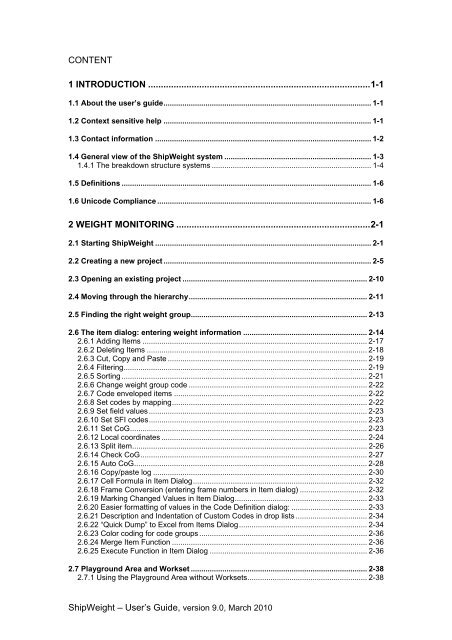USER'S GUIDE - ShipWeight
USER'S GUIDE - ShipWeight
USER'S GUIDE - ShipWeight
Create successful ePaper yourself
Turn your PDF publications into a flip-book with our unique Google optimized e-Paper software.
CONTENT<br />
1 INTRODUCTION ....................................................................................... 1-1<br />
1.1 About the user’s guide ................................................................................................... 1-1<br />
1.2 Context sensitive help ................................................................................................... 1-1<br />
1.3 Contact information ....................................................................................................... 1-2<br />
1.4 General view of the <strong>ShipWeight</strong> system ...................................................................... 1-3<br />
1.4.1 The breakdown structure systems ............................................................................ 1-4<br />
1.5 Definitions ....................................................................................................................... 1-6<br />
1.6 Unicode Compliance ...................................................................................................... 1-6<br />
2 WEIGHT MONITORING ............................................................................ 2-1<br />
2.1 Starting <strong>ShipWeight</strong> ....................................................................................................... 2-1<br />
2.2 Creating a new project ................................................................................................... 2-5<br />
2.3 Opening an existing project ........................................................................................ 2-10<br />
2.4 Moving through the hierarchy ..................................................................................... 2-11<br />
2.5 Finding the right weight group .................................................................................... 2-13<br />
2.6 The item dialog: entering weight information ........................................................... 2-14<br />
2.6.1 Adding Items ........................................................................................................... 2-17<br />
2.6.2 Deleting Items ......................................................................................................... 2-18<br />
2.6.3 Cut, Copy and Paste ............................................................................................... 2-19<br />
2.6.4 Filtering .................................................................................................................... 2-19<br />
2.6.5 Sorting ..................................................................................................................... 2-21<br />
2.6.6 Change weight group code ..................................................................................... 2-22<br />
2.6.7 Code enveloped items ............................................................................................ 2-22<br />
2.6.8 Set codes by mapping ............................................................................................. 2-22<br />
2.6.9 Set field values ........................................................................................................ 2-23<br />
2.6.10 Set SFI codes ........................................................................................................ 2-23<br />
2.6.11 Set CoG ................................................................................................................. 2-23<br />
2.6.12 Local coordinates .................................................................................................. 2-24<br />
2.6.13 Split item ................................................................................................................ 2-26<br />
2.6.14 Check CoG ............................................................................................................ 2-27<br />
2.6.15 Auto CoG ............................................................................................................... 2-28<br />
2.6.16 Copy/paste log ...................................................................................................... 2-30<br />
2.6.17 Cell Formula in Item Dialog ................................................................................... 2-32<br />
2.6.18 Frame Conversion (entering frame numbers in Item dialog) ................................ 2-32<br />
2.6.19 Marking Changed Values in Item Dialog ............................................................... 2-33<br />
2.6.20 Easier formatting of values in the Code Definition dialog: .................................... 2-33<br />
2.6.21 Description and Indentation of Custom Codes in drop lists .................................. 2-34<br />
2.6.22 “Quick Dump” to Excel from Items Dialog ............................................................. 2-34<br />
2.6.23 Color coding for code groups ................................................................................ 2-36<br />
2.6.24 Merge Item Function ............................................................................................. 2-36<br />
2.6.25 Execute Function in Item Dialog ........................................................................... 2-36<br />
2.7 Playground Area and Workset .................................................................................... 2-38<br />
2.7.1 Using the Playground Area without Worksets ......................................................... 2-38<br />
<strong>ShipWeight</strong> – User’s Guide, version 9.0, March 2010