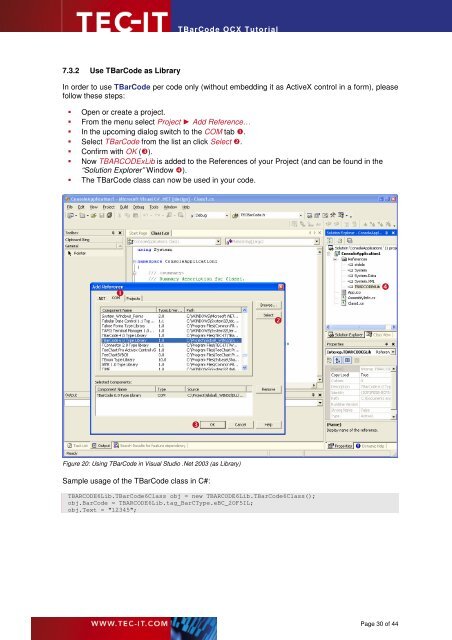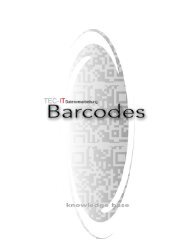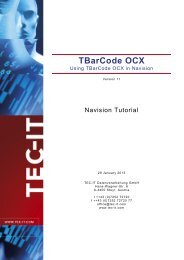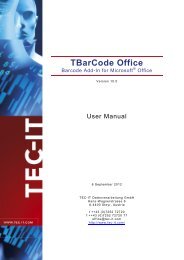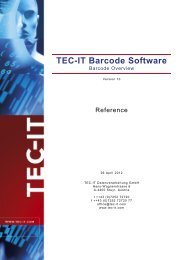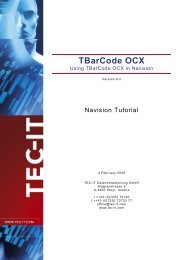TBarCode OCX - TEC-IT Datenverarbeitung GmbH
TBarCode OCX - TEC-IT Datenverarbeitung GmbH
TBarCode OCX - TEC-IT Datenverarbeitung GmbH
You also want an ePaper? Increase the reach of your titles
YUMPU automatically turns print PDFs into web optimized ePapers that Google loves.
7.3.2 Use <strong>TBarCode</strong> as Library<br />
<strong>TBarCode</strong> <strong>OCX</strong> Tutorial<br />
In order to use <strong>TBarCode</strong> per code only (without embedding it as ActiveX control in a form), please<br />
follow these steps:<br />
� Open or create a project.<br />
� From the menu select Project ► Add Reference…<br />
� In the upcoming dialog switch to the COM tab �.<br />
� Select <strong>TBarCode</strong> from the list an click Select �.<br />
� Confirm with OK (�).<br />
� Now TBARCODExLib is added to the References of your Project (and can be found in the<br />
“Solution Explorer” Window �).<br />
� The <strong>TBarCode</strong> class can now be used in your code.<br />
�<br />
Figure 20: Using <strong>TBarCode</strong> in Visual Studio .Net 2003 (as Library)<br />
Sample usage of the <strong>TBarCode</strong> class in C#:<br />
TBARCODE6Lib.<strong>TBarCode</strong>6Class obj = new TBARCODE6Lib.<strong>TBarCode</strong>6Class();<br />
obj.BarCode = TBARCODE6Lib.tag_BarCType.eBC_2OF5IL;<br />
obj.Text = "12345";<br />
�<br />
�<br />
�<br />
Page 30 of 44