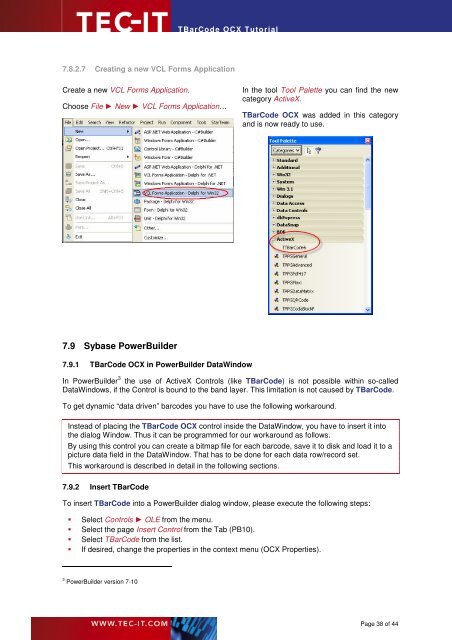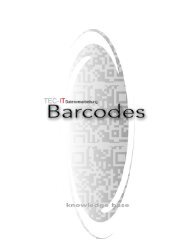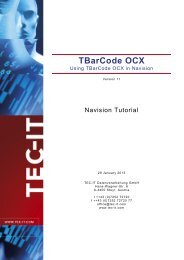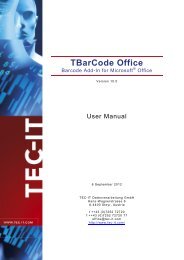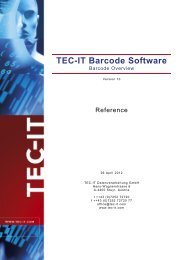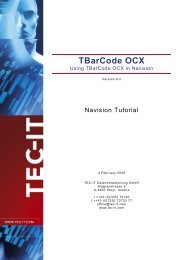TBarCode OCX - TEC-IT Datenverarbeitung GmbH
TBarCode OCX - TEC-IT Datenverarbeitung GmbH
TBarCode OCX - TEC-IT Datenverarbeitung GmbH
Create successful ePaper yourself
Turn your PDF publications into a flip-book with our unique Google optimized e-Paper software.
<strong>TBarCode</strong> <strong>OCX</strong> Tutorial<br />
7.8.2.7 Creating a new VCL Forms Application<br />
Create a new VCL Forms Application.<br />
Choose File ► New ► VCL Forms Application…<br />
7.9 Sybase PowerBuilder<br />
7.9.1 <strong>TBarCode</strong> <strong>OCX</strong> in PowerBuilder DataWindow<br />
In the tool Tool Palette you can find the new<br />
category ActiveX.<br />
<strong>TBarCode</strong> <strong>OCX</strong> was added in this category<br />
and is now ready to use.<br />
In PowerBuilder 3 the use of ActiveX Controls (like <strong>TBarCode</strong>) is not possible within so-called<br />
DataWindows, if the Control is bound to the band layer. This limitation is not caused by <strong>TBarCode</strong>.<br />
To get dynamic “data driven” barcodes you have to use the following workaround.<br />
Instead of placing the <strong>TBarCode</strong> <strong>OCX</strong> control inside the DataWindow, you have to insert it into<br />
the dialog Window. Thus it can be programmed for our workaround as follows.<br />
By using this control you can create a bitmap file for each barcode, save it to disk and load it to a<br />
picture data field in the DataWindow. That has to be done for each data row/record set.<br />
This workaround is described in detail in the following sections.<br />
7.9.2 Insert <strong>TBarCode</strong><br />
To insert <strong>TBarCode</strong> into a PowerBuilder dialog window, please execute the following steps:<br />
� Select Controls ► OLE from the menu.<br />
� Select the page Insert Control from the Tab (PB10).<br />
� Select <strong>TBarCode</strong> from the list.<br />
� If desired, change the properties in the context menu (<strong>OCX</strong> Properties).<br />
3 PowerBuilder version 7-10<br />
Page 38 of 44