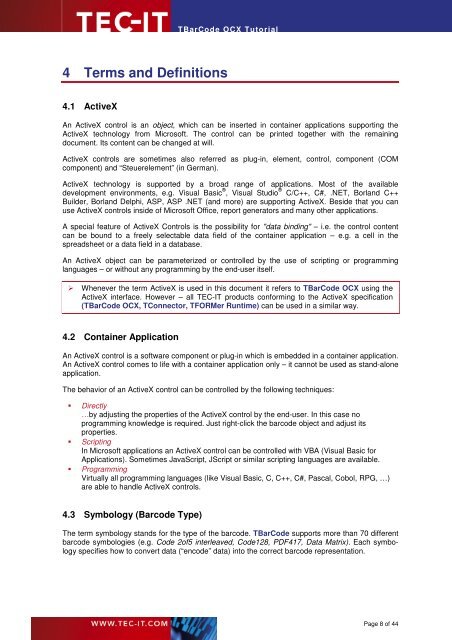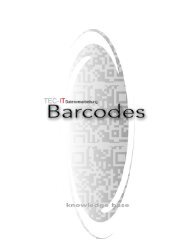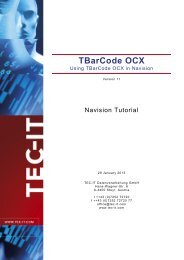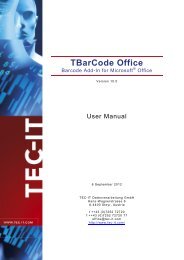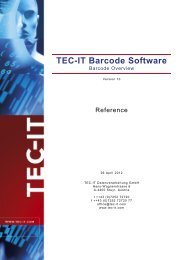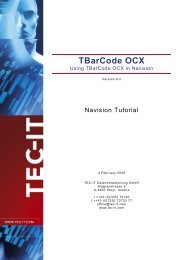TBarCode OCX - TEC-IT Datenverarbeitung GmbH
TBarCode OCX - TEC-IT Datenverarbeitung GmbH
TBarCode OCX - TEC-IT Datenverarbeitung GmbH
Create successful ePaper yourself
Turn your PDF publications into a flip-book with our unique Google optimized e-Paper software.
4 Terms and Definitions<br />
4.1 ActiveX<br />
<strong>TBarCode</strong> <strong>OCX</strong> Tutorial<br />
An ActiveX control is an object, which can be inserted in container applications supporting the<br />
ActiveX technology from Microsoft. The control can be printed together with the remaining<br />
document. Its content can be changed at will.<br />
ActiveX controls are sometimes also referred as plug-in, element, control, component (COM<br />
component) and “Steuerelement” (in German).<br />
ActiveX technology is supported by a broad range of applications. Most of the available<br />
development environments, e.g. Visual Basic ® , Visual Studio ® C/C++, C#, .NET, Borland C++<br />
Builder, Borland Delphi, ASP, ASP .NET (and more) are supporting ActiveX. Beside that you can<br />
use ActiveX controls inside of Microsoft Office, report generators and many other applications.<br />
A special feature of ActiveX Controls is the possibility for "data binding" – i.e. the control content<br />
can be bound to a freely selectable data field of the container application – e.g. a cell in the<br />
spreadsheet or a data field in a database.<br />
An ActiveX object can be parameterized or controlled by the use of scripting or programming<br />
languages – or without any programming by the end-user itself.<br />
� Whenever the term ActiveX is used in this document it refers to <strong>TBarCode</strong> <strong>OCX</strong> using the<br />
ActiveX interface. However – all <strong>TEC</strong>-<strong>IT</strong> products conforming to the ActiveX specification<br />
(<strong>TBarCode</strong> <strong>OCX</strong>, TConnector, TFORMer Runtime) can be used in a similar way.<br />
4.2 Container Application<br />
An ActiveX control is a software component or plug-in which is embedded in a container application.<br />
An ActiveX control comes to life with a container application only – it cannot be used as stand-alone<br />
application.<br />
The behavior of an ActiveX control can be controlled by the following techniques:<br />
� Directly<br />
…by adjusting the properties of the ActiveX control by the end-user. In this case no<br />
programming knowledge is required. Just right-click the barcode object and adjust its<br />
properties.<br />
� Scripting<br />
In Microsoft applications an ActiveX control can be controlled with VBA (Visual Basic for<br />
Applications). Sometimes JavaScript, JScript or similar scripting languages are available.<br />
� Programming<br />
Virtually all programming languages (like Visual Basic, C, C++, C#, Pascal, Cobol, RPG, …)<br />
are able to handle ActiveX controls.<br />
4.3 Symbology (Barcode Type)<br />
The term symbology stands for the type of the barcode. <strong>TBarCode</strong> supports more than 70 different<br />
barcode symbologies (e.g. Code 2of5 interleaved, Code128, PDF417, Data Matrix). Each symbology<br />
specifies how to convert data (“encode” data) into the correct barcode representation.<br />
Page 8 of 44