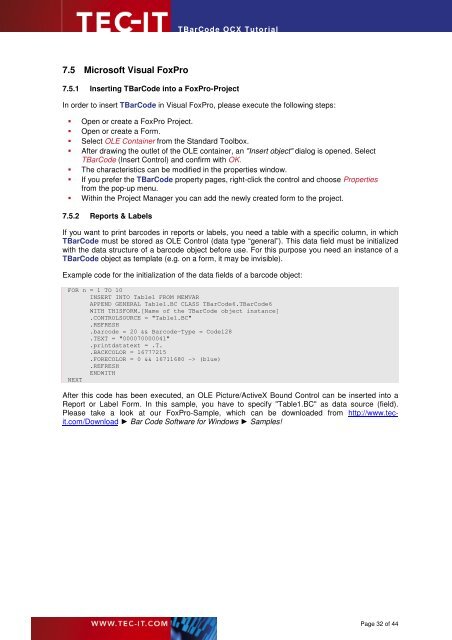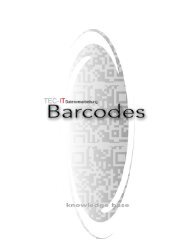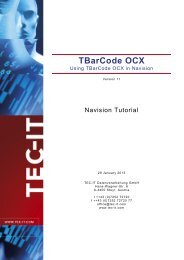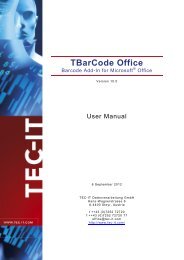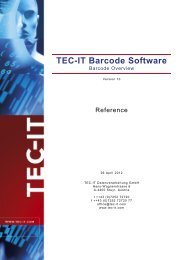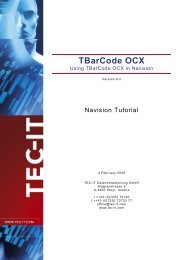TBarCode OCX - TEC-IT Datenverarbeitung GmbH
TBarCode OCX - TEC-IT Datenverarbeitung GmbH
TBarCode OCX - TEC-IT Datenverarbeitung GmbH
Create successful ePaper yourself
Turn your PDF publications into a flip-book with our unique Google optimized e-Paper software.
7.5 Microsoft Visual FoxPro<br />
<strong>TBarCode</strong> <strong>OCX</strong> Tutorial<br />
7.5.1 Inserting <strong>TBarCode</strong> into a FoxPro-Project<br />
In order to insert <strong>TBarCode</strong> in Visual FoxPro, please execute the following steps:<br />
� Open or create a FoxPro Project.<br />
� Open or create a Form.<br />
� Select OLE Container from the Standard Toolbox.<br />
� After drawing the outlet of the OLE container, an "Insert object" dialog is opened. Select<br />
<strong>TBarCode</strong> (Insert Control) and confirm with OK.<br />
� The characteristics can be modified in the properties window.<br />
� If you prefer the <strong>TBarCode</strong> property pages, right-click the control and choose Properties<br />
from the pop-up menu.<br />
� Within the Project Manager you can add the newly created form to the project.<br />
7.5.2 Reports & Labels<br />
If you want to print barcodes in reports or labels, you need a table with a specific column, in which<br />
<strong>TBarCode</strong> must be stored as OLE Control (data type “general”). This data field must be initialized<br />
with the data structure of a barcode object before use. For this purpose you need an instance of a<br />
<strong>TBarCode</strong> object as template (e.g. on a form, it may be invisible).<br />
Example code for the initialization of the data fields of a barcode object:<br />
FOR n = 1 TO 10<br />
INSERT INTO Table1 FROM MEMVAR<br />
APPEND GENERAL Table1.BC CLASS <strong>TBarCode</strong>6.<strong>TBarCode</strong>6<br />
W<strong>IT</strong>H THISFORM.[Name of the <strong>TBarCode</strong> object instance]<br />
.CONTROLSOURCE = "Table1.BC"<br />
.REFRESH<br />
.barcode = 20 && Barcode-Type = Code128<br />
.TEXT = "000070000041"<br />
.printdatatext = .T.<br />
.BACKCOLOR = 16777215<br />
.FORECOLOR = 0 && 16711680 -> (blue)<br />
.REFRESH<br />
ENDW<strong>IT</strong>H<br />
NEXT<br />
After this code has been executed, an OLE Picture/ActiveX Bound Control can be inserted into a<br />
Report or Label Form. In this sample, you have to specify "Table1.BC" as data source (field).<br />
Please take a look at our FoxPro-Sample, which can be downloaded from http://www.tecit.com/Download<br />
► Bar Code Software for Windows ► Samples!<br />
Page 32 of 44