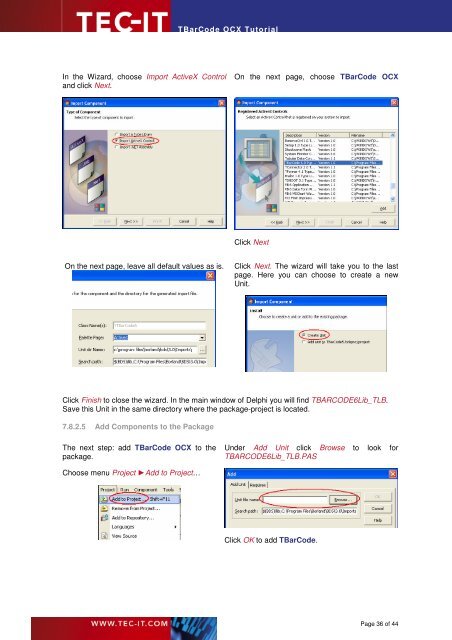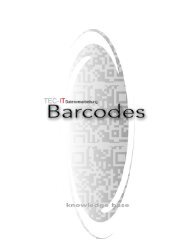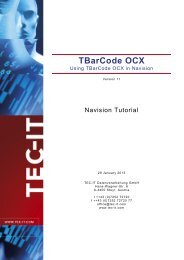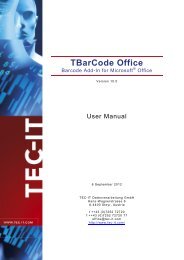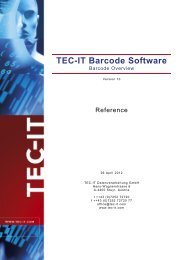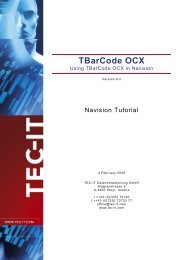TBarCode OCX - TEC-IT Datenverarbeitung GmbH
TBarCode OCX - TEC-IT Datenverarbeitung GmbH
TBarCode OCX - TEC-IT Datenverarbeitung GmbH
You also want an ePaper? Increase the reach of your titles
YUMPU automatically turns print PDFs into web optimized ePapers that Google loves.
In the Wizard, choose Import ActiveX Control<br />
and click Next.<br />
On the next page, leave all default values as is.<br />
<strong>TBarCode</strong> <strong>OCX</strong> Tutorial<br />
On the next page, choose <strong>TBarCode</strong> <strong>OCX</strong><br />
Click Next<br />
Click Next. The wizard will take you to the last<br />
page. Here you can choose to create a new<br />
Unit.<br />
Click Finish to close the wizard. In the main window of Delphi you will find TBARCODE6Lib_TLB.<br />
Save this Unit in the same directory where the package-project is located.<br />
7.8.2.5 Add Components to the Package<br />
The next step: add <strong>TBarCode</strong> <strong>OCX</strong> to the<br />
package.<br />
Choose menu Project ►Add to Project…<br />
Under Add Unit click Browse to look for<br />
TBARCODE6Lib_TLB.PAS<br />
Click OK to add <strong>TBarCode</strong>.<br />
Page 36 of 44