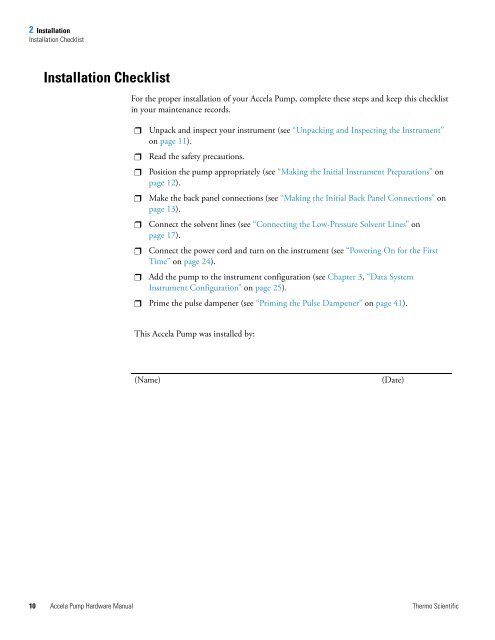Accela Pump Hardware Manual
Accela Pump Hardware Manual
Accela Pump Hardware Manual
Create successful ePaper yourself
Turn your PDF publications into a flip-book with our unique Google optimized e-Paper software.
2 Installation<br />
Installation Checklist<br />
Installation Checklist<br />
For the proper installation of your <strong>Accela</strong> <strong>Pump</strong>, complete these steps and keep this checklist<br />
in your maintenance records.<br />
� Unpack and inspect your instrument (see “Unpacking and Inspecting the Instrument”<br />
on page 11).<br />
� Read the safety precautions.<br />
� Position the pump appropriately (see “Making the Initial Instrument Preparations” on<br />
page 12).<br />
� Make the back panel connections (see “Making the Initial Back Panel Connections” on<br />
page 13).<br />
� Connect the solvent lines (see “Connecting the Low-Pressure Solvent Lines” on<br />
page 17).<br />
� Connect the power cord and turn on the instrument (see “Powering On for the First<br />
Time” on page 24).<br />
� Add the pump to the instrument configuration (see Chapter 3, “Data System<br />
Instrument Configuration” on page 25).<br />
� Prime the pulse dampener (see “Priming the Pulse Dampener” on page 41).<br />
This <strong>Accela</strong> <strong>Pump</strong> was installed by:<br />
(Name) (Date)<br />
10 <strong>Accela</strong> <strong>Pump</strong> <strong>Hardware</strong> <strong>Manual</strong> Thermo Scientific