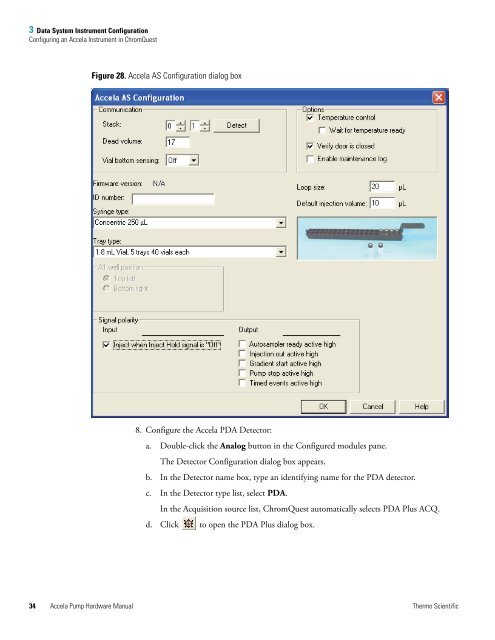Accela Pump Hardware Manual
Accela Pump Hardware Manual
Accela Pump Hardware Manual
You also want an ePaper? Increase the reach of your titles
YUMPU automatically turns print PDFs into web optimized ePapers that Google loves.
3 Data System Instrument Configuration<br />
Configuring an <strong>Accela</strong> Instrument in ChromQuest<br />
Figure 28. <strong>Accela</strong> AS Configuration dialog box<br />
8. Configure the <strong>Accela</strong> PDA Detector:<br />
a. Double-click the Analog button in the Configured modules pane.<br />
The Detector Configuration dialog box appears.<br />
b. In the Detector name box, type an identifying name for the PDA detector.<br />
c. In the Detector type list, select PDA.<br />
In the Acquisition source list, ChromQuest automatically selects PDA Plus ACQ.<br />
d. Click to open the PDA Plus dialog box.<br />
34 <strong>Accela</strong> <strong>Pump</strong> <strong>Hardware</strong> <strong>Manual</strong> Thermo Scientific