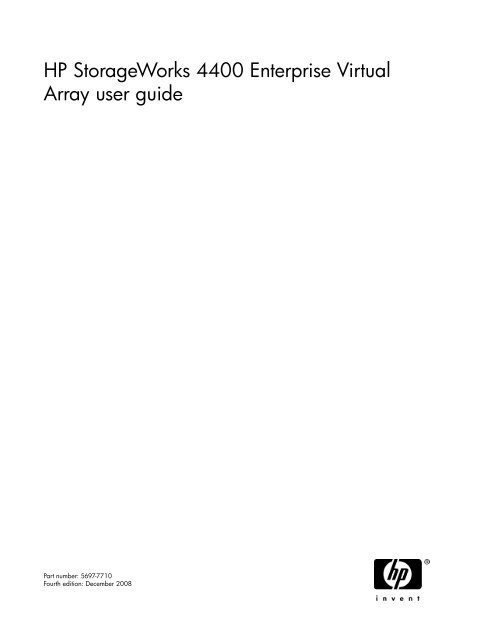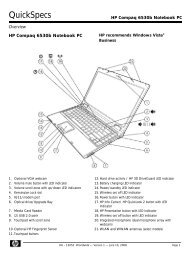HP StorageWorks 4400 Enterprise Virtual Array user ... - BUSINESS IT
HP StorageWorks 4400 Enterprise Virtual Array user ... - BUSINESS IT
HP StorageWorks 4400 Enterprise Virtual Array user ... - BUSINESS IT
Create successful ePaper yourself
Turn your PDF publications into a flip-book with our unique Google optimized e-Paper software.
<strong>HP</strong> <strong>StorageWorks</strong> <strong>4400</strong> <strong>Enterprise</strong> <strong>Virtual</strong><br />
<strong>Array</strong> <strong>user</strong> guide<br />
Part number: 5697-7710<br />
Fourth edition: December 2008
Legal and notice information<br />
© Copyright 2008 Hewlett-Packard Development Company, L.P.<br />
The information contained herein is subject to change without notice. The only warranties for <strong>HP</strong> products and services are set<br />
forth in the express warranty statements accompanying such products and services. Nothing herein should be construed as<br />
constituting an additional warranty. <strong>HP</strong> shall not be liable for technical or editorial errors or omissions contained herein.<br />
WARRANTY STATEMENT: To obtain a copy of the warranty for this product, see the warranty information website:<br />
http://www.hp.com/go/storagewarranty<br />
Microsoft, Windows, Windows XP, and Windows NT are U.S. registered trademarks of Microsoft Corporation.<br />
Java is a US trademark of Sun Microsystems, Inc.
Contents<br />
About this guide ................................................................................. 11<br />
Intended audience .................................................................................................................... 11<br />
Related documentation .............................................................................................................. 11<br />
Document conventions and symbols ............................................................................................. 12<br />
<strong>HP</strong> technical support ................................................................................................................. 13<br />
Customer self repair .................................................................................................................. 13<br />
Rack stability ............................................................................................................................ 13<br />
Subscription service .................................................................................................................. 13<br />
<strong>HP</strong> websites ............................................................................................................................. 14<br />
Documentation feedback ........................................................................................................... 14<br />
1 EVA<strong>4400</strong> hardware ......................................................................... 15<br />
Physical layout of the storage system ........................................................................................... 15<br />
M6412 disk enclosures ............................................................................................................. 16<br />
Enclosure layout ................................................................................................................. 16<br />
I/O modules ..................................................................................................................... 17<br />
I/O module status indicators ......................................................................................... 18<br />
Fiber optic Fibre Channel cables .......................................................................................... 19<br />
Copper Fibre Channel cables .............................................................................................. 19<br />
Fibre Channel disk drives .................................................................................................... 20<br />
Disk drive status indicators ............................................................................................ 20<br />
Disk drive blank ........................................................................................................... 21<br />
Controller enclosures ................................................................................................................. 21<br />
Management module .......................................................................................................... 42<br />
Controller status indicators ......................................................................................................... 24<br />
HSV300 controller status LEDs .............................................................................................. 25<br />
Power supplies ......................................................................................................................... 25<br />
Fan module .............................................................................................................................. 26<br />
Battery module ......................................................................................................................... 27<br />
HSV controller cabling ............................................................................................................... 27<br />
Storage system racks ................................................................................................................ 28<br />
Rack configurations ............................................................................................................ 28<br />
Power distribution ..................................................................................................................... 28<br />
PDUs ................................................................................................................................ 29<br />
PDU 1 ........................................................................................................................ 30<br />
PDU 2 ........................................................................................................................ 30<br />
PDMs ............................................................................................................................... 30<br />
Rack AC power distribution ................................................................................................. 31<br />
Rack System/E power distribution components ....................................................................... 32<br />
Rack AC power distribution ........................................................................................... 32<br />
Moving and stabilizing a rack .................................................................................................... 33<br />
2 EVA<strong>4400</strong> operation ......................................................................... 37<br />
Best practices ........................................................................................................................... 37<br />
<strong>HP</strong> <strong>StorageWorks</strong> <strong>4400</strong> <strong>Enterprise</strong> <strong>Virtual</strong> <strong>Array</strong> <strong>user</strong> guide 3
Operating tips and information .................................................................................................. 37<br />
Reserving adequate free space ............................................................................................ 37<br />
Using FATA disk drives ........................................................................................................ 37<br />
Failback preference setting for HSV controllers .............................................................................. 37<br />
Changing virtual disk failover/failback setting ....................................................................... 39<br />
Implicit LUN transition ......................................................................................................... 39<br />
Storage system shutdown and startup .......................................................................................... 40<br />
Shutting down the storage system from <strong>HP</strong> Command View EVA ............................................... 40<br />
Shutting down the storage system from the array controller ....................................................... 41<br />
Starting the storage system .................................................................................................. 41<br />
Connecting to the management module ....................................................................................... 42<br />
Connecting through a public network .................................................................................... 42<br />
Connecting through a private network ................................................................................... 43<br />
Changing the default operating mode ......................................................................................... 43<br />
Accessing the WOCP through <strong>HP</strong> Command View EVA ................................................................. 44<br />
Saving storage system configuration data ..................................................................................... 44<br />
Recovery firmware CD ............................................................................................................... 46<br />
Adding disk drives to the storage system ...................................................................................... 46<br />
Handling fiber optic cables ........................................................................................................ 46<br />
3 Replacing array components ............................................................. 49<br />
Customer self repair (CSR) ......................................................................................................... 49<br />
Parts-only warranty service ................................................................................................... 49<br />
Best practices for replacing hardware components ........................................................................ 49<br />
Component replacement videos ........................................................................................... 49<br />
Verifying component failure ................................................................................................. 49<br />
Identifying the spare part .................................................................................................... 50<br />
Replaceable parts ..................................................................................................................... 50<br />
Replacing the failed component .................................................................................................. 52<br />
Replacement instructions ............................................................................................................ 52<br />
4 Single path implementation ............................................................... 55<br />
Installation requirements ............................................................................................................ 55<br />
Recommended mitigations ......................................................................................................... 56<br />
Supported configurations ........................................................................................................... 56<br />
General configuration components ....................................................................................... 56<br />
Connecting a single path HBA server to a switch in a fabric zone ............................................. 56<br />
<strong>HP</strong>-UX configuration .................................................................................................................. 58<br />
Requirements ..................................................................................................................... 58<br />
HBA configuration .............................................................................................................. 58<br />
Risks ................................................................................................................................. 59<br />
Limitations ......................................................................................................................... 59<br />
Windows Server 2003 (32-bit) and Windows 2000 configuration .................................................. 60<br />
Requirements ..................................................................................................................... 60<br />
HBA configuration .............................................................................................................. 60<br />
Risks ................................................................................................................................. 60<br />
Limitations ......................................................................................................................... 60<br />
Windows Server 2003 (64-bit) configuration ................................................................................ 61<br />
Requirements ..................................................................................................................... 61<br />
HBA configuration .............................................................................................................. 61<br />
Risks ................................................................................................................................. 62<br />
Limitations ......................................................................................................................... 62<br />
SUN Solaris configuration .......................................................................................................... 63<br />
Requirements ..................................................................................................................... 63<br />
4
HBA configuration .............................................................................................................. 64<br />
Risks ................................................................................................................................. 64<br />
Limitations ......................................................................................................................... 64<br />
OpenVMS configuration ............................................................................................................ 65<br />
Requirements ..................................................................................................................... 65<br />
HBA configuration .............................................................................................................. 65<br />
Risks ................................................................................................................................. 65<br />
Limitations ......................................................................................................................... 65<br />
NetWare configuration .............................................................................................................. 66<br />
Requirements ..................................................................................................................... 66<br />
HBA configuration .............................................................................................................. 66<br />
Risks ................................................................................................................................. 66<br />
Limitations ......................................................................................................................... 67<br />
Linux (32-bit) configuration ......................................................................................................... 67<br />
Requirements ..................................................................................................................... 67<br />
HBA configuration .............................................................................................................. 68<br />
Risks ................................................................................................................................. 68<br />
Limitations ......................................................................................................................... 68<br />
Linux (Itanium) configuration ....................................................................................................... 69<br />
Requirements ..................................................................................................................... 69<br />
HBA configuration .............................................................................................................. 69<br />
Risks ................................................................................................................................. 70<br />
Limitations ......................................................................................................................... 70<br />
IBM AIX configuration ............................................................................................................... 71<br />
Requirements ..................................................................................................................... 71<br />
HBA configuration .............................................................................................................. 71<br />
Risks ................................................................................................................................. 71<br />
Limitations ......................................................................................................................... 71<br />
VMware configuration ............................................................................................................... 72<br />
Requirements ..................................................................................................................... 72<br />
HBA configuration .............................................................................................................. 72<br />
Risks ................................................................................................................................. 73<br />
Limitations ......................................................................................................................... 73<br />
Failure scenarios ....................................................................................................................... 74<br />
<strong>HP</strong>-UX ............................................................................................................................... 74<br />
Windows Server 2003, Windows 2000, and Windows XP Professional x32 ............................. 74<br />
Sun Solaris ........................................................................................................................ 75<br />
OpenVMS ......................................................................................................................... 75<br />
NetWare .......................................................................................................................... 76<br />
Linux ................................................................................................................................. 77<br />
IBM AIX ............................................................................................................................ 77<br />
VMware ............................................................................................................................ 78<br />
5 Error messages ................................................................................ 79<br />
A Regulatory notices ........................................................................... 93<br />
Regulatory notices .................................................................................................................... 93<br />
Federal Communications Commission (FCC) notice ................................................................. 93<br />
FCC Class A certification .............................................................................................. 93<br />
Class A equipment ....................................................................................................... 94<br />
Class B equipment ....................................................................................................... 94<br />
Declaration of conformity for products marked with the FCC logo, United States only ............ 94<br />
Modifications .............................................................................................................. 94<br />
Cables ....................................................................................................................... 94<br />
<strong>HP</strong> <strong>StorageWorks</strong> <strong>4400</strong> <strong>Enterprise</strong> <strong>Virtual</strong> <strong>Array</strong> <strong>user</strong> guide 5
Laser device ...................................................................................................................... 95<br />
Laser safety warnings ................................................................................................... 95<br />
Compliance with CDRH regulations ................................................................................ 95<br />
Certification and classification information ............................................................................. 95<br />
Canadien notice (avis Canadien) ......................................................................................... 96<br />
Class A equipment ....................................................................................................... 96<br />
Class B equipment ....................................................................................................... 96<br />
Notice for the European union ............................................................................................. 96<br />
Notice for France ............................................................................................................... 96<br />
WEEE Recycling Notices ..................................................................................................... 96<br />
English notice .............................................................................................................. 96<br />
Dutch notice ................................................................................................................ 97<br />
Czechoslovakian notice ................................................................................................ 97<br />
Estonian notice ............................................................................................................ 97<br />
Finnish notice .............................................................................................................. 98<br />
French notice ............................................................................................................... 98<br />
German notice ............................................................................................................ 98<br />
Greek notice ............................................................................................................... 99<br />
Hungarian notice ......................................................................................................... 99<br />
Italian notice ............................................................................................................... 99<br />
Latvian notice .............................................................................................................. 99<br />
Lithuanian notice ....................................................................................................... 100<br />
Polish notice .............................................................................................................. 100<br />
Portuguese notice ....................................................................................................... 100<br />
Slovakian notice ........................................................................................................ 100<br />
Slovenian notice ........................................................................................................ 101<br />
Spanish notice .......................................................................................................... 101<br />
Swedish notice .......................................................................................................... 101<br />
Germany noise declaration ................................................................................................ 101<br />
Japanese notice ............................................................................................................... 102<br />
Harmonics conformance (Japan) .................................................................................. 102<br />
Taiwanese notice .............................................................................................................. 102<br />
Japanese power cord notice .............................................................................................. 102<br />
Country-specific certifications ............................................................................................. 102<br />
B Non-standard rack specifications ...................................................... 105<br />
Internal component envelope .................................................................................................... 105<br />
EIA310-D standards ................................................................................................................ 105<br />
EVA cabinet measures and tolerances ....................................................................................... 106<br />
Weights, dimensions and component CG measurements .............................................................. 106<br />
Airflow and Recirculation ......................................................................................................... 106<br />
Component Airflow Requirements ....................................................................................... 106<br />
Rack Airflow Requirements ................................................................................................. 106<br />
Configuration Standards .......................................................................................................... 107<br />
UPS Selection ......................................................................................................................... 107<br />
Shock and vibration specifications ............................................................................................ 108<br />
Glossary .......................................................................................... 109<br />
Index ............................................................................................... 125<br />
6
Figures<br />
1 Storage system hardware components (back view) ...................................................... 15<br />
2 Disk drive bay numbering ........................................................................................ 17<br />
3 Disk enclosure (front view without bezel ears) ............................................................. 17<br />
4 Disk enclosure (rear view) ........................................................................................ 17<br />
5 I/O module detail ................................................................................................... 18<br />
6 Fiber Optic Fibre Channel cable ............................................................................... 19<br />
7 Copper Fibre Channel cable .................................................................................... 20<br />
8 Disk status indicators ............................................................................................... 20<br />
9 Controller enclosure (front bezel) ............................................................................... 22<br />
10 Controller enclosure (front view with bezel removed) .................................................... 22<br />
11 HSV300 controller enclosure (back view) ................................................................... 23<br />
12 HSV300-S controller enclosure (back view) ................................................................. 23<br />
13 Controller status LEDs .............................................................................................. 25<br />
14 Power supply .......................................................................................................... 26<br />
15 Fan module pulled out ............................................................................................. 26<br />
16 Battery module pulled out ........................................................................................ 27<br />
17 60-Hz and 50-Hz wall receptacles ............................................................................ 29<br />
18 Dual PDU assembly ................................................................................................. 30<br />
19 Rack PDM .............................................................................................................. 31<br />
20 Rack AC power distribution ...................................................................................... 32<br />
21 Single rack configuration floor space requirements ...................................................... 34<br />
22 Raising a leveler foot ............................................................................................... 35<br />
23 Management Module .............................................................................................. 42<br />
24 WOCP Configure controller host ports page ............................................................... 44<br />
25 Example of typical product label ............................................................................... 50<br />
26 Single path HBA server without OpenVMS ................................................................ 57<br />
27 Single path HBA server with OpenVMS ..................................................................... 58<br />
28 <strong>HP</strong>-UX configuration ................................................................................................ 59<br />
29 Windows Server 2003 (32-bit) and Windows 2000 configuration ................................ 61<br />
30 Windows Server 2003 (64-bit) configuration .............................................................. 63<br />
31 SUN Solaris configuration ........................................................................................ 64<br />
32 OpenVMS configuration .......................................................................................... 66<br />
<strong>HP</strong> <strong>StorageWorks</strong> <strong>4400</strong> <strong>Enterprise</strong> <strong>Virtual</strong> <strong>Array</strong> <strong>user</strong> guide 7
8<br />
33 NetWare configuration ............................................................................................ 67<br />
34 Linux (32-bit) configuration ....................................................................................... 69<br />
35 Linux (Itanium) configuration ..................................................................................... 70<br />
36 IBM AIX Configuration ............................................................................................. 72<br />
37 VMware configuration ............................................................................................. 73<br />
38 Typical enclosure certification label ......................................................................... 103<br />
39 Mounting space dimensions ................................................................................... 105
Tables<br />
1 Document conventions ............................................................................................. 12<br />
2 Port status LEDs ....................................................................................................... 18<br />
3 I/O module status LEDs ........................................................................................... 18<br />
4 Disk status indicator LED descriptions ......................................................................... 20<br />
5 HSV300 controller port status indicators .................................................................... 24<br />
6 HSV300-S controller port status indicators .................................................................. 24<br />
7 Controller status LEDs .............................................................................................. 25<br />
8 Fan status indicators ................................................................................................ 26<br />
9 Battery status indicators ........................................................................................... 27<br />
10 Failback preference settings ..................................................................................... 37<br />
11 Impact on virtual disk presentation when changing failover/failback setting .................... 39<br />
12 Controller enclosure replacement parts ...................................................................... 50<br />
13 M6412 disk enclosure replaceable parts ................................................................... 51<br />
14 Error Messages ....................................................................................................... 79<br />
15 <strong>HP</strong> UPS models and capacities ............................................................................... 107<br />
16 UPS operating time limits ....................................................................................... 107<br />
17 Operating Shock/Vibration .................................................................................... 108<br />
<strong>HP</strong> <strong>StorageWorks</strong> <strong>4400</strong> <strong>Enterprise</strong> <strong>Virtual</strong> <strong>Array</strong> <strong>user</strong> guide 9
About this guide<br />
This <strong>user</strong> guide provides the following information:<br />
Description of the <strong>HP</strong> <strong>StorageWorks</strong> <strong>4400</strong> <strong>Enterprise</strong> <strong>Virtual</strong> <strong>Array</strong> and its components<br />
Operating your EVA<strong>4400</strong> storage system<br />
Intended audience<br />
This book is intended for use by <strong>Enterprise</strong> <strong>Virtual</strong> <strong>Array</strong> customers involved in the installation, operation,<br />
and management of EVA<strong>4400</strong> storage systems.<br />
Related documentation<br />
You can find related documents from the Manuals page of the <strong>HP</strong> Business Support Center website:<br />
http://www.hp.com/support/manuals<br />
Click Disk Storage Systems under Storage, and then click <strong>HP</strong> <strong>StorageWorks</strong> <strong>4400</strong> <strong>Enterprise</strong> <strong>Virtual</strong><br />
<strong>Array</strong> under EVA Disk <strong>Array</strong>s. For software documentation, click Storage Software under Storage,<br />
and then click <strong>HP</strong> <strong>StorageWorks</strong> Command View EVA Software under Storage Device Management<br />
Software.<br />
You can find the following document from the main product page website:<br />
<strong>HP</strong> <strong>StorageWorks</strong> EVA<strong>4400</strong> QuickSpecs<br />
For example, to find the QuickSpecs if you are in the U.S., use the following website:<br />
http://welcome.hp.com/country/us/en/support.html<br />
<strong>HP</strong> <strong>StorageWorks</strong> <strong>4400</strong> <strong>Enterprise</strong> <strong>Virtual</strong> <strong>Array</strong> <strong>user</strong> guide 11
Document conventions and symbols<br />
Table 1 Document conventions<br />
Convention<br />
Blue text: Table 1<br />
Blue, underlined text: http://www.hp.com<br />
Bold text<br />
Italic text<br />
Monospace text<br />
Monospace, italic text<br />
Monospace, bold text<br />
Element<br />
Cross-reference links and e-mail addresses<br />
website addresses<br />
Keys that are pressed<br />
Text typed into a GUI element, such as a box<br />
GUI elements that are clicked or selected, such as menu<br />
and list items, buttons, tabs, and check boxes<br />
Text emphasis<br />
File and directory names<br />
System output<br />
Code<br />
Commands, their arguments, and argument values<br />
Code variables<br />
Command variables<br />
Emphasized monospace text<br />
WARNING!<br />
Indicates that failure to follow directions could result in bodily harm or death.<br />
CAUTION:<br />
Indicates that failure to follow directions could result in damage to equipment or data.<br />
IMPORTANT:<br />
Provides clarifying information or specific instructions.<br />
NOTE:<br />
Provides additional information.<br />
TIP:<br />
Provides helpful hints and shortcuts.<br />
12<br />
About this guide
<strong>HP</strong> technical support<br />
For worldwide technical support information, see the <strong>HP</strong> support website:<br />
http://www.hp.com/support<br />
Before contacting <strong>HP</strong>, collect the following information:<br />
Product model names and numbers<br />
Technical support registration number (if applicable)<br />
Product serial numbers<br />
Error messages<br />
Operating system type and revision level<br />
Detailed questions<br />
Customer self repair<br />
<strong>HP</strong> customer self repair (CSR) programs allow you to repair your <strong>StorageWorks</strong> product. If a CSR<br />
part needs replacing, <strong>HP</strong> ships the part directly to you so that you can install it at your convenience.<br />
Some parts do not qualify for CSR. Your <strong>HP</strong>-authorized service provider will determine whether a<br />
repair can be accomplished by CSR.<br />
For more information about CSR, contact your local service provider or see the CSR website:<br />
http://www.hp.com/go/selfrepair<br />
Rack stability<br />
WARNING!<br />
To reduce the risk of personal injury or damage to equipment:<br />
Extend leveling jacks to the floor.<br />
Ensure that the full weight of the rack rests on the leveling jacks.<br />
Install stabilizing feet on the rack.<br />
In multiple-rack installations, secure racks together.<br />
Extend only one rack component at a time. Racks may become unstable if more than one component<br />
is extended.<br />
Subscription service<br />
<strong>HP</strong> recommends that you register your product at the Subscriber's Choice for Business website:<br />
http://www.hp.com/go/e-updates<br />
After registering, you will receive e-mail notification of product enhancements, new driver versions,<br />
firmware updates, and other product resources.<br />
<strong>HP</strong> <strong>StorageWorks</strong> <strong>4400</strong> <strong>Enterprise</strong> <strong>Virtual</strong> <strong>Array</strong> <strong>user</strong> guide 13
<strong>HP</strong> websites<br />
For additional information, see the following <strong>HP</strong> websites:<br />
http://www.hp.com<br />
http://www.hp.com/go/storage<br />
http://www.hp.com/service_locator<br />
http://www.hp.com/support/manuals<br />
http://h20293.www2.hp.com<br />
Documentation feedback<br />
<strong>HP</strong> welcomes your feedback.<br />
To make comments and suggestions about product documentation, please send a message to<br />
storagedocsFeedback@hp.com. All submissions become the property of <strong>HP</strong>.<br />
14<br />
About this guide
1 EVA<strong>4400</strong> hardware<br />
The EVA<strong>4400</strong> contains the following hardware components:<br />
EVA controller enclosure — Contains power supplies, cache batteries, fans, and HSV controllers<br />
Fibre Channel disk enclosure — Contains disk drives, power supplies, fans, midplane, and I/O<br />
modules.<br />
Fibre Channel Arbitrated Loop cables — Provides connectivity to the EVA controller enclosure and<br />
the Fibre Channel disk enclosures<br />
Rack—Several free standing racks are available.<br />
Physical layout of the storage system<br />
The basic physical components are shown in Figure 1. The disk drives are installed in the disk<br />
enclosures.<br />
1. Controller enclosure (showing HSV300)<br />
2. Disk enclosures<br />
3. Power Distribution Unit (at rear of enclosure)<br />
Figure 1 Storage system hardware components (back view)<br />
<strong>HP</strong> <strong>StorageWorks</strong> <strong>4400</strong> <strong>Enterprise</strong> <strong>Virtual</strong> <strong>Array</strong> <strong>user</strong> guide 15
M6412 disk enclosures<br />
The M6412 disk enclosure contains the disk drives used for data storage; a storage system contains<br />
multiple disk enclosures. The major components of the enclosure are:<br />
12-bay enclosure<br />
Dual-loop, Fibre Channel drive enclosure I/O modules<br />
Copper Fibre Channel cables<br />
Fibre Channel disk drives and drive blanks<br />
Power supplies<br />
Fan modules<br />
NOTE:<br />
An EVA<strong>4400</strong> requires a minimum of one disk shelf with eight disk drives.<br />
Enclosure layout<br />
The disk drives mount in bays in the front of the enclosure. The bays are numbered sequentially from<br />
top to bottom and left to right. A drive is referred to by its bay number (see Figure 2). Enclosure status<br />
indicators are located at the right of each disk. Figure 3 shows the front and Figure 4 shows the rear<br />
view of the disk enclosure.<br />
16<br />
EVA<strong>4400</strong> hardware
1<br />
2<br />
3<br />
4<br />
5<br />
6<br />
Figure 2 Disk drive bay numbering<br />
1. Rack-mounting thumbscrew<br />
2. UID push button<br />
3. Disk drive release<br />
7<br />
8<br />
9<br />
10<br />
11<br />
12<br />
Figure 3 Disk enclosure (front view without bezel ears)<br />
1. Power supply 1<br />
2. Power supply 1 status LED<br />
3. Fan 1<br />
I/O modules<br />
4. Enclosure product number and serial<br />
number<br />
Figure 4 Disk enclosure (rear view)<br />
15815<br />
4. Enclosure status LEDs<br />
5. Drive LEDs<br />
5. Fan 1 status LED<br />
6. I/O module A<br />
7. I/O module B<br />
8. Rear UID push button<br />
9. Enclosure status LEDs<br />
10. Fan 2<br />
11. Power push button<br />
12. Power supply 2<br />
Two I/O modules provide the interface between the disk enclosure and the host controllers, see Figure<br />
5. For redundancy, only dual-controller, dual-loop operation is supported. Each controller is connected<br />
to both I/O modules in the disk enclosure.<br />
<strong>HP</strong> <strong>StorageWorks</strong> <strong>4400</strong> <strong>Enterprise</strong> <strong>Virtual</strong> <strong>Array</strong> <strong>user</strong> guide 17
1. Double 7–segment display: enclosure ID<br />
2. 4 Gb I/O ports<br />
3. Port 1 (P1), Port 2 (P2) status LEDs<br />
4. Manufacturing diagnostic port<br />
5. I/O module status LEDs<br />
Figure 5 I/O module detail<br />
Each I/O module has two ports that can transmit and receive data for bidirectional operation.<br />
Activating a port requires connecting a Fibre Channel cable to the port. The port function depends<br />
upon the loop.<br />
I/O module status indicators<br />
There are five status indicators on the I/O module. See Figure 5. The status indicator states for an<br />
operational I/O module are shown in Table 2. Table 3 shows the status indicator states for a<br />
non-operational I/O module.<br />
Table 2 Port status LEDs<br />
Green (left)<br />
Amber (right)<br />
Status LED<br />
Table 3 I/O module status LEDs<br />
18<br />
Status LED<br />
EVA<strong>4400</strong> hardware<br />
Solid green — Active link.<br />
Description<br />
Flashing green — Locate: remotely asserted by application client.<br />
Solid amber — Module fault, no synchronization.<br />
Flashing amber — Module fault.<br />
Locate.<br />
Description<br />
Flashing blue — Remotely asserted by application client.<br />
Module health indicator:<br />
Flashing green — I/O module powering up.<br />
Solid green — normal operation.<br />
Green off — firmware malfunction.
Status LED<br />
Fiber optic Fibre Channel cables<br />
Fault indicator:<br />
Description<br />
Flashing amber — Warning condition (not visible when solid<br />
amber showing).<br />
Solid amber — Replace FRU.<br />
Amber off — Normal operation.<br />
The <strong>Enterprise</strong> <strong>Virtual</strong> <strong>Array</strong> uses orange, 50-µm, multi-mode, fiber optic cables for connection to the<br />
SAN or the host, where there is a direct connection to the host. The fiber optic cable assembly consists<br />
of two 2-m fiber optic strands and small form-factor connectors on each end. See Figure 6.<br />
To ensure optimum operation, the fiber optic cable components require protection from contamination<br />
and mechanical hazards. Failure to provide this protection can cause degraded operation. Observe<br />
the following precautions when using fiber optic cables.<br />
To avoid breaking the fiber within the cable:<br />
Do not kink the cable<br />
Do not use a cable bend-radius of less than 30 mm (1.18 in)<br />
To avoid deforming, or possibly breaking the fiber within the cable, do not place heavy objects<br />
on the cable.<br />
To avoid contaminating the optical connectors:<br />
Do not touch the connectors<br />
Never leave the connectors exposed to the air<br />
Install a dust cover on each transceiver and fiber cable connector when they are disconnected<br />
If an open connector is exposed to dust, or if there is any doubt about the cleanliness of the connector,<br />
clean the connector as described in Handling fiber optic cables.<br />
CXO7972A<br />
Figure 6 Fiber Optic Fibre Channel cable<br />
Copper Fibre Channel cables<br />
The <strong>Enterprise</strong> <strong>Virtual</strong> <strong>Array</strong> uses copper Fibre Channel cables to interconnect disk shelves. The cables<br />
are available in 0.6-meter (1.97 ft.) and 2.0-meter (6.56 ft.) lengths. Copper cables provide<br />
performance comparable to fiber optic cables. Copper cable connectors differ from fiber optic small<br />
form-factor connectors (see Figure 7).<br />
<strong>HP</strong> <strong>StorageWorks</strong> <strong>4400</strong> <strong>Enterprise</strong> <strong>Virtual</strong> <strong>Array</strong> <strong>user</strong> guide 19
Figure 7 Copper Fibre Channel cable<br />
Fibre Channel disk drives<br />
8164A-ST<br />
The Fibre Channel disk drives are hot-pluggable and include the following features:<br />
Dual-ported 4-Gbps Fibre Channel controller interface that allows up to 96 disk drives to be supported<br />
per array controller enclosure<br />
Compact, direct-connect design for maximum storage density and increased reliability and signal<br />
integrity<br />
Both online high-performance disk drives and FATA disk drives supported in a variety of capacities<br />
and spindle speeds<br />
Better vibration damping for improved performance<br />
Up to 12 disk drives can be installed in a drive enclosure.<br />
Disk drive status indicators<br />
Two status indicators display drive operational status. Figure 8 identifies the disk drive status indicators<br />
and Table 4 describes them.<br />
1. Bi-color (amber/blue)<br />
2. Green<br />
1<br />
2<br />
gl0113<br />
Figure 8 Disk status indicators<br />
Table 4 Disk status indicator LED descriptions<br />
Drive LED<br />
Bi-color (top)<br />
Green (bottom)<br />
20<br />
EVA<strong>4400</strong> hardware<br />
Description<br />
Slow flashing blue (0.5 Hz) — Used to locate drive.<br />
Fast flashing blue (4 Hz) — Used for reserved locate.<br />
Medium flashing blue (1 Hz) — Used for critical locate.<br />
Solid amber — Drive fault.<br />
Flashing — Drive is spinning up or down and is not ready.<br />
Solid — Drive is ready to perform I/O operations.<br />
Flickering — Indicates drive activity.
Disk drive blank<br />
To maintain the proper enclosure air flow, a disk drive or a disk drive blank must be installed in each<br />
drive bay. The disk drive blank maintains proper airflow within the disk enclosure.<br />
Controller enclosures<br />
The EVA<strong>4400</strong> contains either the HSV300 or HSV300–S controller enclosure. Two interconnected<br />
controllers ensure that the failure of a controller component does not disable the system. A single<br />
controller can fully support an entire system until the defective controller, or controller component, is<br />
repaired. A single enclosure contains two controllers. The HSV300 has 4 Gb host port capability;<br />
the HSV300–S has 8 Gb host port capability with the Brocade 5410 switch embedded within the<br />
controller. Other than the embedded switch, all controller enclosure components are the same for the<br />
HSV300 and HSV300–S.<br />
Figure 9 and Figure 10 show the bezel and front view of the HSV300 controller enclosure respectively;<br />
Figure 11 shows the back view of the HSV300 controller enclosure.<br />
<strong>HP</strong> <strong>StorageWorks</strong> <strong>4400</strong> <strong>Enterprise</strong> <strong>Virtual</strong> <strong>Array</strong> <strong>user</strong> guide 21
1. Battery 1 status LEDs<br />
2. Fan 1 status LEDs<br />
3. Fan 2 status LEDs<br />
Figure 9 Controller enclosure (front bezel)<br />
1. Rack-mounting thumbscrew<br />
2. Enclosure product number and serial number<br />
3. World Wide Number (WWN)<br />
4. Battery 1<br />
5. Battery normal operation LED<br />
6. Battery fault LED<br />
7. Fan 1<br />
4. Battery 2 status LEDs<br />
5. Enclosure status LEDs<br />
6. Front UID push button<br />
8. Fan 1 normal operation LED<br />
9. Fan 1 fault LED<br />
10. Fan 2<br />
11. Battery 2<br />
Figure 10 Controller enclosure (front view with bezel removed)<br />
22<br />
EVA<strong>4400</strong> hardware<br />
12. Enclosure status LEDs<br />
13. Front UID push button
1. Power supply 1<br />
2. HSV300 controller 1<br />
3. Management module status LEDs<br />
4. Ethernet port<br />
5. Management module<br />
6. HSV300 controller 2<br />
7. Rear UID push button<br />
8. Enclosure status LEDs<br />
9. Enclosure power push button<br />
10. Power supply 2<br />
Figure 11 HSV300 controller enclosure (back view)<br />
1. Power supply 1<br />
2. HSV300–S controller 1<br />
3. Management module status LEDs<br />
4. Ethernet port<br />
5. Management module<br />
6. HSV300–S controller 2<br />
7. Rear UID push button<br />
8. Enclosure status LEDs<br />
9. Enclosure power push button<br />
11. Host ports, FP1, FP2, connection to front end (host or SAN)<br />
12. DP1–A port, back-end connection to A loop<br />
13. DP1–B port, back-end connection to B loop<br />
14. Manufacturing diagnostic port<br />
15. HSV300 controller status and fault LEDs<br />
10. Power supply 2<br />
Figure 12 HSV300-S controller enclosure (back view)<br />
11. Switch ports, 1, 2, ... up to 10 for connection to front end<br />
(switch or SAN)<br />
12. DPI-A port, back-end connection to A loop<br />
13. DPI-B port, back-end connection to B loop<br />
14. Console port (switch management), upper connection<br />
15. Ethernet port (switch management)<br />
16. Manufacturing diagnostic port<br />
17. HSV300–S controller status and fault LEDs<br />
<strong>HP</strong> <strong>StorageWorks</strong> <strong>4400</strong> <strong>Enterprise</strong> <strong>Virtual</strong> <strong>Array</strong> <strong>user</strong> guide 23
Figure 12 shows the back view of the HSV300–S controller enclosure<br />
Management module<br />
The web-based operator control panel (WOCP) provides a direct interface to the management module<br />
within each controller. From the WOCP you can display storage system status and configuration<br />
information, shut down the storage system, and manage the password. For tasks to perform with the<br />
WOCP, see the WOCP online help.<br />
The WOCP provides two levels of administrator access and an interface for firmware updates to the<br />
management module. For additional details about the WOCP, see the WOCP online help.<br />
Controller status indicators<br />
The status indicators display the operational status of the controller. The function of each indicator is<br />
described in Table 7. During initial setup, the status indicators might not be fully operational.<br />
Each port on the rear of the controller has an associated status indicator located directly above it.<br />
Table 5 lists the port and its status description for the HSV300. Table 6 lists the port and its status<br />
descriptions for the HSV300–S.<br />
Table 5 HSV300 controller port status indicators<br />
Port<br />
Fibre Channel host ports<br />
Fibre Channel device ports<br />
Green — Normal operation<br />
Amber — No signal detected<br />
Description<br />
Off — No SFP 1 detected or the Direct Connect WOCP setting is incorrect<br />
Green — Normal operation<br />
Amber — No signal detected or the controller has failed the port<br />
Off — No SFP 1 detected<br />
1 On copper Fibre Channel cables, the SFP is integrated into the cable connector.<br />
Table 6 HSV300-S controller port status indicators<br />
Port<br />
Fibre Channel switch ports<br />
Fibre Channel device ports<br />
24<br />
EVA<strong>4400</strong> hardware<br />
Description<br />
Green on — Normal operation or loopback port<br />
Green flashing — Normal online I/O activity<br />
Amber on — Faulted port, disabled due to diagnostics or Portdisable<br />
command<br />
Amber flashing — Port with no synchronization, receiving light but not<br />
yet online or segmented port<br />
Off — No SFP 1 , no cable, no license detected.<br />
Green — Normal operation<br />
Amber — No signal detected or the controller has failed the port<br />
Off — No SFP 1 detected
HSV300 controller status LEDs<br />
Figure 13 shows the location of the controller status LEDs; Table 7 describes them.<br />
Figure 13 Controller status LEDs<br />
Table 7 Controller status LEDs<br />
Item<br />
1<br />
2<br />
3<br />
4<br />
5<br />
6<br />
Power supplies<br />
LED<br />
N/A<br />
3<br />
2<br />
1<br />
4<br />
5<br />
6<br />
gl0114<br />
Indication<br />
Blue LED used to identify a certain controller within the enclosure.<br />
Controller health OK. Solid green LED after boot.<br />
Solid amber LED used to identify a controller failure either<br />
from a voltage issue or driven by firmware.<br />
Not used.<br />
Cache status. Slow flashing green LED shows cache is being<br />
powered by standby power.<br />
Cache battery status. Slow flashing amber when cache is<br />
being powered by battery (during AC power loss). Faster<br />
flashing amber when testing. Solid amber when the controller<br />
determines a battery fault.<br />
Two power supplies provide the necessary operating voltages to all controller enclosure components.<br />
If one power supply fails, the remaining supply is capable of operating the enclosure.<br />
<strong>HP</strong> <strong>StorageWorks</strong> <strong>4400</strong> <strong>Enterprise</strong> <strong>Virtual</strong> <strong>Array</strong> <strong>user</strong> guide 25
1. Power supply<br />
2. AC input connector<br />
3. Latch<br />
Figure 14 Power supply<br />
Fan module<br />
4. Status indicator (solid green on — normal operation;<br />
solid amber — failure or no power)<br />
5. Handle<br />
Fan modules provide the cooling necessary to maintain the proper operating temperature within the<br />
controller enclosure. If one fan fails, the remaining fan is capable of cooling the enclosure.<br />
1. Green — Fan normal operation LED<br />
Figure 15 Fan module pulled out<br />
Table 8 Fan status indicators<br />
Status indicator<br />
On left — green<br />
On right — amber<br />
26<br />
EVA<strong>4400</strong> hardware<br />
Fault indicator<br />
Solid green<br />
Blinking<br />
Off<br />
On<br />
2. Amber — Fan fault LED<br />
Normal operation.<br />
Description<br />
Maintenance in progress.<br />
Amber is on or blinking, or the enclosure is<br />
powered down.<br />
Fan failure. Green will be off. (Green and amber<br />
are not on simultaneously except for a few seconds<br />
after power-up.)
Battery module<br />
Battery modules provide power to the controllers in the enclosure.<br />
1. Green — normal operation LED<br />
2. Amber — fault LED<br />
Figure 16 Battery module pulled out<br />
Each battery module provides power to the controller directly across from it in the enclosure.<br />
Table 9 Battery status indicators<br />
Status indicator<br />
On left — green<br />
On right — amber<br />
HSV controller cabling<br />
Fault indicator<br />
Solid green<br />
Blinking<br />
Off<br />
Solid amber<br />
Blinking amber<br />
Normal operation.<br />
Description<br />
Maintenance in progress.<br />
Amber is on or blinking, or the enclosure is<br />
powered down.<br />
Battery failure; no cache hold-up. Green will be<br />
off.<br />
Battery degraded; replace soon. Green will be off.<br />
(Green and amber are not on simultaneously except<br />
for a few seconds after power-up.)<br />
All data cables and power cables attach to the rear of the controller. Adjacent to each data connector<br />
is a two-colored link status indicator. Table 5 identifies the status conditions presented by these<br />
indicators.<br />
NOTE:<br />
These indicators do not indicate whether there is communication on the link, only whether the link<br />
can transmit and receive data.<br />
The data connections are the interfaces to the disk drive enclosures or loops (depending on your<br />
configuration), the other controller, and the fabric. Fiber optic cables link the controllers to the fabric,<br />
and, if an expansion cabinet is part of the configuration, link the expansion cabinet drive enclosures<br />
<strong>HP</strong> <strong>StorageWorks</strong> <strong>4400</strong> <strong>Enterprise</strong> <strong>Virtual</strong> <strong>Array</strong> <strong>user</strong> guide 27
to the loops in the main cabinet. Copper cables are used the controllers (mirror port) and the controllers<br />
and the drive enclosures or loops.<br />
Storage system racks<br />
All storage system components are mounted in a rack. Each configuration includes one controller<br />
enclosure holding both controllers (the controller pair), FC cables the controller and the disk enclosures.<br />
Each controller pair and all associated drive enclosures form a single storage system.<br />
The rack provides the capability for mounting standard 483 mm (19 in) wide controller and drive<br />
enclosures.<br />
NOTE:<br />
Racks and rack-mountable components are typically described using “U” measurements. “U”<br />
measurements are used to designate panel or enclosure heights. The “U” measurement is a standard<br />
of 41mm (1.6 in).<br />
The racks provide the following:<br />
Unique frame and rail design—Allows fast assembly, easy mounting, and outstanding structural<br />
integrity.<br />
Thermal integrity—Front-to-back natural convection cooling is greatly enhanced by the innovative<br />
multi-angled design of the front door.<br />
Security provisions—The front and rear door are lockable, which prevents unauthorized entry.<br />
Flexibility—Provides easy access to hardware components for operation monitoring.<br />
Custom expandability—Several options allow for quick and easy expansion of the racks to create<br />
a custom solution.<br />
Rack configurations<br />
Each system configuration contains several disk enclosures included in the storage system. See Figure<br />
1 for a typical EVA<strong>4400</strong> rack configuration. The standard rack for the EVA<strong>4400</strong> is the 42U <strong>HP</strong><br />
10000 G2 Series rack. The EVA<strong>4400</strong> is also supported with 22U, 36U, 42U 5642, and 47U racks.<br />
The 42U 5642 is a field-installed option and the 47U rack must be assembled onsite because the<br />
cabinet height creates shipping difficulties.<br />
For more information on <strong>HP</strong> rack offerings for the EVA<strong>4400</strong>, see http://h18004.www1.hp.com/<br />
products/servers/proliantstorage/racks/index.html.<br />
Power distribution<br />
AC power is distributed to the rack through a dual Power Distribution Unit (PDU) assembly mounted<br />
at the bottom rear of the rack. The characteristics of the fully-redundant rack power configuration are<br />
as follows:<br />
28<br />
Each PDU is connected to a separate circuit breaker-protected, 30-A AC site power source<br />
(220–240 VAC ±10%, 50 or 60-Hz, ±5%). Figure 17 illustrates the compatible 60-Hz and 50-<br />
Hz wall receptacles.<br />
EVA<strong>4400</strong> hardware
PDUs<br />
NEMA L6-30R receptacle, 3-wire, 30-A, 60-Hz<br />
CXO7549A<br />
IEC 309 receptacle, 3-wire, 30-A, 50-Hz<br />
CXO5409B<br />
Figure 17 60-Hz and 50-Hz wall receptacles<br />
The standard power configuration for any <strong>Enterprise</strong> <strong>Virtual</strong> <strong>Array</strong> rack is the fully redundant<br />
configuration. Implementing this configuration requires:<br />
Two separate circuit breaker-protected, 30-A site power sources with a compatible wall receptacle<br />
(see Figure 17).<br />
One dual PDU assembly. Each PDU connects to a different wall receptacle.<br />
Six Power Distribution Modules (PDM) per rack. Three PDMs mount vertically on each side of<br />
the rack. Each set of PDMs connects to a different PDU.<br />
The drive enclosure power supplies on the left (PS 1) connect to the PDMs on the left with a<br />
gray, 66 cm (26 in) power cord.<br />
The drive enclosure power supplies on the right (PS 2) connect to the PDMs on the right with<br />
a black, 66 cm (26 in) power cord.<br />
Controller 1 connects to a PDM on the left with a gray, 152 cm (60 in) power cord.<br />
Controller 2 connects to a PDM on the right with a black, 66 cm (26 in) power cord.<br />
NOTE:<br />
Drive enclosures, when purchased separately, include one 50 cm black cable and one 50 cm gray<br />
cable.<br />
The configuration provides complete power redundancy and eliminates all single points of failure for<br />
both the AC and DC power distribution.<br />
Each <strong>Enterprise</strong> <strong>Virtual</strong> <strong>Array</strong> rack has either a 50- or 60-Hz, dual PDU mounted at the bottom rear<br />
of the rack. The 228481-002/228481-003 PDU placement is back-to-back, plugs facing down, with<br />
es on top.<br />
The standard 50-Hz PDU cable has an IEC 309, 3-wire, 30-A, 50-Hz connector.<br />
The standard 60-Hz PDU cable has a NEMA L6-30P, 3-wire, 30-A, 60-Hz connector.<br />
If these connectors are not compatible with the site power distribution, you must replace the PDU<br />
power cord cable connector.<br />
Each of the two PDU power cables has an AC power source specific connector. The circuit<br />
breaker-controlled PDU outputs are routed to a group of four AC receptacles (see Figure 18). The<br />
<strong>HP</strong> <strong>StorageWorks</strong> <strong>4400</strong> <strong>Enterprise</strong> <strong>Virtual</strong> <strong>Array</strong> <strong>user</strong> guide 29
PDU 1<br />
PDU 2<br />
PDMs<br />
voltages are then routed to PDMs, sometimes referred to as AC power strips, mounted on the two<br />
vertical rails in the rear of the rack.<br />
5<br />
1. PDU 1<br />
2. PDU 2<br />
1<br />
3. Circuit breakers<br />
2<br />
4 5<br />
Figure 18 Dual PDU assembly<br />
3<br />
0130a<br />
4. AC receptacles<br />
5. Mounting hardware<br />
PDU 1 connects to AC power distribution source 1. A PDU 1 failure:<br />
Disables the power distribution circuit.<br />
Removes power from PDMs 1, 2, and 3.<br />
Disables PS 1 in the drive enclosures.<br />
Disables the Controller 1 power supply.<br />
PDU 2 connects to AC power distribution source 2. A PDU 2 failure:<br />
Disables the power distribution circuit.<br />
Removes power from PDMs 4, 5, and 6.<br />
Disables PS 2 in the drive enclosures.<br />
Disables the Controller 2 power supply.<br />
There are six PDMs mounted in the rear of each rack:<br />
Three mounted on the left vertical rail connect to PDU 1.<br />
Three mounted on the right vertical rail connect to PDU 2.<br />
Each PDM has eight AC receptacles and one thermal circuit breaker. The PDMs distribute the AC<br />
power from the PDUs to the enclosures. Two power sources exist for each controller pair and drive<br />
enclosure. If a PDU fails, the system will remain operational.<br />
30<br />
EVA<strong>4400</strong> hardware
CAUTION:<br />
The AC power distribution within a rack ensures a balanced load to each PDU and reduces the<br />
possibility of an overload condition. Changing the cabling to or from a PDM could cause an overload<br />
condition. <strong>HP</strong> supports only the AC power distributions defined in this <strong>user</strong> guide.<br />
2<br />
3<br />
1<br />
0131a<br />
1. Power receptacles<br />
2. Thermal circuit breakers<br />
3. AC power connector<br />
Figure 19 Rack PDM<br />
Rack AC power distribution<br />
The power distribution in an <strong>Enterprise</strong> <strong>Virtual</strong> <strong>Array</strong> rack is the same for all variants. The site AC<br />
input voltage is routed to the dual PDU assembly mounted in the rack lower rear. Each PDU distributes<br />
AC to a maximum of four PDMs mounted on the left and right vertical rails (see Figure 20).<br />
PDMs 1 through 3 connect to receptacles A through D on PDU 1. Power cords connect these PDMs<br />
to the number 1 drive enclosure power supplies and to the Controller 1 enclosure.<br />
PDMs 4 through 6 connect to receptacles A through D on PDU 2. Power cords connect these PDMs<br />
to the number 2 drive enclosure power supplies and to the lower controller enclosure.<br />
NOTE:<br />
The locations of the PDUs and the PDMs are the same in all racks.<br />
<strong>HP</strong> <strong>StorageWorks</strong> <strong>4400</strong> <strong>Enterprise</strong> <strong>Virtual</strong> <strong>Array</strong> <strong>user</strong> guide 31
1. PDM 1<br />
2. PDM 2<br />
3. PDM 3<br />
4. PDU 1<br />
Figure 20 Rack AC power distribution<br />
Rack System/E power distribution components<br />
5. PDM 4<br />
6. PDM 5<br />
7. PDM 6<br />
8. PDU 2<br />
AC power is distributed to the Rack System/E rack through Power Distribution Units (PDU) mounted<br />
on the two vertical rails in the rear of the rack. Up to four PDUs can be mounted in the rack—two<br />
mounted on the right side of the cabinet and two mounted on the left side.<br />
Each of the PDU power cables has an AC power source specific connector. The circuit<br />
breaker-controlled PDU outputs are routed to a group of ten AC receptacles. The storage system<br />
components plug directly into the PDUs.<br />
Rack AC power distribution<br />
The power distribution configuration in a Rack System/E rack depends on the number of storage<br />
systems installed in the rack. If one storage system is installed, only two PDUs are required. If multiple<br />
storage systems are installed, four PDUs are required.<br />
The site AC input voltage is routed to each PDU mounted in the rack. Each PDU distributes AC through<br />
ten receptacles directly to the storage system components.<br />
PDUs 1 and 3 (optional) are mounted on the left side of the cabinet. Power cords connect these<br />
PDUs to the number 1 drive enclosure power supplies and to the controller enclosures.<br />
PDUs 2 and 4 (optional) are mounted on the right side of the cabinet. Power cords connect these<br />
PDUs to the number 2 drive enclosure power supplies and to the controller enclosures.<br />
For additional information on power distribution support, see the following website:<br />
http://h18004.www1.hp.com/products/servers/proliantstorage/power-protection/pdu.html<br />
32<br />
EVA<strong>4400</strong> hardware
Moving and stabilizing a rack<br />
WARNING!<br />
The physical size and weight of the rack requires a minimum of two people to move. If one person<br />
tries to move the rack, injury may occur.<br />
To ensure stability of the rack, always push on the lower half of the rack. Be especially careful when<br />
moving the rack over any bump (e.g., door sills, ramp edges, carpet edges, or elevator openings).<br />
When the rack is moved over a bump, there is a potential for it to tip over.<br />
Moving the rack requires a clear, uncarpeted pathway that is at least 80 cm (31.5 in) wide for the<br />
60.3 cm (23.7 in) wide, 42U rack. A vertical clearance of 203.2 cm (80 in) should ensure sufficient<br />
clearance for the 200 cm (78.7 in) high, 42U rack.<br />
CAUTION:<br />
Ensure that no vertical or horizontal restrictions exist that would prevent rack movement without<br />
damaging the rack.<br />
Make sure that all four leveler feet are in the fully raised position. This process will ensure that the<br />
casters support the rack weight and the feet do not impede movement.<br />
Each rack requires an area 600 mm (23.62 in) wide and 1000 mm (39.37 in) deep (see Figure 21).<br />
<strong>HP</strong> <strong>StorageWorks</strong> <strong>4400</strong> <strong>Enterprise</strong> <strong>Virtual</strong> <strong>Array</strong> <strong>user</strong> guide 33
1<br />
4<br />
2<br />
1. Front door<br />
2. Rear door<br />
3<br />
2<br />
3. Rack width 600 mm<br />
4. Service area width 813 mm<br />
5<br />
6<br />
7<br />
8<br />
CXO8238A<br />
5. Rear service area depth 300 mm<br />
6. Rack depth 1000 mm<br />
7. Front service area depth 406 mm<br />
8. Total rack depth 1706 mm<br />
Figure 21 Single rack configuration floor space requirements<br />
If the feet are not fully raised, complete the following procedure:<br />
1. Raise one foot by turning the leveler foot hex nut counterclockwise until the weight of the rack is<br />
fully on the caster (see Figure 22).<br />
34<br />
EVA<strong>4400</strong> hardware
2. Repeat Step 1 for the other feet.<br />
1<br />
2<br />
1. Hex nut<br />
2. Leveler foot<br />
CXO7589A<br />
Figure 22 Raising a leveler foot<br />
3. Carefully move the rack to the installation area and position it to provide the necessary service<br />
areas (see Figure 21).<br />
To stabilize the rack when it is in the final installation location:<br />
1. Use a wrench to lower the foot by turning the leveler foot hex nut clockwise until the caster does<br />
not touch the floor. Repeat for the other feet.<br />
2. After lowering the feet, check the rack to ensure it is stable and level.<br />
3. Adjust the feet as necessary to ensure the rack is stable and level.<br />
<strong>HP</strong> <strong>StorageWorks</strong> <strong>4400</strong> <strong>Enterprise</strong> <strong>Virtual</strong> <strong>Array</strong> <strong>user</strong> guide 35
36<br />
EVA<strong>4400</strong> hardware
2 EVA<strong>4400</strong> operation<br />
Best practices<br />
For useful information on managing and configuring your storage system, see the <strong>HP</strong> <strong>StorageWorks</strong><br />
<strong>Enterprise</strong> <strong>Virtual</strong> <strong>Array</strong> configuration best practices white paper available from http://<br />
h18006.www1.hp.com/storage/arraywhitepapers.html.<br />
Operating tips and information<br />
Reserving adequate free space<br />
To ensure efficient storage system operation, reserve some unallocated capacity, or free space, in<br />
each disk group. The recommended amount of free space is influenced by your system configuration.<br />
For guidance on how much free space to reserve, see the <strong>HP</strong> <strong>StorageWorks</strong> <strong>Enterprise</strong> <strong>Virtual</strong> <strong>Array</strong><br />
configuration best practices white paper. See Best practices.<br />
Using FATA disk drives<br />
FATA drives are designed for lower duty cycle applications such as near online data replication for<br />
backup. Do not use these drives as a replacement for EVA's high performance, standard duty cycle,<br />
Fibre Channel drives. This practice could shorten the life of the drive. Download the following document<br />
for more information on FATA drives, their uses and benefits:<br />
http://h71028.www7.hp.com/ERC/downloads/5982-7353EN.pdf<br />
Failback preference setting for HSV controllers<br />
Table 10 describes the failback preference mode for the controllers.<br />
Table 10 Failback preference settings<br />
Setting<br />
No preference<br />
Point in time<br />
At initial presentation<br />
On dual boot or controller resynch<br />
On controller failover<br />
Behavior<br />
The units are alternately brought online to<br />
Controller 1 or to Controller 2.<br />
If cache data for a LUN exists on a particular<br />
controller, the unit will be brought<br />
online there. Otherwise, the units are alternately<br />
brought online to Controller 1 or<br />
to Controller 2.<br />
All LUNs are brought online to the surviving<br />
controller.<br />
<strong>HP</strong> <strong>StorageWorks</strong> <strong>4400</strong> <strong>Enterprise</strong> <strong>Virtual</strong> <strong>Array</strong> <strong>user</strong> guide 37
Setting<br />
Path A - Failover Only<br />
Path B - Failover Only<br />
Path A - Failover/Failback<br />
Path B - Failover/Failback<br />
38<br />
EVA<strong>4400</strong> operation<br />
Point in time<br />
On controller failback<br />
At initial presentation<br />
On dual boot or controller resynch<br />
On controller failover<br />
On controller failback<br />
At initial presentation<br />
On dual boot or controller resynch<br />
On controller failover<br />
On controller failback<br />
At initial presentation<br />
On dual boot or controller resynch<br />
On controller failover<br />
On controller failback<br />
At initial presentation<br />
Behavior<br />
All LUNs remain on the surviving controller.<br />
There is no failback except if a host<br />
moves the LUN using SCSI commands.<br />
The units are brought online to Controller<br />
1.<br />
If cache data for a LUN exists on a particular<br />
controller, the unit will be brought<br />
online there. Otherwise, the units are<br />
brought online to Controller 1.<br />
All LUNs are brought online to the surviving<br />
controller.<br />
All LUNs remain on the surviving controller.<br />
There is no failback except if a host<br />
moves the LUN using SCSI commands.<br />
The units are brought online to Controller<br />
2.<br />
If cache data for a LUN exists on a particular<br />
controller, the unit will be brought<br />
online there. Otherwise, the units are<br />
brought online to Controller 2.<br />
All LUNs are brought online to the surviving<br />
controller.<br />
All LUNs remain on the surviving controller.<br />
There is no failback except if a host<br />
moves the LUN using SCSI commands.<br />
The units are brought online to Controller<br />
1.<br />
If cache data for a LUN exists on a particular<br />
controller, the unit will be brought<br />
online there. Otherwise, the units are<br />
brought online to Controller 1.<br />
All LUNs are brought online to the surviving<br />
controller.<br />
All LUNs remain on the surviving controller.<br />
After controller restoration, the units<br />
that are online to Controller 2 and set to<br />
Path A are brought online to Controller 1.<br />
This is a one-time occurrence. If the host<br />
then moves the LUN using SCSI commands,<br />
the LUN will remain where moved.<br />
The units are brought online to Controller<br />
2.
Setting<br />
Point in time<br />
On dual boot or controller resynch<br />
On controller failover<br />
On controller failback<br />
Changing virtual disk failover/failback setting<br />
Behavior<br />
If cache data for a LUN exists on a particular<br />
controller, the unit will be brought<br />
online there. Otherwise, the units are<br />
brought online to Controller 2.<br />
All LUNs are brought online to the surviving<br />
controller.<br />
All LUNs remain on the surviving controller.<br />
After controller restoration, the units<br />
that are online to Controller 1 and set to<br />
Path B are brought online to Controller 2.<br />
This is a one-time occurrence. If the host<br />
then moves the LUN using SCSI commands,<br />
the LUN will remain where moved.<br />
Changing the failover/failback setting of a virtual disk may impact which controller presents the disk.<br />
Table 11 identifies the presentation behavior that results when the failover/failback setting for a virtual<br />
disk is changed.<br />
NOTE:<br />
If the new setting moves the presentation of the virtual disk to a new controller, any snapshots or<br />
snapclones associated with the virtual disk are also moved.<br />
Table 11 Impact on virtual disk presentation when changing failover/failback setting<br />
New setting<br />
No Preference<br />
Path A Failover<br />
Path B Failover<br />
Path A Failover/Failback<br />
Path B Failover/Failback<br />
Implicit LUN transition<br />
Impact on virtual disk presentation<br />
None. The disk maintains its original presentation.<br />
If the disk is currently presented on Controller 2, it is moved to<br />
Controller 1. If the disk is on Controller 1, it remains there.<br />
If the disk is currently presented on Controller 1, it is moved to<br />
Controller 2. If the disk is on Controller 2, it remains there.<br />
If the disk is currently presented on Controller 2, it is moved to<br />
Controller 1. If the disk is on Controller 1, it remains there.<br />
If the disk is currently presented on Controller 1, it is moved to<br />
Controller 2. If the disk is on Controller 2, it remains there.<br />
Implicit LUN transition automatically transfers management of a virtual disk to the array controller that<br />
receives the most read requests for that virtual disk. This improves performance by reducing the<br />
overhead incurred when servicing read I/Os on the non-managing controller. Implicit LUN transition<br />
is enabled in VCS 4.x and all versions of XCS.<br />
<strong>HP</strong> <strong>StorageWorks</strong> <strong>4400</strong> <strong>Enterprise</strong> <strong>Virtual</strong> <strong>Array</strong> <strong>user</strong> guide 39
When creating a virtual disk, one controller is selected to manage the virtual disk. Only this managing<br />
controller can issue I/Os to a virtual disk in response to a host read or write request. If a read I/O<br />
request arrives on the non-managing controller, the read request must be transferred to the managing<br />
controller for servicing. The managing controller issues the I/O request, caches the read data, and<br />
mirrors that data to the cache on the non-managing controller, which then transfers the read data to<br />
the host. Because this type of transaction, called a proxy read, requires additional overhead, it provides<br />
less than optimal performance. (There is little impact on a write request because all writes are mirrored<br />
in both controllers’ caches for fault protection.)<br />
With implicit LUN transition, when the array detects that a majority of read requests for a virtual disk<br />
are proxy reads, the array transitions management of the virtual disk to the non-managing controller.<br />
This improves performance because the controller receiving most of the read requests becomes the<br />
managing controller, reducing proxy read overhead for subsequent I/Os.<br />
Implicit LUN transition is disabled for all members of an <strong>HP</strong> Continuous Access EVA DR group. Because<br />
<strong>HP</strong> Continuous Access EVA requires that all members of a DR group be managed by the same<br />
controller, it would be necessary to move all members of the DR group if excessive proxy reads were<br />
detected on any virtual disk in the group. This would impact performance and create a proxy read<br />
situation for the other virtual disks in the DR group. Not implementing implicit LUN transition on a DR<br />
group may cause a virtual disk in the DR group to have excessive proxy reads.<br />
Storage system shutdown and startup<br />
You can shut down the array from <strong>HP</strong> Command View EVA or from the array controller.<br />
The shutdown process performs the following functions in the indicated order:<br />
1. Flushes cache<br />
2. Removes power from the controllers<br />
3. Disables cache battery power<br />
4. Removes power from the drive enclosures<br />
5. Disconnects the system from <strong>HP</strong> Command View EVA<br />
NOTE:<br />
The storage system may take several minutes (up to 15) to complete the necessary cache flush during<br />
controller shutdown when snapshots are being used. The delay may be particularly long if multiple<br />
child snapshots are used, or if there has been a large amount of write activity to the snapshot source<br />
virtual disk.<br />
Shutting down the storage system from <strong>HP</strong> Command View EVA<br />
1. Start <strong>HP</strong> Command View EVA.<br />
2. Select the appropriate storage system in the Navigation pane.<br />
The Initialized Storage System Properties window for the selected storage system opens.<br />
3. Click Shut down.<br />
The Shutdown Options window opens.<br />
40<br />
EVA<strong>4400</strong> operation
4. Under System Shutdown click Power Down. If you want to delay the initiation of the shutdown,<br />
enter the number of minutes in the Shutdown delay field.<br />
The controllers complete an orderly shutdown and then power off. The disk enclosures then power<br />
off. Wait for the shutdown to complete.<br />
5. If your management server is an SMA and you are not using it to manage other storage arrays,<br />
shut down the SMA. From the SMA <strong>user</strong> interface, click Settings > Maintenance > Shutdown.<br />
Shutting down the storage system from the array controller<br />
1. Push and hold the on/standby power button on the front panel of the EVA<strong>4400</strong> (see callout 9<br />
in Figure 11 or Figure 12).<br />
2. Wait 4 seconds. The power button and the green LED start to blink.<br />
NOTE:<br />
Holding the power switch button for less than 4 seconds does nothing.<br />
3. Between 4 and 10 seconds, release the button. The button continues to blink and the firmware<br />
starts the shutdown process (LED becomes solid amber, flushes the cache, disables the batteries).<br />
4. After 10 seconds, the power shuts down.<br />
Starting the storage system<br />
1. Verify that each Fibre Channel fabric switch connected to the HSV controllers is powered up and<br />
fully booted. The power indicator on each switch should be on.<br />
If you must power up the SAN switches, wait for them to complete their power-on boot process<br />
before proceeding. This may take several minutes.<br />
2. Power on the circuit breakers on both EVA rack PDUs. Verify that all drive enclosures are operating<br />
properly. The status indicator and the power indicator should be on (green).<br />
3. Power on the controller enclosure, which powers on both controllers.<br />
4. After allowing the EVA<strong>4400</strong> to start, connect to the web-based Operator Control Panel (WOCP)<br />
to verify the display of the storage system name and WWN.<br />
5. Start <strong>HP</strong> Command View EVA and verify connection to the storage system. If the storage system<br />
is not visible, click HSV Storage Network in the Navigation pane, and then click Discover in the<br />
Content pane to allow <strong>HP</strong> Command View EVA to discover the array.<br />
NOTE:<br />
If the storage system is still not visible, check zoning and cabling, and verify correct<br />
configuration of server connectivity. If necessary, reboot the management server to<br />
re-establish the communication link.<br />
6. Check the storage system status using <strong>HP</strong> Command View EVA to ensure everything is operating<br />
properly. If any status indicator is not normal, check the log files or contact your <strong>HP</strong>-authorized<br />
service provider for assistance.<br />
<strong>HP</strong> <strong>StorageWorks</strong> <strong>4400</strong> <strong>Enterprise</strong> <strong>Virtual</strong> <strong>Array</strong> <strong>user</strong> guide 41
Connecting to the management module<br />
You can connect to the management module through a public or a private network.<br />
NOTE:<br />
The management module has an MDI-X port that supports straight-through or crossover Ethernet<br />
cables. Use a Cat 5e or greater cable.<br />
Connecting through a public network<br />
1. Initialize the EVA<strong>4400</strong> storage system, using <strong>HP</strong> SmartStart EVA Storage or <strong>HP</strong> Command View<br />
EVA.<br />
2. If currently connected, disconnect the public network LAN cable from the back of the management<br />
module in the controller enclosure.<br />
3. Press and hold the recessed Reset button (2, management module) for 4–5 seconds. This sets an<br />
IP address of 192.168.0.1. The amber indicator on the top right corner of the Ethernet jack (1,<br />
management module) will flash momentarily when the reset operation is completed.<br />
Figure 23 Management Module<br />
4. Temporarily connect a LAN cable from a private network to the management module. A laptop<br />
computer works well for this.<br />
5. From a computer on the private network, browse to https://192.168.0.1:2373 and log in as an<br />
administrator. The <strong>user</strong> name is admin. No password is required. The WOCP GUI appears.<br />
6. Select Administrator Options > Configure Network Options.<br />
7. Enter an IP address and other network settings that apply.<br />
8. Click Save Changes. The IP address changes immediately, causing you to lose connectivity to<br />
the WOCP. You cannot save changes if the EVA<strong>4400</strong> storage system has not been initialized.<br />
9. Remove the LAN cable to the private network and reconnect the cable to the public network.<br />
The new IP address is stored and remains in effect, even when the storage system is shut down<br />
or restarted. However, the IP address will be lost if the storage system is uninitialized and the<br />
WOCP reset.<br />
10. From a computer on the public network, browse to https://newly configured ip address:2373<br />
and log in as an administrator. The <strong>user</strong> name is admin. No password is required.<br />
The WOCP GUI appears.<br />
42<br />
NOTE:<br />
If the password for either the administrator or <strong>user</strong> account is changed, be sure to make a record<br />
of it since it cannot be cleared without performing a complete reset of the WOCP.<br />
EVA<strong>4400</strong> operation
Connecting through a private network<br />
Use this procedure when the management module will not be connected through a public network or<br />
the array has not yet been initialized<br />
1. Press and hold the recessed Reset button for 4–5 seconds (2 management module). This sets an<br />
IP address of 192.168.0.1. The amber indicator on the top right corner of the Ethernet jack (1,<br />
management module) will flash momentarily when the reset operation is completed.<br />
2. Browse to https://192.168.0.1:2373 and log in as an administrator. The <strong>user</strong> name is admin.<br />
No password is required. The WOCP GUI appears.<br />
3. If network setting changes are required, select Administrator Options > Configure Network Options.<br />
4. Enter an IP address and other network settings that apply. Click Save Changes. The IP address<br />
changes immediately, causing you to lose connectivity to the WOCP. You cannot save changes<br />
if the EVA<strong>4400</strong> storage system has not been initialized.<br />
The new IP address is stored and remains in effect, even when the storage system is shut down<br />
or restarted. However, the IP address will be lost if the storage system is uninitialized and the<br />
WOCP reset.<br />
5. From a computer on the private network, browse to https://newly configured ip address:2373<br />
and log in as an administrator. The <strong>user</strong> name is admin. No password is required. The WOCP<br />
GUI appears.<br />
Changing the default operating mode<br />
By default, the EVA<strong>4400</strong> is shipped to operate in a Fibre Channel switch environment and is configured<br />
in fabric mode. If you choose to connect the EVA<strong>4400</strong> directly to a server, you must change the<br />
default operating mode of the EVA<strong>4400</strong> to direct mode. If you do not change this mode, the EVA<strong>4400</strong><br />
will be unable to communicate with your server. Use the web-based operator control panel (WOCP)<br />
to change the default operating mode.<br />
NOTE:<br />
You must have administrator privilege to change the settings in the WOCP. Change your browser<br />
settings for the WOCP window as described in the <strong>HP</strong> <strong>StorageWorks</strong> Command View EVA installation<br />
guide.<br />
To change the default operating mode:<br />
1. Connect to the management module using one of the methods described in Connecting through<br />
a public network or Connecting through a private network.<br />
2. Log into the WOCP as an administrator. The default <strong>user</strong>name is admin and the password field<br />
is blank. For security reasons, change the password after you log in.<br />
3. Select Administrator Options > Configure controller host ports.<br />
The WOCP screen appears.<br />
<strong>HP</strong> <strong>StorageWorks</strong> <strong>4400</strong> <strong>Enterprise</strong> <strong>Virtual</strong> <strong>Array</strong> <strong>user</strong> guide 43
Figure 24 WOCP Configure controller host ports page<br />
In the Topology box, select Direct from the dropdown menu.<br />
Click Save Changes.<br />
Change the default operating mode for the other controller.<br />
Close the WOCP and remove the Ethernet cable from the server.<br />
Accessing the WOCP through <strong>HP</strong> Command View EVA<br />
1. Select the EVA<strong>4400</strong> storage system to access.<br />
2. Select Hardware > Controller Enclosure > Management Module.<br />
3. Click Launch WOCP.<br />
Rarely, the Launch WOCP button may not appear due to invalid array state or if the management<br />
module IP address is unknown to <strong>HP</strong> Command View EVA.<br />
Saving storage system configuration data<br />
As part of an overall data protection strategy, storage system configuration data should be saved<br />
during initial installation, and whenever major configuration changes are made to the storage system.<br />
This includes adding or removing disk drives, creating or deleting disk groups, and adding or deleting<br />
virtual disks. The saved configuration data can save substantial time if re-initializing the storage system<br />
becomes necessary. The configuration data is saved to a series of files, which should be stored in a<br />
location other than on the storage system.<br />
You can perform this procedure from the management server where <strong>HP</strong> Command View EVA is<br />
installed from any host running <strong>HP</strong> <strong>StorageWorks</strong> Storage System Scripting Utility (called the utility)<br />
and connected to the management server.<br />
44<br />
EVA<strong>4400</strong> operation
NOTE:<br />
For more information on using the utility, see the <strong>HP</strong> <strong>StorageWorks</strong> Storage System Scripting Utility<br />
reference. See “Related documentation” on page 11.<br />
1. Double-click the SSSU desktop icon to run the application. When prompted, enter Manager<br />
(management server name or IP address), User name, and Password.<br />
2. Enter LS SYSTEM to display the EVA storage systems managed by the management server.<br />
3. Enter SELECT SYSTEM system name, where system name is the name of the storage system.<br />
The storage system name is case sensitive. If there are spaces the letters in the name, quotes must<br />
enclose the name: for example, SELECT SYSTEM “Large EVA”.<br />
4. Enter CAPTURE CONFIGURATION, specifying the full path and filename of the output files for<br />
the configuration data.<br />
The configuration data is stored in a series of from one to five files, which are SSSU scripts. The<br />
file names begin with the name you select, with the restore step appended. For example, if you<br />
specify a file name of LargeEVA.txt, the resulting configuration files would be<br />
LargeEVA_Step1A.txt, LargeEVA_Step1B, etc.<br />
The contents of the configuration files can be viewed with a text editor.<br />
NOTE:<br />
If the storage system contains disk drives of different capacities, the SSSU procedures used do not<br />
guarantee that disk drives of the same capacity will be exclusively added to the same disk group. If<br />
you need to restore an array configuration that contains disks of different sizes and types, you must<br />
manually recreate these disk groups. The controller software and the utility’s CAPTURE<br />
CONFIGURATION command are not designed to automatically restore this type of configuration.<br />
For more information, see the <strong>HP</strong> <strong>StorageWorks</strong> Storage System Scripting Utility reference.<br />
The following examples illustrate how to save and restore the storage system configuration data using<br />
SSSU on a Windows host.<br />
Example 1. Saving configuration data on a Windows host<br />
1. Double-click on the SSSU desktop icon to run the application. When prompted, enter Manager<br />
(management server name or IP address), User name, and Password.<br />
2. Enter LS SYSTEM to display the EVA storage systems managed by the management server.<br />
3. Enter SELECT SYSTEM system name, where system name is the name of the storage system.<br />
4. Enter CAPTURE CONFIGURATION pathname\filename, where pathname identifies the location<br />
where the configuration files will be saved, and filename is the name used as the prefix<br />
for the configurations files: for example, CAPTURE CONFIGURATION c:\EVAConfig\LargeEVA<br />
5. Enter EX<strong>IT</strong> to close the SSSU command window.<br />
<strong>HP</strong> <strong>StorageWorks</strong> <strong>4400</strong> <strong>Enterprise</strong> <strong>Virtual</strong> <strong>Array</strong> <strong>user</strong> guide 45
Example 2. Restoring configuration data on a Windows host<br />
If it is necessary to restore the storage system configuration, it can be done using the following<br />
procedure.<br />
1. Double-click on the SSSU desktop icon to run the application.<br />
2. Enter FILE pathname\filename, where pathname identifies the location where the configuration<br />
files are be saved and filename is the name of the first configuration file: for example, FILE<br />
c:\EVAConfig\LargeEVA_Step1A.txt<br />
3. Repeat the preceding step for each configuration file. Use files in sequential order. For example,<br />
use Step1A before Step1B, and so on. Files that are not needed for configuration data are not<br />
created, so there is no need to restore them.<br />
Recovery firmware CD<br />
A CD containing the original XCS firmware installed on the array is shipped with the EVA<strong>4400</strong>; this<br />
CD is needed only for recovery procedures. The latest firmware is available on the <strong>HP</strong> software depot<br />
at the following location:<br />
http://h20392.www2.hp.com/portal/swdepot/index.do<br />
Adding disk drives to the storage system<br />
As your storage requirements grow, you may be adding disk drives to your storage system. Adding<br />
new disk drives is the easiest way to increase the storage capacity of the storage system. Disk drives<br />
can be added online without impacting storage system operation.<br />
Handling fiber optic cables<br />
This section provides protection methods for fiber optic connectors.<br />
Contamination of the fiber optic connectors on either a transceiver or a cable connector can impede<br />
the transmission of data. Therefore, protecting the connector tips against contamination or damage<br />
is imperative. The tips can be contaminated by touching them, by dust, or by debris. They can be<br />
damaged when dropped. To protect the connectors against contamination or damage, use the dust<br />
covers or dust caps provided by the manufacturer. These covers are removed during installation, and<br />
should be installed whenever the transceivers or cables are disconnected.<br />
The transceiver dust caps protect the transceivers from contamination. Do not discard the dust covers.<br />
CAUTION:<br />
To avoid damage to the connectors, always install the dust covers or dust caps whenever a transceiver<br />
or a fiber cable is disconnected. Remove the dust covers or dust caps from transceivers or fiber cable<br />
connectors only when they are connected. Do not discard the dust covers.<br />
46<br />
EVA<strong>4400</strong> operation
To minimize the risk of contamination or damage, do the following:<br />
Dust covers—Remove and set aside the dust covers and dust caps when installing an I/O module,<br />
a transceiver or a cable. Install the dust covers when disconnecting a transceiver or cable.<br />
One of the many sources for cleaning equipment specifically designed for fiber optic connectors is:<br />
Alcoa Fujikura Ltd.<br />
1-888-385-4587 (North America)<br />
011-1-770-956-7200 (International)<br />
<strong>HP</strong> <strong>StorageWorks</strong> <strong>4400</strong> <strong>Enterprise</strong> <strong>Virtual</strong> <strong>Array</strong> <strong>user</strong> guide 47
48<br />
EVA<strong>4400</strong> operation
3 Replacing array components<br />
Customer self repair (CSR)<br />
Table 12 and Table 13 identify hardware components that are customer replaceable. Using WEBES,<br />
ISEE or other diagnostic tools, a support specialist will work with you to diagnose and assess whether<br />
a replacement component is required to address a system problem. The specialist will also help you<br />
determine whether you can perform the replacement.<br />
Parts-only warranty service<br />
Your <strong>HP</strong> Limited Warranty may include a parts-only warranty service. Under the terms of parts-only<br />
warranty service, <strong>HP</strong> will provide replacement parts free of charge.<br />
For parts-only warranty service, CSR part replacement is mandatory. If you request <strong>HP</strong> to replace<br />
these parts, you will be charged for travel and labor costs.<br />
Best practices for replacing hardware components<br />
The following information will help you replace the hardware components on your storage system<br />
successfully.<br />
CAUTION:<br />
Removing a component significantly changes the air flow within the enclosure. All components must<br />
be installed for the enclosure to cool properly. If a component fails, leave it in place in the enclosure<br />
until a new component is available to install.<br />
Component replacement videos<br />
To assist you in replacing components, videos of the procedures have been produced. To view the<br />
videos, go to the following website and navigate to your product:<br />
http://www.hp.com/go/sml<br />
Verifying component failure<br />
Consult <strong>HP</strong> technical support to verify that the hardware component has failed and that you are<br />
authorized to replace it yourself.<br />
Additional hardware failures can complicate component replacement. Check <strong>HP</strong> Command View<br />
EVA and/or the WEBES System Event Analyzer as follows to detect any additional hardware<br />
problems:<br />
<strong>HP</strong> <strong>StorageWorks</strong> <strong>4400</strong> <strong>Enterprise</strong> <strong>Virtual</strong> <strong>Array</strong> <strong>user</strong> guide 49
When you have confirmed that a component replacement is required, you may want to clear<br />
the Real Time Monitoring view. This makes it easier to identify additional hardware problems<br />
that may occur while waiting for the replacement part.<br />
Before installing the replacement part, check the Real Time Monitoring view for any new<br />
hardware problems. If additional hardware problems have occurred, contact <strong>HP</strong> support before<br />
replacing the component.<br />
See the System Event Analyzer online help for additional information.<br />
Identifying the spare part<br />
Parts have a nine-character spare part number on their label (Figure 25). For some spare parts, the<br />
part number will be available in <strong>HP</strong> Command View EVA. Alternatively, the <strong>HP</strong> call center will assist<br />
in identifying the correct spare part number.<br />
1. Spare component number<br />
Figure 25 Example of typical product label<br />
Replaceable parts<br />
8053A-ST<br />
This product contains the replaceable parts listed in Table 12, page 50 and Table 13, page 51. Parts<br />
that are available for customer self repair (CSR) are indicated as follows:<br />
✓ Mandatory CSR where geography permits. Order the part directly from <strong>HP</strong> and repair the product<br />
yourself. On-site or return-to-depot repair is not provided under warranty.<br />
Optional CSR. You can order the part directly from <strong>HP</strong> and repair the product yourself, or you can<br />
request that <strong>HP</strong> repair the product. If you request repair from <strong>HP</strong>, you may be charged for the repair<br />
depending on the product warranty.<br />
– No CSR. The replaceable part is not available for self repair. For assistance, contact an <strong>HP</strong>-authorized<br />
service provider<br />
Table 12 Controller enclosure replacement parts<br />
Description<br />
4Gb array controller (HSV300)<br />
4Gb array controller (HSV300–S)<br />
HSV300–S embedded switch console port cable<br />
1GB cache DIMM<br />
50<br />
Replacing array components<br />
Spare part number (non<br />
RoHS/RoHS)<br />
461488–001<br />
460586–001<br />
316131–001<br />
466263–001<br />
1<br />
CSR status<br />
✓
Description<br />
<strong>Array</strong> battery<br />
<strong>Array</strong> power supply<br />
<strong>Array</strong> fan module<br />
<strong>Array</strong> management module<br />
<strong>Array</strong> LED membrane display<br />
<strong>Array</strong> midplane<br />
<strong>Array</strong> riser assembly<br />
<strong>Array</strong> power UID<br />
<strong>Array</strong> front bezel<br />
Table 13 M6412 disk enclosure replaceable parts<br />
Description<br />
4Gb FC disk shelf midplane<br />
4Gb FC disk shelf backplane<br />
SPS-BD Front UID<br />
SPS-BD Power UID with cable<br />
SPS-BD Front UID Interconnect PCA with cable<br />
4Gb FC disk shelf IO module<br />
FC disk shelf fan module<br />
FC disk shelf power supply<br />
Disk drive 146GB, 15K, EVA M6412 Enclosure,<br />
Fibre channel<br />
Disk drive 300GB, 15K, EVA M6412 Enclosure,<br />
Fibre channel<br />
Disk drive 450GB, 15K, EVA M6412 Enclosure,<br />
Fibre channel<br />
Disk drive 1TB, 7.2K, EVA M6412 Enclosure, FATA<br />
Disk drive 400GB, 10K, EVA M6412 Enclosure,<br />
Fibre channel<br />
SPS-CABLE ASSY, 4Gb COPPER, FC, 2.0m<br />
SPS-CABLE ASSY, 4Gb COPPER, FC, 0.6m<br />
Spare part number (non<br />
RoHS/RoHS)<br />
460581–001<br />
435740–001<br />
460583–001<br />
460584–001<br />
461489–001<br />
461490–001<br />
461491–001<br />
466264–001<br />
460585–001<br />
Spare part number (non<br />
RoHS/RoHS)<br />
461492–001<br />
461493–001<br />
399053–001<br />
399054–001<br />
399055–001<br />
461494–001<br />
468715–001<br />
405914–001<br />
454410–001<br />
454411–001<br />
454412–001<br />
454414–001<br />
466277–001<br />
432374-001<br />
432375-001<br />
CSR status<br />
✓<br />
✓<br />
✓<br />
✓<br />
✓<br />
CSR status<br />
<strong>HP</strong> <strong>StorageWorks</strong> <strong>4400</strong> <strong>Enterprise</strong> <strong>Virtual</strong> <strong>Array</strong> <strong>user</strong> guide 51<br />
✓<br />
✓<br />
✓<br />
✓<br />
✓<br />
✓<br />
✓<br />
✓<br />
✓
Description<br />
SPS-CABLE ASSY, 4Gb COPPER, FC, 0.41m<br />
Spare part number (non<br />
RoHS/RoHS)<br />
496917-001<br />
CSR status<br />
For more information about CSR, contact your local service provider or see the CSR website:<br />
http://www.hp.com/go/selfrepair<br />
To determine the warranty service provided for this product, see the warranty information website:<br />
http://www.hp.com/go/storagewarranty<br />
To order a replacement part, contact an <strong>HP</strong>-authorized service provider or see the <strong>HP</strong> Parts Store<br />
online:<br />
http://www.hp.com/buy/parts<br />
Replacing the failed component<br />
CAUTION:<br />
Components can be damaged by electrostatic discharge (ESD). Use proper anti-static protection.<br />
Always transport and store CRUs in an ESD protective enclosure.<br />
Do not remove the CRU from the ESD protective enclosure until you are ready to install it.<br />
Always use ESD precautions, such as a wrist strap, heel straps on conductive flooring, and an<br />
ESD protective smock when handling ESD sensitive equipment.<br />
Avoid touching the CRU connector pins, leads, or circuitry.<br />
Do not place ESD generating material such as paper or non anti-static (pink) plastic in an ESD<br />
protective enclosure with ESD sensitive equipment.<br />
<strong>HP</strong> recommends waiting until periods of low storage system activity to replace a component.<br />
When replacing components at the rear of the rack, cabling may obstruct access to the component.<br />
Carefully move any cables out of the way to avoid loosening any connections. In particular, avoid<br />
cable damage that may be caused by:<br />
Kinking or bending.<br />
Disconnecting cables without capping. If uncapped, cable performance may be impaired by<br />
contact with dust, metal or other surfaces.<br />
Placing removed cables on the floor or other surfaces, where they may be walked on or otherwise<br />
compressed.<br />
Replacement instructions<br />
Printed instructions are shipped with the replacement part. Instructions for all replaceable components<br />
are also included on the documentation CD that ships with the EVA<strong>4400</strong> and posted on the web. For<br />
the latest information, <strong>HP</strong> recommends that you obtain the instructions from the web.<br />
Go to the following web site: http://www.hp.com/support/manuals. Under Storage, select Disk<br />
Storage Systems, then select <strong>HP</strong> <strong>StorageWorks</strong> <strong>4400</strong> <strong>Enterprise</strong> <strong>Virtual</strong> <strong>Array</strong> under EVA Disk <strong>Array</strong>s.<br />
The manuals page for the EVA<strong>4400</strong> appears. Scroll to the Service and maintenance information<br />
section where the following replacement instructions are posted:<br />
52<br />
<strong>HP</strong> <strong>StorageWorks</strong> controller enclosure 4Gb array controller replacement instructions<br />
Replacing array components<br />
✓
<strong>HP</strong> <strong>StorageWorks</strong> controller enclosure 4Gb array controller with embedded switch replacement<br />
instructions<br />
<strong>HP</strong> <strong>StorageWorks</strong> controller enclosure battery replacement instructions<br />
<strong>HP</strong> <strong>StorageWorks</strong> controller enclosure cache DIMM replacement instructions<br />
<strong>HP</strong> <strong>StorageWorks</strong> controller enclosure fan module replacement instructions<br />
<strong>HP</strong> <strong>StorageWorks</strong> controller enclosure LED display replacement instructions<br />
<strong>HP</strong> <strong>StorageWorks</strong> controller enclosure management module replacement instructions<br />
<strong>HP</strong> <strong>StorageWorks</strong> controller enclosure midplane replacement instructions<br />
<strong>HP</strong> <strong>StorageWorks</strong> controller enclosure power supply replacement instructions<br />
<strong>HP</strong> <strong>StorageWorks</strong> controller enclosure riser assembly replacement instructions<br />
<strong>HP</strong> <strong>StorageWorks</strong> disk enclosure backplane replacement instructions<br />
<strong>HP</strong> <strong>StorageWorks</strong> disk enclosure fan module replacement instructions<br />
<strong>HP</strong> <strong>StorageWorks</strong> disk enclosure front UID interconnect board (with cable) replacement instructions<br />
<strong>HP</strong> <strong>StorageWorks</strong> disk enclosure front UID replacement instructions<br />
<strong>HP</strong> <strong>StorageWorks</strong> disk enclosure I/O module replacement instructions<br />
<strong>HP</strong> <strong>StorageWorks</strong> disk enclosure midplane replacement instructions<br />
<strong>HP</strong> <strong>StorageWorks</strong> disk enclosure power supply replacement instructions<br />
<strong>HP</strong> <strong>StorageWorks</strong> Fibre Channel disk drive replacement instructions<br />
<strong>HP</strong> <strong>StorageWorks</strong> power UID replacement instructions<br />
<strong>HP</strong> <strong>StorageWorks</strong> <strong>4400</strong> <strong>Enterprise</strong> <strong>Virtual</strong> <strong>Array</strong> <strong>user</strong> guide 53
54<br />
Replacing array components
4 Single path implementation<br />
This chapter provides guidance for connecting servers with a single path host bus adapter (HBA) to<br />
the <strong>Enterprise</strong> <strong>Virtual</strong> <strong>Array</strong> (EVA) storage system with no multipath software installed. A single path<br />
HBA is defined as:<br />
A single HBA port to a switch with no multipathing software installed<br />
A single HBA port to a switch with multipathing software installed<br />
HBA LUNs are not shared by any other HBA in the server or in the SAN. Failover action is different<br />
depending on which single path method is employed.<br />
The failure scenarios demonstrate behavior when recommended configurations are employed, as well<br />
as expected failover behavior if guidelines are not met. To implement single adapter servers into a<br />
multipath EVA environment, configurations should follow these recommendations.<br />
The purpose of single HBA configurations for non-mission critical storage access is to control costs.<br />
This chapter describes the configurations, limitations, and failover characteristics of single HBA servers<br />
under different operating systems. Several of the descriptions are based on a single HBA configuration<br />
resulting in a single path to the device, but OpenVMS has native multipath features by default.<br />
NOTE:<br />
Tru64 is not supported with the EVA<strong>4400</strong>.<br />
With OpenVMS, a single HBA configuration will result in two paths to the device by having connections<br />
to both EVA controllers. Single HBA configurations are not single path configurations with these<br />
operating systems.<br />
In addition, cluster configurations for OpenVMS provide enhanced availability and security. To achieve<br />
availability within cluster configurations, configure each member with its own HBAs and connectivity<br />
to shared LUNs. For further information on cluster configurations and attributes, see the appropriate<br />
operating system guide and the SAN design guide.<br />
NOTE:<br />
<strong>HP</strong> continually makes additions to its storage solution product line. For more information about the<br />
<strong>HP</strong> Fibre Channel product line, the latest drivers, and technical tips, and to view other documentation,<br />
see the <strong>HP</strong> website at<br />
http://www.hp.com/country/us/eng/prodserv/storage.html<br />
Installation requirements<br />
The host must be placed in a zone with any EVA worldwide IDs (WWIDs) that access storage<br />
devices presented by the hierarchical storage virtualization (HSV) controllers to the single path<br />
HBA host. The preferred method is to use HBA and HSV WWIDs in the zone configurations.<br />
<strong>HP</strong> <strong>StorageWorks</strong> <strong>4400</strong> <strong>Enterprise</strong> <strong>Virtual</strong> <strong>Array</strong> <strong>user</strong> guide 55
On <strong>HP</strong>-UX, Solaris, Microsoft Windows Server 2003 (32-bit), Windows 2000, Novell NetWare,<br />
Linux and IBM AIX operating systems, the zones consist of the single path HBA systems and one<br />
HSV controller port.<br />
On OpenVMS, the zones consist of the single HBA systems and two HSV controller ports. This<br />
results in a configuration where there are two paths per device, or multiple paths.<br />
NOTE:<br />
Windows 2000 Datacenter operating system is not currently supported.<br />
Recommended mitigations<br />
EVA is designed for the mission-critical enterprise environment. When used with multipath software,<br />
high data availability and fault tolerance are achieved. In single path HBA server configurations,<br />
neither multipath software nor redundant I/O paths are present. Server-based operating systems are<br />
not designed to inherently recover from unexpected failure events in the I/O path (for example, loss<br />
of connectivity between the server and the data storage). It is expected that most operating systems<br />
will experience undesirable behavior when configured in non-high-availability configurations.<br />
Because of the risks of using servers with a single path HBA, <strong>HP</strong> recommends the following actions:<br />
Use servers with a single path HBA that are not mission-critical or highly available.<br />
Perform frequent backups of the single path server and its storage.<br />
Supported configurations<br />
All examples detail a small homogeneous Storage Area Network (SAN) for ease of explanation.<br />
Mixing of dual and single path HBA systems in a heterogeneous SAN is supported. In addition to<br />
this document, reference and adhere to the SAN Design Reference Guide for heterogeneous SANs,<br />
located at:<br />
http://h18006.www1.hp.com/products/storageworks/san/documentation.html<br />
General configuration components<br />
All configurations require the following components:<br />
XCS controller software<br />
HBAs<br />
Fibre Channel switches<br />
Connecting a single path HBA server to a switch in a fabric zone<br />
Each host must attach to one switch (fabric) using standard Fibre Channel cables. Each host has its<br />
single path HBA connected through switches on a SAN to one port of an EVA.<br />
Because a single path HBA server has no software to manage the connection and ensure that only<br />
one controller port is visible to the HBA, the fabric containing the single path HBA server, SAN switch,<br />
and EVA controller must be zoned. Configuring the single path by switch zoning and the LUNs by<br />
Selective Storage Presentation (SSP) allows for multiple single path HBAs to reside in the same server.<br />
A single path HBA server with the OpenVMS operating system should be zoned with two EVA<br />
56<br />
Single path implementation
controllers. See the <strong>HP</strong> <strong>StorageWorks</strong> SAN Design Reference Guide at the following <strong>HP</strong> website for<br />
additional information about zoning:<br />
http://h18006.www1.hp.com/products/storageworks/ san/documentation.html<br />
To connect a single path HBA server to a SAN switch:<br />
1. Plug one end of the Fibre Channel cable into the HBA on the server.<br />
2. Plug the other end of the cable into the switch.<br />
Figure 26 and Figure 27 represent configurations containing both single path HBA server and dual<br />
HBA server, as well as a SAN appliance, connected to redundant SAN switches and EVA controllers.<br />
Whereas the dual HBA server has multipath software that manages the two HBAs and their connections<br />
to the switch, the single path HBA has no software to perform this function. The dashed line in the<br />
figure represents the fabric zone that must be established for the single path HBA server. Note that<br />
in Figure 27, servers with OpenVMS can be zoned with two controllers.<br />
2<br />
5<br />
8<br />
Figure 26 Single path HBA server without OpenVMS<br />
1. Network interconnection<br />
2. Single HBA server (Host 1)<br />
3. Dual HBA server (Host 2)<br />
4. Management server<br />
5. Multiple single HBA paths<br />
6<br />
1<br />
10<br />
9<br />
3<br />
7<br />
6. SAN switch 1<br />
7. SAN switch 2<br />
8. Fabric zone<br />
9. Controller A<br />
10. Controller B<br />
4<br />
26463a<br />
<strong>HP</strong> <strong>StorageWorks</strong> <strong>4400</strong> <strong>Enterprise</strong> <strong>Virtual</strong> <strong>Array</strong> <strong>user</strong> guide 57
2<br />
5<br />
8<br />
6<br />
10<br />
Figure 27 Single path HBA server with OpenVMS<br />
1. Network interconnection<br />
2. Single HBA server (Host 1)<br />
3. Dual HBA server (Host 2)<br />
4. Management server<br />
5. Multiple single HBA paths<br />
<strong>HP</strong>-UX configuration<br />
Requirements<br />
HBA configuration<br />
58<br />
1<br />
9<br />
3<br />
7<br />
6. SAN switch 1<br />
7. SAN switch 2<br />
8. Fabric zone<br />
9. Controller A<br />
10. Controller B<br />
Proper switch zoning must be used to ensure each single path HBA has an exclusive path to its<br />
LUNs.<br />
4<br />
26465a<br />
Single path HBA server can be in the same fabric as servers with multiple HBAs.<br />
Single path HBA server cannot share LUNs with any other HBAs.<br />
In the use of snapshots and snapclones, the source virtual disk and all associated snapshots and<br />
snapclones must be presented to the single path hosts that are zoned with the same controller. In<br />
the case of snapclones, after the cloning process has completed and the clone becomes an ordinary<br />
virtual disk, you may present that virtual disk as you would any other ordinary virtual disk.<br />
Host 1 is a single path HBA host.<br />
Single path implementation
Risks<br />
Limitations<br />
Host 2 is a multiple HBA host with multipathing software.<br />
See Figure 28.<br />
Disabled jobs hang and cannot umount disks.<br />
Path or controller failure may results in loss of data accessibility and loss of host data that has not<br />
been written to storage.<br />
NOTE:<br />
For additional risks, see “<strong>HP</strong>-UX” on page 74.<br />
<strong>HP</strong> Continuous Access EVA is not supported with single-path configurations.<br />
Single path HBA server is not part of a cluster.<br />
Booting from the SAN is not supported.<br />
2<br />
Figure 28 <strong>HP</strong>-UX configuration<br />
1. Network interconnection<br />
2. Single HBA server (Host 1)<br />
3. Dual HBA server (Host 2)<br />
4. Management server<br />
5<br />
1<br />
8<br />
7<br />
3<br />
6<br />
5. SAN switch 1<br />
6. SAN switch 2<br />
7. Controller A<br />
8. Controller B<br />
4<br />
26464a<br />
<strong>HP</strong> <strong>StorageWorks</strong> <strong>4400</strong> <strong>Enterprise</strong> <strong>Virtual</strong> <strong>Array</strong> <strong>user</strong> guide 59
Windows Server 2003 (32-bit) and Windows 2000<br />
configuration<br />
Requirements<br />
HBA configuration<br />
Risks<br />
Limitations<br />
Switch zoning or controller level SSP must be used to ensure each single path HBA has an exclusive<br />
path to its LUNs.<br />
Single path HBA server can be in the same fabric as servers with multiple HBAs.<br />
Single path HBA server cannot share LUNs with any other HBAs.<br />
In the use of snapshots and snapclones, the source virtual disk and all associated snapshots and<br />
snapclones must be presented to the single path hosts that are zoned with the same controller. In<br />
the case of snapclones, after the cloning process has completed and the clone becomes an ordinary<br />
virtual disk, you may present that virtual disk as you would any other ordinary virtual disk.<br />
Host 1 is a single path HBA host.<br />
Host 2 is a multiple HBA host with multipathing software.<br />
See Figure 29.<br />
Single path failure will result in loss of connection with the storage system.<br />
Single path failure may cause the server to reboot.<br />
Controller shutdown puts controller in a failed state that results in loss of data accessibility and<br />
loss of host data that has not been written to storage.<br />
NOTE:<br />
For additional risks, see “Windows Server 2003, Windows 2000, and Windows XP Professional<br />
x32” on page 74.<br />
60<br />
<strong>HP</strong> Continuous Access EVA is not supported with single path configurations.<br />
Single path HBA server is not part of a cluster.<br />
Booting from the SAN is not supported on single path HBA servers.<br />
Single path implementation
2<br />
5<br />
Figure 29 Windows Server 2003 (32-bit) and Windows 2000 configuration<br />
1. Network interconnection<br />
2. Single HBA server (Host 1)<br />
3. Dual HBA server (Host 2)<br />
4. Management server<br />
1<br />
8<br />
7<br />
3<br />
6<br />
5. SAN switch 1<br />
6. SAN switch 2<br />
7. Controller A<br />
8. Controller B<br />
Windows Server 2003 (64-bit) configuration<br />
Requirements<br />
HBA configuration<br />
Switch zoning or controller level SSP must be used to ensure each single path HBA has an exclusive<br />
path to its LUNs.<br />
4<br />
26464a<br />
Single path HBA server can be in the same fabric as servers with multiple HBAs.<br />
Single path HBA server cannot share LUNs with any other HBAs.<br />
Hosts 1 and 2 are single path HBA hosts.<br />
Host 3 is a multiple HBA host with multipathing software.<br />
See Figure 30.<br />
<strong>HP</strong> <strong>StorageWorks</strong> <strong>4400</strong> <strong>Enterprise</strong> <strong>Virtual</strong> <strong>Array</strong> <strong>user</strong> guide 61
Risks<br />
Limitations<br />
NOTE:<br />
Single path HBA servers running the Windows Server 2003 (x64) operating system will support<br />
multiple single path HBAs in the same server. This is accomplished through a combination of switch<br />
zoning and controller level SSP. Any single path HBA server will support up to four single path HBAs.<br />
Single path failure will result in loss of connection with the storage system.<br />
Single path failure may cause the server to reboot.<br />
Controller shutdown puts controller in a failed state that results in loss of data accessibility and<br />
loss of host data that has not been written to storage.<br />
NOTE:<br />
For additional risks, see “Windows Server 2003, Windows 2000, and Windows XP Professional<br />
x32” on page 74.<br />
62<br />
<strong>HP</strong> Continuous Access EVA is not supported with single path configurations.<br />
Single path HBA server is not part of a cluster.<br />
Booting from the SAN is not supported on single path HBA servers.<br />
Single path implementation
2<br />
6<br />
10<br />
Figure 30 Windows Server 2003 (64-bit) configuration<br />
1. Network interconnection<br />
2. Management server<br />
3. Host 1<br />
4. Host 2<br />
5. Host 3<br />
SUN Solaris configuration<br />
Requirements<br />
1<br />
3<br />
7<br />
9<br />
4 5<br />
8<br />
6. SAN switch 1<br />
7. Multiple single HBA paths<br />
8. SAN switch 2<br />
9. Controller A<br />
10. Controller B<br />
Switch zoning or controller level SSP must be used to ensure each single path HBA has an exclusive<br />
path to its LUNs.<br />
26466a<br />
Single path HBA server can be in the same fabric as servers with multiple HBAs.<br />
Single path HBA server cannot share LUNs with any other HBAs.<br />
In the use of snapshots and snapclones, the source virtual disk and all associated snapshots and<br />
snapclones must be presented to the single path hosts that are zoned with the same controller. In<br />
the case of snapclones, after the cloning process has completed and the clone becomes an ordinary<br />
virtual disk, you may present that virtual disk as you would any other ordinary virtual disk.<br />
HBA must be properly configured to work in a single HBA server configuration. The <strong>user</strong> is required<br />
to:<br />
Download and extract the contents of the TAR file.<br />
<strong>HP</strong> <strong>StorageWorks</strong> <strong>4400</strong> <strong>Enterprise</strong> <strong>Virtual</strong> <strong>Array</strong> <strong>user</strong> guide 63
HBA configuration<br />
Risks<br />
Limitations<br />
Host 1 is a single path HBA host.<br />
Host 2 is a multiple HBA host with multipathing software.<br />
See Figure 31.<br />
Single path failure may result in loss of data accessibility and loss of host data that has not been<br />
written to storage.<br />
Controller shutdown results in loss of data accessibility and loss of host data that has not been<br />
written to storage.<br />
NOTE:<br />
For additional risks, see “Sun Solaris” on page 75.<br />
<strong>HP</strong> Continuous Access EVA is not supported with single path configurations.<br />
Single path HBA server is not part of a cluster.<br />
Booting from the SAN is not supported.<br />
2<br />
Figure 31 SUN Solaris configuration<br />
1. Network interconnection<br />
64<br />
5<br />
Single path implementation<br />
1<br />
8<br />
7<br />
3<br />
6<br />
5. SAN switch 1<br />
4<br />
26464a
2. Single HBA server (Host 1)<br />
3. Dual HBA server (Host 2)<br />
4. Management server<br />
OpenVMS configuration<br />
Requirements<br />
HBA configuration<br />
Risks<br />
Limitations<br />
6. SAN switch 2<br />
7. Controller A<br />
8. Controller B<br />
Switch zoning or controller level SSP must be used to ensure each single path HBA has an exclusive<br />
path to its LUNs.<br />
All nodes with direct connection to a disk must have the same access paths available to them.<br />
Single path HBA server can be in the same fabric as servers with multiple HBAs.<br />
In the use of snapshots and snapclones, the source virtual disk and all associated snapshots and<br />
snapclones must be presented to the single path hosts that are zoned with the same controller. In<br />
the case of snapclones, after the cloning process has completed and the clone becomes an ordinary<br />
virtual disk, you may present that virtual disk as you would any other ordinary virtual disk.<br />
Host 1 is a single path HBA host.<br />
Host 2 is a dual HBA host.<br />
See Figure 32.<br />
For nonclustered nodes with a single path HBA, a path failure from the HBA to the SAN switch<br />
will result in a loss of connection with storage devices.<br />
NOTE:<br />
For additional risks, see “OpenVMS” on page 75.<br />
<strong>HP</strong> Continuous Access EVA is not supported with single path configurations.<br />
<strong>HP</strong> <strong>StorageWorks</strong> <strong>4400</strong> <strong>Enterprise</strong> <strong>Virtual</strong> <strong>Array</strong> <strong>user</strong> guide 65
2<br />
Figure 32 OpenVMS configuration<br />
1. Network interconnection<br />
2. Single HBA server (Host 1)<br />
3. Dual HBA server (Host 2)<br />
4. Management server<br />
NetWare configuration<br />
Requirements<br />
HBA configuration<br />
Risks<br />
5<br />
1<br />
8<br />
7<br />
3<br />
6<br />
5. SAN switch 1<br />
6. SAN switch 2<br />
7. Controller A<br />
8. Controller B<br />
Switch zoning or controller level SSP must be used to ensure each single path HBA has an exclusive<br />
path to its LUNs.<br />
Single path HBA server cannot share LUNs with any other HBAs.<br />
Host 1 is a single path HBA host with NetWare.<br />
Host 2 is a dual HBA host with multipathing software.<br />
See Figure 33.<br />
66<br />
Single-path failure will result in a loss of connection with storage devices.<br />
Single path implementation<br />
4<br />
26464a
Limitations<br />
NOTE:<br />
For additional risks, see “NetWare” on page 76.<br />
<strong>HP</strong> Continuous Access EVA is not supported with single-path configurations.<br />
Single path HBA server is not part of a cluster.<br />
Booting from the SAN is not supported on single path HBA servers.<br />
2<br />
Figure 33 NetWare configuration<br />
1. Network interconnection<br />
2. Single HBA server (Host 1)<br />
3. Dual HBA server (Host 2)<br />
4. Management server<br />
Linux (32-bit) configuration<br />
Requirements<br />
5<br />
1<br />
8<br />
7<br />
3<br />
6<br />
5. SAN switch 1<br />
6. SAN switch 2<br />
7. Controller A<br />
8. Controller B<br />
Switch zoning or controller level SSP must be used to ensure each single path HBA has an exclusive<br />
path to its LUNs.<br />
4<br />
26464a<br />
All nodes with direct connection to a disk must have the same access paths available to them.<br />
<strong>HP</strong> <strong>StorageWorks</strong> <strong>4400</strong> <strong>Enterprise</strong> <strong>Virtual</strong> <strong>Array</strong> <strong>user</strong> guide 67
HBA configuration<br />
Risks<br />
Limitations<br />
Single path HBA server can be in the same fabric as servers with multiple HBAs.<br />
In the use of snapshots and snapclones, the source virtual disk and all associated snapshots and<br />
snapclones must be presented to the single path hosts that are zoned with the same controller. In<br />
the case of snapclones, after the cloning process has completed and the clone becomes an ordinary<br />
virtual disk, you may present that virtual disk as you would any other ordinary virtual disk.<br />
Single HBA path to the host with MPIO driver enabled to provide recovery from controller on<br />
controller link failures.<br />
Host 1 is a single path HBA.<br />
Host 2 is a dual HBA host with multipathing software.<br />
See Figure 34.<br />
Single path failure may result in data loss or disk corruption.<br />
NOTE:<br />
For additional risks, see “Linux” on page 77.<br />
68<br />
<strong>HP</strong> Continuous Access EVA is not supported with single path configurations.<br />
Single HBA path at the host server is not part of a cluster, unless in a Linux High Availability Cluster.<br />
Booting from the SAN is supported on single path HBA servers.<br />
Single path implementation
2<br />
Figure 34 Linux (32-bit) configuration<br />
1. Network interconnection<br />
2. Single HBA server (Host 1)<br />
3. Dual HBA server (Host 2)<br />
4. Management server<br />
Linux (Itanium) configuration<br />
Requirements<br />
HBA configuration<br />
5<br />
1<br />
8<br />
7<br />
3<br />
6<br />
5. SAN switch 1<br />
6. SAN switch 2<br />
7. Controller A<br />
8. Controller B<br />
Switch zoning or controller level SSP must be used to ensure each single path HBA has an exclusive<br />
path to its LUNs.<br />
4<br />
26464a<br />
All nodes with direct connection to a disk must have the same access paths available to them.<br />
Single path HBA server can be in the same fabric as servers with multiple HBAs.<br />
In the use of snapshots and snapclones, the source virtual disk and all associated snapshots and<br />
snapclones must be presented to the single path hosts that are zoned with the same controller. In<br />
the case of snapclones, after the cloning process has completed and the clone becomes an ordinary<br />
virtual disk, you may present that virtual disk as you would any other ordinary virtual disk.<br />
Linux 64-bit servers can support up to14 single or dual path HBAs per server. Switch zoning and<br />
SSP are required to isolate the LUNs presented to each HBA from each other.<br />
Host 1 is a single path HBA.<br />
<strong>HP</strong> <strong>StorageWorks</strong> <strong>4400</strong> <strong>Enterprise</strong> <strong>Virtual</strong> <strong>Array</strong> <strong>user</strong> guide 69
Risks<br />
Limitations<br />
Host 2 is a dual HBA host with multipathing software.<br />
See Figure 35.<br />
Single path failure may result in data loss or disk corruption.<br />
NOTE:<br />
For additional risks, see “Linux” on page 77.<br />
<strong>HP</strong> Continuous Access EVA is not supported with single path configurations.<br />
Single path HBA server is not part of a cluster.<br />
Booting from the SAN is supported on single path HBA servers.<br />
2<br />
Figure 35 Linux (Itanium) configuration<br />
1. Network interconnection<br />
2. Single HBA server (Host 1)<br />
3. Dual HBA server (Host 2)<br />
4. Management server<br />
70<br />
5<br />
Single path implementation<br />
1<br />
8<br />
7<br />
3<br />
6<br />
5. SAN switch 1<br />
6. SAN switch 2<br />
7. Controller A<br />
8. Controller B<br />
4<br />
26464a
IBM AIX configuration<br />
Requirements<br />
HBA configuration<br />
Risks<br />
Limitations<br />
Switch zoning or controller level SSP must be used to ensure each single path HBA has an exclusive<br />
path to its LUNs.<br />
Single path HBA server can be in the same fabric as servers with multiple HBAs.<br />
Single path HBA server cannot share LUNs with any other HBAs.<br />
In the use of snapshots and snapclones, the source virtual disk and all associated snapshots and<br />
snapclones must be presented to the single path hosts that are zoned with the same controller. In<br />
the case of snapclones, after the cloning process has completed and the clone becomes an ordinary<br />
virtual disk, you may present that virtual disk as you would any other ordinary virtual disk.<br />
HBA must be properly configured to work in a single HBA server configuration. The single path<br />
adapter driver from the AIX MPIO EVA Kit should be installed: PC1000.image.<br />
Host 1 is a single path HBA host.<br />
Host 2 is a dual HBA host with multipathing software.<br />
See Figure 36.<br />
Single path failure may result in loss of data accessibility and loss of host data that has not been<br />
written to storage.<br />
Controller shutdown results in loss of data accessibility and loss of host data that has not been<br />
written to storage.<br />
NOTE:<br />
For additional risks, see “IBM AIX” on page 77.<br />
<strong>HP</strong> Continuous Access EVA is not supported with single path configurations.<br />
Single path HBA server is not part of a cluster.<br />
Booting from the SAN is not supported.<br />
<strong>HP</strong> <strong>StorageWorks</strong> <strong>4400</strong> <strong>Enterprise</strong> <strong>Virtual</strong> <strong>Array</strong> <strong>user</strong> guide 71
2<br />
Figure 36 IBM AIX Configuration<br />
1. Network interconnection<br />
2. Single HBA server (Host 1)<br />
3. Dual HBA server (Host 2)<br />
4. Management server<br />
VMware configuration<br />
Requirements<br />
HBA configuration<br />
5<br />
1<br />
8<br />
7<br />
3<br />
6<br />
5. SAN switch 1<br />
6. SAN switch 2<br />
7. Controller A<br />
8. Controller B<br />
Switch zoning or controller level SSP must be used to ensure each single path HBA has an exclusive<br />
path to its LUNs.<br />
4<br />
26464a<br />
All nodes with direct connection to a disk must have the same access paths available to them.<br />
Single path HBA server can be in the same fabric as servers with multiple HBAs.<br />
In the use of snapshots and snapclones, the source virtual disk and all associated snapshots and<br />
snapclones must be presented to the single path hosts that are zoned with the same controller. In<br />
the case of snapclones, after the cloning process has completed and the clone becomes an ordinary<br />
virtual disk, you may present that virtual disk as you would any other ordinary virtual disk.<br />
Host 1 is a single path HBA.<br />
Host 2 is a dual HBA host with multipathing software.<br />
See Figure 37.<br />
72<br />
Single path implementation
Risks<br />
Limitations<br />
Single path failure may result in data loss or disk corruption.<br />
NOTE:<br />
For additional risks, see “VMware” on page 78.<br />
<strong>HP</strong> Continuous Access EVA is not supported with single path configurations.<br />
Single HBA path at the host server is not part of a cluster, unless in a VMware High Availability<br />
Cluster.<br />
Booting from the SAN is supported on single path HBA servers.<br />
2<br />
Figure 37 VMware configuration<br />
1. Network interconnection<br />
2. Single HBA server (Host 1)<br />
3. Dual HBA server (Host 2)<br />
4. Management server<br />
5<br />
1<br />
8<br />
7<br />
3<br />
6<br />
5. SAN switch 1<br />
6. SAN switch 2<br />
7. Controller A<br />
8. Controller B<br />
4<br />
26464a<br />
<strong>HP</strong> <strong>StorageWorks</strong> <strong>4400</strong> <strong>Enterprise</strong> <strong>Virtual</strong> <strong>Array</strong> <strong>user</strong> guide 73
Failure scenarios<br />
<strong>HP</strong>-UX<br />
Fault stimulus<br />
Server failure (host power-cycled)<br />
Switch failure (SAN switch disabled)<br />
Controller failure<br />
Controller restart<br />
Server path failure<br />
Storage path failure<br />
Failure effect<br />
Extremely critical event on UNIX. Can cause loss of system disk.<br />
Short term: Data transfer stops. Possible I/O errors.<br />
Long term: Job hangs, cannot umount disk, fsck failed, disk<br />
corrupted, need mkfs disk.<br />
Short term: Data transfer stops. Possible I/O errors.<br />
Long term: Job hangs, cannot umount disk, fsck failed, disk<br />
corrupted, need mkfs disk.<br />
Short term: Data transfer stops. Possible I/O errors.<br />
Long term: Job hangs, cannot umount disk, fsck failed, disk<br />
corrupted, need mkfs disk.<br />
Short term: Data transfer stops. Possible I/O errors.<br />
Long term: Job hangs, cannot umount disk, fsck failed, disk<br />
corrupted, need mkfs disk.<br />
Short term: Data transfer stops. Possible I/O errors.<br />
Long term: Job hangs, replace cable, I/O continues. Without cable<br />
replacement job must be aborted; disk seems error free.<br />
Windows Server 2003, Windows 2000, and Windows XP Professional x32<br />
74<br />
Fault stimulus<br />
Server failure (host power-cycled)<br />
Switch failure (SAN switch disabled)<br />
Controller failure<br />
Controller restart<br />
Server path failure<br />
Storage path failure<br />
Single path implementation<br />
Failure effect<br />
OS runs a command called chkdsk when rebooting. Data lost, data<br />
that finished copying survived.<br />
Write delay, server hangs until I/O is cancelled or cold reboot.<br />
Write delay, server hangs or reboots. One controller failed, other<br />
controller and shelves critical, shelves offline. Volume not accessible.<br />
Server cold reboot, data lost. Check disk when rebooting.<br />
Controller momentarily in failed state, server keeps copying. All<br />
data copied, no interruption. Event error warning error detected<br />
during paging operation.<br />
Write delay, volume inaccessible. Host hangs and restarts.<br />
Write delay, volume disappears, server still running. When cables<br />
plugged back in, controller recovers, server finds volume, data loss.
Sun Solaris<br />
OpenVMS<br />
Fault stimulus<br />
Server failure (host power-cycled)<br />
Switch failure (SAN switch disabled)<br />
Controller failure<br />
Controller restart<br />
Server path failure<br />
Storage path failure<br />
Fault stimulus<br />
Server failure (host<br />
power-cycled)<br />
Switch failure (SAN<br />
switch disabled)<br />
Controller failure<br />
Controller restart<br />
Failure effect<br />
Failure effect<br />
Check disk when rebooting. Data loss, data that finished copying<br />
survived.<br />
Short term: Data transfer stops. Possible I/O errors.<br />
Long term: Repeated error messages on console, no access to CDE.<br />
System reboot causes loss of data on disk. Must newfs disk.<br />
Short term: Data transfer stops. Possible I/O errors.<br />
Long term: Repeated error messages on console, no access to CDE.<br />
System reboot causes loss of data on disk. Must newfs disk.<br />
Short term: Data transfer stops. Possible I/O errors.<br />
Long term: Repeated error messages on console, no access to CDE.<br />
System reboot causes loss of data on disk. Must newfs disk.<br />
Short term: Data transfer stops. Possible I/O errors.<br />
Long term: Repeated error messages on console, no access to CDE.<br />
System reboot causes loss of data on disk. Must newfs disk.<br />
Short term: Job hung, data lost.<br />
Long term: Repeated error messages on console, no access to CDE.<br />
System reboot causes loss of data on disk. Must newfs disk.<br />
Nonclustered-Processes fail.<br />
Clustered—Other nodes running processes that used devices served from the<br />
single-path HBA failed over access to a different served path. When the single-path<br />
node crashes, only the processes executing on that node fail.<br />
In either case, no data is lost or corrupted.<br />
I/O is suspended or process is terminated across this HBA until switch is back online.<br />
No data is lost or corrupted.<br />
The operating system will report the volume in a Mount Verify state until the<br />
MVTIMEOUT limit is exceeded, when it then marks the volume as Mount Verify<br />
Timeout. No data is lost or corrupted.<br />
I/O fails over to the surviving controller. No data is lost or corrupted.<br />
I/O is suspended or process is terminated across this HBA until EVA is back online.<br />
No data is lost or corrupted.<br />
The operating system will report the volume in a Mount Verify state until the<br />
MVTIMEOUT limit is exceeded, when it then marks the volume as Mount Verify<br />
Timeout.<br />
<strong>HP</strong> <strong>StorageWorks</strong> <strong>4400</strong> <strong>Enterprise</strong> <strong>Virtual</strong> <strong>Array</strong> <strong>user</strong> guide 75
NetWare<br />
Fault stimulus<br />
Server path failure<br />
Storage path failure<br />
Fault stimulus<br />
Server failure (host power-cycled)<br />
Failure effect<br />
Switch failure (SAN switch disabled)<br />
Controller failure<br />
Controller restart<br />
Server path failure<br />
Storage path failure<br />
76<br />
Single path implementation<br />
If the LUN is not shared, I/O is suspended or process is terminated across this HBA<br />
until path is restored.<br />
If running OpenVMS 7.3-1 and the LUN is shared, another cluster node having<br />
direct access will take over serving the device, resulting in no loss of service.<br />
In either case, no data is lost or corrupted.<br />
The operating system will report the volume in a Mount Verify state until the<br />
MVTIMEOUT limit is exceeded, when it then marks the volume as Mount Verify<br />
Timeout.<br />
I/O is suspended or process is terminated across this HBA until path is restored. No<br />
data is lost or corrupted.<br />
The operating system will report the volume in a Mount Verify state until the<br />
MVTIMEOUT limit is exceeded, when it then marks the volume as Mount Verify<br />
Timeout.<br />
Failure effect<br />
OS reboots. When mounting volumes, volume repair or NSS rebuild<br />
executes to cleanup volumes. Data loss, data that finished writing<br />
survived.<br />
I/O to device stops with I/O errors indicated on server console.<br />
Applications using lost connection halts. Server restart recommended<br />
but may not be necessary. Volume repair or NSS rebuild runs when<br />
volumes are mounted.<br />
I/O to device stops with I/O errors indicated on server console.<br />
Applications using lost connection halts. Server restart recommended<br />
but may not be necessary. Volume repair or NSS rebuild runs when<br />
volumes are mounted.<br />
I/O to device stops with I/O errors indicated on server console.<br />
Applications using lost connection halts. Server restart recommended<br />
but may not be necessary. Volume repair or NSS rebuild runs when<br />
volumes are mounted.<br />
I/O to device stops with I/O errors indicated on server console.<br />
Applications using lost connection halts. Server restart recommended<br />
but may not be necessary. Volume repair or NSS rebuild runs when<br />
volumes are mounted.<br />
I/O to device stops with I/O errors indicated on server console.<br />
Applications using lost connection halts. Server restart recommended<br />
but may not be necessary. Volume repair or NSS rebuild runs when<br />
volumes are mounted.
Linux<br />
IBM AIX<br />
Fault stimulus<br />
Server failure (host power-cycled)<br />
Switch failure (SAN switch disabled)<br />
Controller failure<br />
Controller restart<br />
Server path failure<br />
Storage path failure<br />
Fault stimulus<br />
Server failure (host power-cycled)<br />
Switch failure (SAN switch disabled)<br />
Controller failure<br />
Controller restart<br />
Failure effect<br />
OS reboots, automatically checks disks. HSV disks must be manually<br />
checked unless auto mounted by the system.<br />
Short: I/O suspended, possible data loss.<br />
Long: I/O halts with I/O errors, data loss. HBA driver must be<br />
reloaded before failed drives can be recovered, fsck should be run<br />
on any failed drives before remounting.<br />
Short term: I/O suspended, possible data loss.<br />
Long term: I/O halts with I/O errors, data loss. Cannot reload<br />
driver, need to reboot system, fsck should be run on any failed disks<br />
before remounting.<br />
Short term: I/O suspended, possible data loss.<br />
Long term: I/O halts with I/O errors, data loss. Cannot reload<br />
driver, need to reboot system, fsck should be run on any failed disks<br />
before remounting.<br />
Short: I/O suspended, possible data loss.<br />
Long: I/O halts with I/O errors, data loss. HBA driver must be<br />
reloaded before failed drives can be recovered, fsck should be run<br />
on any failed drives before remounting.<br />
Short: I/O suspended, possible data loss.<br />
Long: I/O halts with I/O errors, data loss. HBA driver must be<br />
reloaded before failed drives can be recovered, fsck should be run<br />
on any failed drives before remounting.<br />
Failure effect<br />
Check disk when rebooting. Data loss, data that finished copying<br />
survived<br />
Short term: Data transfer stops. Possible I/O errors.<br />
Long term: Repeated error messages in errpt output. System reboot<br />
causes loss of data on disk. Must crfs disk.<br />
Short term: Data transfer stops. Possible I/O errors.<br />
Long term: Repeated error messages in errpt output. System reboot<br />
causes loss of data on disk. Must crfs disk.<br />
Short term: Data transfer stops. Possible I/O errors.<br />
Long term: Repeated error messages in errpt output. System reboot<br />
causes loss of data on disk. Must crfs disk.<br />
<strong>HP</strong> <strong>StorageWorks</strong> <strong>4400</strong> <strong>Enterprise</strong> <strong>Virtual</strong> <strong>Array</strong> <strong>user</strong> guide 77
VMware<br />
Fault stimulus<br />
Server path failure<br />
Storage path failure<br />
Fault stimulus<br />
Server failure (host power-cycled)<br />
Switch failure (SAN switch disabled)<br />
Controller failure<br />
Controller restart<br />
Server path failure<br />
Storage path failure<br />
78<br />
Single path implementation<br />
Failure effect<br />
Short term: Data transfer stops. Possible I/O errors.<br />
Long term: Repeated error messages in errpt output. System reboot<br />
causes loss of data on disk. Must crfs disk.<br />
Short term: Data transfer stops. Possible I/O errors.<br />
Long term: Repeated error messages in errpt output. System reboot<br />
causes loss of data on disk. Must crfs disk.<br />
Failure effect<br />
OS reboots, automatically checks disks. HSV disks must be manually<br />
checked unless auto mounted by the system.<br />
Short: I/O suspended, possible data loss.<br />
Long: I/O halts with I/O errors, data loss. HBA driver must be<br />
reloaded before failed drives can be recovered, fsck should be run<br />
on any failed drives before remounting.<br />
Short term: I/O suspended, possible data loss.<br />
Long term: I/O halts with I/O errors, data loss. Cannot reload<br />
driver, need to reboot system, fsck should be run on any failed disks<br />
before remounting.<br />
Short term: I/O suspended, possible data loss.<br />
Long term: I/O halts with I/O errors, data loss. Cannot reload<br />
driver, need to reboot system, fsck should be run on any failed disks<br />
before remounting.<br />
Short: I/O suspended, possible data loss.<br />
Long: I/O halts with I/O errors, data loss. HBA driver must be<br />
reloaded before failed drives can be recovered, fsck should be run<br />
on any failed drives before remounting.<br />
Short: I/O suspended, possible data loss.<br />
Long: I/O halts with I/O errors, data loss. HBA driver must be<br />
reloaded before failed drives can be recovered, fsck should be run<br />
on any failed drives before remounting.
5 Error messages<br />
This list of error messages is in order by status code value, 0 to xxx.<br />
Table 14 Error Messages<br />
Status Code Value<br />
0<br />
Successful Status<br />
1<br />
Object Already Exists<br />
2<br />
Supplied Buffer Too Small<br />
3<br />
Object Already Assigned<br />
4<br />
Insufficient Available Data<br />
Storage<br />
5<br />
Internal Error<br />
6<br />
Invalid status for logical disk<br />
Meaning<br />
The SCMI command completed successfully.<br />
The object or relationship already exists.<br />
The command or response buffer is not<br />
large enough to hold the specified number<br />
of items. This can be caused by a<br />
<strong>user</strong> or program error.<br />
The handle is already assigned to an<br />
existing object. This can be caused by<br />
a <strong>user</strong> or program error.<br />
There is insufficient storage available to<br />
perform the request.<br />
An unexpected condition was encountered<br />
while processing a request.<br />
This error is no longer supported.<br />
How to Correct<br />
No corrective action required.<br />
Delete the associated object and<br />
try the operation again. Several<br />
situations can cause this message:<br />
Presenting a LUN to a host:<br />
Delete the current association<br />
or specify a different LUN<br />
number.<br />
Storage cell initialize:<br />
Remove or erase disk volumes<br />
before the storage cell can be<br />
successfully created.<br />
Adding a port WWN to a host:<br />
Specify a different port WWN.<br />
Adding a disk to a disk group:<br />
Delete the specified disk<br />
volume before creating a new<br />
disk volume.<br />
Report the error to product support.<br />
Report the error to product support.<br />
Reclaim some logical space or add<br />
physical hardware.<br />
Report the error to product support.<br />
Report the error to product support.<br />
<strong>HP</strong> <strong>StorageWorks</strong> <strong>4400</strong> <strong>Enterprise</strong> <strong>Virtual</strong> <strong>Array</strong> <strong>user</strong> guide 79
Status Code Value<br />
7<br />
Invalid Class<br />
8<br />
Invalid Function<br />
9<br />
Invalid Logical Disk Block State<br />
10<br />
Invalid Loop Configuration<br />
11<br />
Invalid parameter<br />
12<br />
Invalid Parameter handle<br />
13<br />
Invalid Parameter Id<br />
14<br />
Invalid Quorum Configuration<br />
15<br />
Invalid Target Handle<br />
80<br />
Error messages<br />
Meaning<br />
The supplied class code is of an unknown<br />
type. This can be caused by a<br />
<strong>user</strong> or program error.<br />
The function code specified with the class<br />
code is of an unknown type.<br />
The specified command supplied unrecognized<br />
values. This can indicate a <strong>user</strong><br />
or program error.<br />
The specified request supplied an invalid<br />
loop configuration.<br />
There are insufficient resources to fulfill<br />
the request, the requested value is not<br />
supported, or the parameters supplied<br />
are invalid. This can indicate a <strong>user</strong> or<br />
program error.<br />
The supplied handle is invalid. This can<br />
indicate a <strong>user</strong> error, program error, or<br />
a storage cell in an uninitialized state.<br />
In the following cases, the storage cell<br />
is in an uninitialized state, but no action<br />
is required:<br />
Storage cell discard (informational<br />
message):<br />
Storage cell look up object count<br />
(informational message):<br />
Storage cell look up object (informational<br />
message):<br />
The supplied identifier is invalid. This can<br />
indicate a <strong>user</strong> or program error.<br />
Quorum disks from multiple storage systems<br />
are present.<br />
The supplied target handle is invalid.<br />
This can indicate a <strong>user</strong> or program error<br />
(Case 1),<br />
or<br />
Volume set requested usage (Case 2):<br />
The operation could not be completed<br />
because the disk has never belonged to<br />
a disk group and therefore cannot be<br />
added to a disk group.<br />
How to Correct<br />
Report the error to product support.<br />
Report the error to product support.<br />
Report the error to product support.<br />
Verify the hardware configuration<br />
and retry the request.<br />
Report the error to product support.<br />
In the following cases, the message<br />
can occur because the operation<br />
is not allowed when the storage<br />
cell is in an uninitialized state. If<br />
you see these messages, initialize<br />
the storage cell and retry the operation.<br />
Storage cell set device addition<br />
policy<br />
Storage cell set name<br />
Storage cell set time<br />
Storage cell set volume<br />
replacement delay<br />
Storage cell free command lock<br />
Storage cell set console lun id<br />
Report the error to product support.<br />
Report the error to product support.<br />
Case 1: Report the error to product<br />
support.<br />
Case 2: To add additional<br />
capacity to the disk group, use the<br />
management software to add disks<br />
by count or capacity.
Status Code Value<br />
16<br />
Invalid Target Id<br />
17<br />
Invalid Time<br />
18<br />
Media is Inaccessible<br />
19<br />
No Fibre Channel Port<br />
20<br />
No Image<br />
21<br />
No Permission<br />
22<br />
Storage system not initialized<br />
23<br />
Not a Loop Port<br />
24<br />
Not a Participating Controller<br />
Meaning<br />
The supplied target identifier is invalid.<br />
This can indicate a <strong>user</strong> or program error.<br />
The time value specified is invalid. This<br />
can indicate a <strong>user</strong> or program error.<br />
The operation could not be completed<br />
because one or more of the disk media<br />
was inaccessible.<br />
The Fibre Channel port specified is not<br />
valid. This can indicate a <strong>user</strong> or program<br />
error.<br />
There is no firmware image stored for<br />
the specified image number.<br />
The disk device is not in a state to allow<br />
the specified operation.<br />
The operation requires a storage cell to<br />
exist.<br />
The Fibre Channel port specified is either<br />
not a loop port or is invalid. This can indicate<br />
a <strong>user</strong> or program error.<br />
The controller must be participating in<br />
the storage cell to perform the operation.<br />
How to Correct<br />
Report the error to product support.<br />
Report the error to product support.<br />
Report the error to product support.<br />
Report the error to product support.<br />
Report the error to product support.<br />
The disk device must be in either<br />
maintenance mode or in a reserved<br />
state for the specified operation<br />
to proceed.<br />
Create a storage cell and retry the<br />
operation.<br />
Report the error to product support.<br />
Verify that the controller is a participating<br />
member of the storage<br />
cell.<br />
<strong>HP</strong> <strong>StorageWorks</strong> <strong>4400</strong> <strong>Enterprise</strong> <strong>Virtual</strong> <strong>Array</strong> <strong>user</strong> guide 81
Status Code Value<br />
25<br />
Objects in your system are in<br />
use, and their state prevents<br />
the operation you wish to<br />
perform.<br />
82<br />
Error messages<br />
Meaning<br />
How to Correct<br />
Case 1: Either delete the associated<br />
object or resolve the in progress<br />
state.<br />
Case 2: . Report the error to<br />
product support.<br />
Case 3: Unpresent the LUNs before<br />
deleting this virtual disk.<br />
Case 4: Resolve the delay before<br />
performing the operation.<br />
Case 5: Delete any remaining<br />
virtual disks or wait for the used<br />
capacity to reach zero before the<br />
disk group can be deleted. If this<br />
is the last remaining disk group,<br />
uninitialize the storage cell to<br />
remove it.<br />
Case 6: Report the error to product<br />
support.<br />
Case 7: The disk must be in a<br />
reserved state before it can be<br />
erased.<br />
Case 8: Delete the virtual disks or<br />
LUN presentations before<br />
uninitializing the storage cell.<br />
Case 9: Delete the LUN<br />
presentations before deleting the<br />
EVA host.<br />
Case 10: Report the error to<br />
product support.<br />
Case 11: Resolve the situation<br />
before attempting the operation<br />
again.<br />
Case 12: Resolve the situation<br />
before attempting the operation<br />
again.<br />
Case 13: This may indicate a<br />
programming error. Report the<br />
error to product support.<br />
Case 14: Select another disk or<br />
remove the disk from the disk<br />
group before making it a member<br />
of a different disk group.<br />
Case 15: Remove the virtual disks<br />
from the group and retry the<br />
operation.
Status Code Value<br />
Meaning<br />
Several states can cause this message:<br />
Case 1: The operation cannot be<br />
performed because an association exists<br />
a related object, or the object is in a<br />
progress state.<br />
Derived unit create: Case 2: The<br />
supplied virtual disk handle is already<br />
an attribute of another derived unit. This<br />
may indicate a programming error<br />
Derived unit discard: Case 3: One or<br />
more LUNs are presented to EVA hosts<br />
that are based on this virtual disk.<br />
Case 4: Logical disk clear data lost: The<br />
virtual disk is in the non-mirrored delay<br />
window.<br />
Case 5: LDAD discard: The operation<br />
cannot be performed because one or<br />
more virtual disks still exist, the disk<br />
group still may be recovering its<br />
capacity, or this is the last disk group<br />
that exists.<br />
Case 6: LDAD resolve condition: The<br />
disk group contains a disk volume that<br />
is in a data-lost state. This condition<br />
cannot be resolved.<br />
Case 7: Physical Store erase volume:<br />
The disk is a part of a disk group and<br />
cannot be erased.<br />
Case 8: Storage cell discard: The<br />
storage cell contains one or more virtual<br />
disks or LUN presentations.<br />
Case 9: Storage cell client discard: =<br />
The EVA host contains one or more LUN<br />
presentations.<br />
Case 10: SCVD discard: The virtual disk<br />
contains one or more derived units and<br />
cannot be discarded. This may indicate<br />
a programming error.<br />
Case 11: SCVD set capacity: The<br />
capacity cannot be modified because<br />
the virtual disk has a dependency on<br />
either a snapshot or snapclone.<br />
Case 12: SCVD set disk cache policy:<br />
The virtual disk cache policy cannot be<br />
modified while the virtual disk is<br />
presented and enabled.<br />
Case 13: SCVD set logical disk: The<br />
logical disk attribute is already set, or<br />
the supplied logical disk is already a<br />
member of another virtual disk.<br />
Case 14: VOLUME set requested usage:<br />
The disk volume is already a member of<br />
a disk group or is in the state of being<br />
removed from a disk group.<br />
How to Correct<br />
<strong>HP</strong> <strong>StorageWorks</strong> <strong>4400</strong> <strong>Enterprise</strong> <strong>Virtual</strong> <strong>Array</strong> <strong>user</strong> guide 83
Status Code Value<br />
26<br />
Parameter Object Does Not<br />
Exist<br />
27<br />
Target Object Does Not Exist<br />
28<br />
Timeout<br />
29<br />
Unknown Id<br />
30<br />
Unknown Parameter Handle<br />
31<br />
Unrecoverable Media Error<br />
32<br />
Invalid State<br />
33<br />
Transport Error<br />
84<br />
Error messages<br />
Meaning<br />
Case 15: GROUP discard: The<br />
Continuous Access group cannot be<br />
discarded as one or more virtual disk<br />
members exist.<br />
The operation cannot be performed because<br />
the object does not exist. This can<br />
indicate a <strong>user</strong> or program error.<br />
VOLUME set requested usage: The disk<br />
volume set requested usage cannot be<br />
performed because the disk group does<br />
not exist. This can indicate a <strong>user</strong> or<br />
program error.<br />
Case 1: The operation cannot be performed<br />
because the object does not exist.<br />
This can indicate a <strong>user</strong> or program<br />
error.<br />
Case 2: DERIVED UN<strong>IT</strong> discard: The<br />
operation cannot be performed because<br />
the virtual disk, snapshot, or snapclone<br />
does not exist or is still being created.<br />
Case 3: VOLUME set requested usage:<br />
The operation cannot be performed<br />
because the target disk volume does not<br />
exist. This can indicate a <strong>user</strong> or<br />
program error.<br />
Case 4: GROUP get name: The<br />
operation cannot be performed because<br />
the Continuous Access group does not<br />
exist. This can indicate a <strong>user</strong> or<br />
program error.<br />
A timeout has occurred in processing the<br />
request.<br />
The supplied storage cell identifier is invalid.<br />
This can indicate a <strong>user</strong> or program<br />
error.<br />
The supplied parameter handle is unknown.<br />
This can indicate a <strong>user</strong> or program<br />
error.<br />
The operation could not be completed<br />
because one or more of the disk media<br />
had an unrecoverable error.<br />
This error is no longer supported.<br />
A SCMI transport error has occurred.<br />
How to Correct<br />
Report the error to product support.<br />
Case 1: Report the error to product<br />
support.<br />
Case 2: Retry the request at a later<br />
time.<br />
Case 3: Report the error to product<br />
support.<br />
Case 4: Report the error to product<br />
support.<br />
Verify the hardware connections<br />
and that communication to the<br />
device is successful.<br />
Report the error to product support.<br />
Report the error to product support.<br />
Report the error to product support.<br />
Report the error to product support.<br />
Verify the hardware connections,<br />
communication to the device, and<br />
that the management software is<br />
operating successfully.
Status Code Value<br />
34<br />
Volume is Missing<br />
35<br />
Invalid Cursor<br />
36<br />
Invalid Target for the<br />
Operation<br />
37<br />
No More Events<br />
38<br />
Lock Busy<br />
39<br />
Time Not Set<br />
40<br />
Not a Supported Version<br />
41<br />
No Logical Disk for Vdisk<br />
42<br />
Logical disk Presented<br />
43<br />
Operation Denied On Slave<br />
44<br />
Not licensed for data<br />
replication<br />
45<br />
Not DR group member<br />
46<br />
Invalid DR mode<br />
47<br />
The target DR member is in full<br />
copy, operation rejected<br />
Meaning<br />
The operation could not be completed<br />
because the drive volume is in a missing<br />
state.<br />
The supplied cursor or sequence number<br />
is invalid. This may indicate a <strong>user</strong> or<br />
program error.<br />
The specified target logical disk already<br />
has an existing data sharing relationship.<br />
This can indicate a <strong>user</strong> or program error.<br />
There are no more events to retrieve.<br />
(This message is informational only.)<br />
The command lock is busy and being<br />
held by another process.<br />
The storage system time is not set. The<br />
storage system time is set automatically<br />
by the management software.<br />
The requested operation is not supported<br />
by this firmware version. This can indicate<br />
a <strong>user</strong> or program error.<br />
The specified SCVD does not have a logical<br />
disk associated with it. This can<br />
indicate a <strong>user</strong> or program error.<br />
The virtual disk specified is already<br />
presented to the client and the requested<br />
operation is not allowed.<br />
The request is not allowed on the slave<br />
controller. This can indicate a <strong>user</strong> or<br />
program error.<br />
This error is no longer supported.<br />
The operation cannot be performed because<br />
the virtual disk is not a member of<br />
a Continuous Access group.<br />
The operation cannot be performed because<br />
the Continuous Access group is<br />
not in the required mode.<br />
The operation cannot be performed because<br />
at least one of the virtual disk<br />
members is in a copying state.<br />
How to Correct<br />
Resolve the condition and retry the<br />
request. Report the error to product<br />
support.<br />
Report the error to product support.<br />
Report the error to product support.<br />
No action required.<br />
Retry the request at a later time.<br />
Report the error to product support.<br />
Report the error to product support.<br />
Report the error to product support.<br />
Delete the associated presentation(s)<br />
and retry the request.<br />
Report the error to product support.<br />
Report the error to product support.<br />
Configure the virtual disk to be a<br />
member of a Continuous Access<br />
group and retry the request.<br />
Configure the Continuous Access<br />
group correctly and retry the request.<br />
Wait for the copying state to complete<br />
and retry the request.<br />
<strong>HP</strong> <strong>StorageWorks</strong> <strong>4400</strong> <strong>Enterprise</strong> <strong>Virtual</strong> <strong>Array</strong> <strong>user</strong> guide 85
Status Code Value<br />
48<br />
Security credentials needed.<br />
Please update your system's<br />
ID and password in the<br />
Storage System Access menu.<br />
49<br />
Security credentials supplied<br />
were invalid. Please update<br />
your system's ID and password<br />
in the Storage System Access<br />
menu.<br />
50<br />
Security credentials supplied<br />
were invalid. Please update<br />
your system's ID and password<br />
in the Storage System Access<br />
menu.<br />
51<br />
Storage system connection<br />
down<br />
52<br />
DR group empty<br />
53<br />
Incompatible attribute<br />
54<br />
Vdisk is a DR group member<br />
55<br />
Vdisk is a DR log unit<br />
56<br />
Cache batteries failed or<br />
missing.<br />
57<br />
Vdisk is not presented<br />
58<br />
Other controller failed<br />
86<br />
Error messages<br />
Meaning<br />
The management software is unable to<br />
log in to the storage system. The storage<br />
system password has been configured.<br />
The management software is unable to<br />
login to the device. The storage system<br />
password may have been re-configured<br />
or removed.<br />
The management software is already<br />
logged in to the device. (This message<br />
is informational only.)<br />
The Continuous Access group is not<br />
functioning.<br />
.<br />
No virtual disks are members of the<br />
Continuous Access group.<br />
The request cannot be performed because<br />
one or more of the attributes specified<br />
is incompatible.<br />
The requested operation cannot be performed<br />
on a virtual disk that is already<br />
a member of a data replication group.<br />
The requested operation cannot be performed<br />
on a virtual disk that is a log unit.<br />
The battery system is missing or discharged.<br />
The virtual disk member is not presented<br />
to a client.<br />
Invalid status for logical disk. This error<br />
is no longer supported.<br />
How to Correct<br />
Use the management software to<br />
save the password specified so<br />
communication can proceed.<br />
Use the management software to<br />
set the password to match the<br />
device so communication can proceed.<br />
No action required.<br />
Verify that devices are powered<br />
on and that device hardware connections<br />
are functioning correctly.<br />
Add one or more virtual disks as<br />
members and retry the request.<br />
Retry the request with valid attributes<br />
for the operation.<br />
Remove the virtual disk as a member<br />
of a data replication group<br />
and retry the request.<br />
No action required.<br />
Report the error to product support.<br />
The virtual disk member must be<br />
presented to a client before this<br />
operation can be performed.<br />
Report the error to product support.
Status Code Value<br />
59<br />
Maximum Number of Objects<br />
Exceeded.<br />
60<br />
Max size exceeded<br />
61<br />
Password mismatch. Please<br />
update your system's<br />
password in the Storage<br />
System Access menu.<br />
Continued attempts to access<br />
this storage system with an<br />
incorrect password will<br />
disable management of this<br />
storage system.<br />
62<br />
DR group is merging<br />
63<br />
DR group is logging<br />
64<br />
Connection is suspended<br />
Meaning<br />
Case 1: The maximum number of items<br />
allowed has been reached.<br />
Case 2: The maximum number of EVA<br />
hosts has been reached.<br />
Case 3: The maximum number of port<br />
WWNs has been reached.<br />
Case 1: The maximum number of items<br />
already exist on the destination storage<br />
cell.<br />
Case 2: The size specified exceeds the<br />
maximum size allowed.<br />
Case 3: The presented <strong>user</strong> space<br />
exceeds the maximum size allowed.<br />
Case 4: The presented <strong>user</strong> space<br />
exceeds the maximum size allowed.<br />
Case 5: The size specified exceeds the<br />
maximum size allowed.<br />
Case 6: The maximum number of EVA<br />
hosts already exist on the destination<br />
storage cell.<br />
Case 7: The maximum number of EVA<br />
hosts already exist on the destination<br />
storage cell.<br />
Case 8: The maximum number of<br />
Continuous Access groups already exist.<br />
The login password entered on the controllers<br />
does not match.<br />
The operation cannot be performed because<br />
the Continuous Access connection<br />
is currently merging.<br />
The operation cannot be performed because<br />
the Continuous Access connection<br />
is currently logging.<br />
The operation cannot be performed because<br />
the Continuous Access connection<br />
is currently suspended<br />
How to Correct<br />
Case 1: If this operation is still desired,<br />
delete one or more of the<br />
items and retry the operation.<br />
Case 2: If this operation is still<br />
desired, delete one or more of the<br />
EVA hosts and retry the operation.<br />
Case 3: If this operation is still<br />
desired, delete one or more of the<br />
port WWNs and retry the<br />
operation.<br />
Case 1: If this operation is still desired,<br />
delete one or more of the<br />
items on the destination storage<br />
cell and retry the operation.<br />
Case 2: Use a smaller size and<br />
retry the operation.<br />
Case 3: No action required.<br />
Case 4: No action required.<br />
Case 5: Use a smaller size and try<br />
this operation again.<br />
Case 6: If this operation is still<br />
desired, delete one or more of the<br />
EVA hosts and retry the operation.<br />
Case 7: If this operation is still<br />
desired, delete one or more of the<br />
virtual disks on the destination<br />
storage cell and retry the<br />
operation.<br />
Case 8: If this operation is still<br />
desired, delete one or more of the<br />
groups and retry the operation.<br />
Reconfigure one of the storage<br />
system controller passwords, then<br />
use the management software to<br />
set the password to match the<br />
device so communication can proceed.<br />
Wait for the merge operation to<br />
complete and retry the request.<br />
Wait for the logging operation to<br />
complete and retry the request.<br />
Resolve the suspended mode and<br />
retry the request.<br />
<strong>HP</strong> <strong>StorageWorks</strong> <strong>4400</strong> <strong>Enterprise</strong> <strong>Virtual</strong> <strong>Array</strong> <strong>user</strong> guide 87
Status Code Value<br />
65<br />
Bad image header<br />
66<br />
Bad image<br />
67 The firmware image file is<br />
too large.<br />
Image too large<br />
70<br />
Image incompatible with<br />
system configuration. Version<br />
conflict in upgrade or<br />
downgrade not allowed.<br />
71<br />
Bad image segment<br />
72<br />
Image already loaded<br />
73<br />
Image Write Error<br />
74<br />
Logical Disk Sharing<br />
75<br />
Bad Image Size<br />
88<br />
Error messages<br />
Meaning<br />
The firmware image file has a header<br />
checksum error.<br />
The firmware image file has a checksum<br />
error.<br />
Invalid status for logical disk. This error<br />
is no longer supported.<br />
The firmware image file is incompatible<br />
with the current firmware.<br />
The firmware image download process<br />
has failed because of a corrupted image<br />
segment.<br />
The firmware version already exists on<br />
the device.<br />
The firmware image download process<br />
has failed because of a failed write operation.<br />
Case 1: The operation cannot be performed<br />
because the virtual disk or snapshot<br />
is part of a snapshot group.<br />
Case 2: The operation may be prevented<br />
because a snapclone or snapshot<br />
operation is in progress. If a snapclone<br />
operation is in progress, the parent<br />
virtual disk should be discarded<br />
automatically after the operation<br />
completes. If the parent virtual disk has<br />
snapshots, then you must delete the<br />
snapshots before the parent virtual disk<br />
can be deleted.<br />
Case 3: The operation cannot be<br />
performed because either the previous<br />
snapclone operation is still in progress,<br />
or the virtual disk is already part of a<br />
snapshot group.<br />
Case 4: A capacity change is not<br />
allowed on a virtual disk or snapshot that<br />
is a part of a snapshot group.<br />
Case 5: The operation cannot be<br />
performed because the virtual disk or<br />
snapshot is a part of a snapshot group.<br />
The firmware image file is not the correct<br />
size.<br />
How to Correct<br />
Retrieve a valid firmware image<br />
file and retry the request.<br />
Retrieve a valid firmware image<br />
file and retry the request.<br />
Retrieve a valid firmware image<br />
file and retry the request.<br />
Retrieve a valid firmware image<br />
file and retry the request<br />
Verify that the firmware image is<br />
not corrupted and retry the firmware<br />
download process.<br />
No action required.<br />
Verify that the firmware image is<br />
not corrupted and retry the firmware<br />
download process.<br />
Case 1: No action required.<br />
Case 2: No action required.<br />
Case 3: If a snapclone operation<br />
is in progress, wait until the<br />
snapclone operation has<br />
completed and retry the operation.<br />
Otherwise, the operation cannot<br />
be performed on this virtual disk.<br />
Case 4: No action required.<br />
Case 5: No action required.<br />
Retrieve a valid firmware image<br />
file and retry the request.
Status Code Value<br />
76<br />
The controller is temporarily<br />
busy and it cannot process the<br />
request. Retry the request later.<br />
77<br />
Volume Failure Predicted<br />
78<br />
Invalid object condition for this<br />
command.<br />
79<br />
Snapshot (or snapclone)<br />
deletion in progress. The<br />
requested operation is<br />
currently not allowed. Please<br />
try again later.<br />
80<br />
Invalid Volume Usage<br />
81<br />
Minimum Volumes In Disk<br />
Group<br />
82<br />
Shutdown In Progress<br />
83<br />
Controller API Not Ready, Try<br />
Again Later<br />
84<br />
Is Snapshot<br />
85<br />
Cannot add or remove DR<br />
group member. Mirror cache<br />
must be active for this Vdisk.<br />
Check controller cache<br />
condition.<br />
Meaning<br />
The controller is currently processing a<br />
firmware download. Retry the request<br />
once the firmware download process is<br />
complete.<br />
The disk volume specified is in a predictive<br />
failed state.<br />
The current condition or state is preventing<br />
the request from completing successfully.<br />
The current condition of the snapshot,<br />
snapclone or parent virtual disk is preventing<br />
the request from completing successfully.<br />
Case 1: The disk volume is already a<br />
part of a disk group.<br />
Case 2: The disk volume usage cannot<br />
be modified, as the minimum number of<br />
disks exist in the disk group.<br />
The disk volume usage cannot be modified,<br />
as the minimum number of disks<br />
exist in the disk group.<br />
The controller is currently shutting down.<br />
The device is not ready to process the<br />
request.<br />
This is a snapshot virtual disk and cannot<br />
be a member of a Continuous Access<br />
group.<br />
An incompatible mirror policy of the virtual<br />
disk is preventing it from becoming<br />
a member of a Continuous Access<br />
group.<br />
How to Correct<br />
Retry the request once the firmware<br />
download process is complete.<br />
Report the error to product support.<br />
Resolve the condition and retry the<br />
request.<br />
Wait for the operation to complete<br />
and retry the request.<br />
Resolve the condition by setting the<br />
usage to a reserved state and 80<br />
retry the request. Invalid Volume<br />
Usage<br />
Report the error to product support.<br />
Resolve the condition by adding<br />
additional disks and retry the request.<br />
No action required.<br />
Retry the request at a later time.<br />
No action required.<br />
Modify the mirror policy and retry<br />
the request.<br />
<strong>HP</strong> <strong>StorageWorks</strong> <strong>4400</strong> <strong>Enterprise</strong> <strong>Virtual</strong> <strong>Array</strong> <strong>user</strong> guide 89
Status Code Value<br />
86<br />
Command View EVA has<br />
detected this array as<br />
inoperative. Contact <strong>HP</strong><br />
Service for assistance.<br />
87<br />
Disk group inoperative or<br />
disks in group less than<br />
minimum.<br />
88<br />
Storage system inoperative<br />
89<br />
Failsafe Locked<br />
90<br />
Data Flush Incomplete<br />
91<br />
Redundancy Mirrored<br />
Inoperative<br />
92<br />
Duplicate LUN<br />
93<br />
Other remote controller failed<br />
94<br />
Unknown remote Vdisk<br />
95<br />
Unknown remote DR group<br />
96<br />
PLDMC failed<br />
90<br />
Error messages<br />
Meaning<br />
Case 1: A virtual disk is in an inoperative<br />
state and the request cannot be processed.<br />
Case 2: The snapclone cannot be associated<br />
with a virtual disk that is in an inoperative<br />
state. 86 Command View EVA<br />
has detected this array as inoperative.<br />
Contact <strong>HP</strong> Service for assistance.<br />
Case 3: The snapshot cannot be associated<br />
with a virtual disk that is in an inoperative<br />
state. Report the error to product<br />
support.<br />
The disk group is in an inoperative state<br />
and cannot process the request.<br />
The storage system is inoperative and<br />
cannot process the request.<br />
The request cannot be performed because<br />
the Continuous Access group is in<br />
a failsafe locked state.<br />
The disk cache data need to be flushed<br />
before the condition can be resolved.<br />
The disk group is in a redundancy<br />
mirrored inoperative state and the request<br />
cannot be completed.<br />
The LUN number is already in use by<br />
another client of the storage system.<br />
While the request was being performed,<br />
the remote storage system controller<br />
failed.<br />
The remote storage system specified does<br />
not exist.<br />
The remote Continuous Access group<br />
specified does not exist.<br />
The disk metadata was unable to be<br />
updated.<br />
How to Correct<br />
Report the error to product support.<br />
Report the error to product support.<br />
Report the error to product support.<br />
Resolve the condition and retry the<br />
request.<br />
Retry the request later.<br />
Report the error to product support.<br />
Select another LUN number and<br />
retry the request.<br />
Resolve the condition and retry the<br />
request. Report the error to product<br />
support.<br />
Correctly select the remote storage<br />
system and retry the request.<br />
Correctly select the remote Continuous<br />
Access group retry the request.<br />
Resolve the condition and retry the<br />
request. Report the error to product<br />
support.
Status Code Value<br />
97<br />
Storage system could not be<br />
locked. System busy. Try<br />
command again.<br />
98<br />
Error on remote storage<br />
system.<br />
99<br />
The DR operation can only be<br />
completed when the<br />
source-destination connection<br />
is down. If you are doing a<br />
destination DR deletion, make<br />
sure the connection link to the<br />
source DR system is down or<br />
do a failover operation to<br />
make this system the source.<br />
100<br />
Login required - password<br />
changed.<br />
Meaning<br />
Another process has already taken the<br />
SCMI lock on the storage system.<br />
While the request was being performed,<br />
an error occurred on the remote storage<br />
system.<br />
The request failed because the operation<br />
cannot be performed on a Continuous<br />
Access connection that is up.<br />
The management software is unable to<br />
log into the device as the password has<br />
changed.<br />
How to Correct<br />
Retry the request later.<br />
'Resolve the condition and retry the<br />
request<br />
Resolve the condition and retry the<br />
request.<br />
The storage system password may<br />
have been re-configured or removed.<br />
The management software<br />
must be used to set the password<br />
up to match the device so communication<br />
can proceed.<br />
<strong>HP</strong> <strong>StorageWorks</strong> <strong>4400</strong> <strong>Enterprise</strong> <strong>Virtual</strong> <strong>Array</strong> <strong>user</strong> guide 91
92<br />
Error messages
A Regulatory notices<br />
This appendix includes regulatory notices for the <strong>HP</strong> <strong>StorageWorks</strong> <strong>Enterprise</strong> <strong>Virtual</strong> <strong>Array</strong> family.<br />
Regulatory notices<br />
Federal Communications Commission (FCC) notice<br />
Part 15 of the Federal Communications Commission (FCC) Rules and Regulations has established<br />
Radio Frequency (RF) emission limits to provide an interference-free radio frequency spectrum. Many<br />
electronic devices, including computers, generate RF energy incidental to their intended function and<br />
are, therefore, covered by these rules. These rules place computers and related peripheral devices<br />
into two classes, A and B, depending upon their intended installation. Class A devices are those that<br />
may reasonably be expected to be installed in a business or commercial environment. Class B devices<br />
are those that may reasonably be expected to be installed in a residential environment (for example,<br />
personal computers). The FCC requires devices in both classes to bear a label indicating the interference<br />
potential of the device as well as additional operating instructions for the <strong>user</strong>.<br />
The rating label on the device shows the classification (A or B) of the equipment. Class B devices have<br />
an FCC logo or FCC ID on the label. Class A devices do not have an FCC logo or FCC ID on the<br />
label. After the class of the device is determined, see the corresponding statement in the following<br />
sections.<br />
FCC Class A certification<br />
This equipment generates, uses, and may emit radio frequency energy. The equipment has been type<br />
tested and found to comply with the limits for a Class A digital device pursuant to Part 15 of the FCC<br />
rules, which are designed to provide reasonable protection against such radio frequency interference.<br />
Operation of this equipment in a residential area may cause interference, in which case the <strong>user</strong> at<br />
the <strong>user</strong>’s own expense will be required to take whatever measures may be required to correct the<br />
interference.<br />
Any modifications to this device—unless approved by the manufacturer—can void the <strong>user</strong>’s authority<br />
to operate this equipment under Part 15 of the FCC rules.<br />
NOTE:<br />
Additional information on the need to interconnect the device with shielded (data) cables or the need<br />
for special devices, such as ferrite beads on cables, is required if such means of interference suppression<br />
was used in the qualification test for the device. This information will vary from device to device and<br />
needs to be obtained from the <strong>HP</strong> EMC group.<br />
<strong>HP</strong> <strong>StorageWorks</strong> <strong>4400</strong> <strong>Enterprise</strong> <strong>Virtual</strong> <strong>Array</strong> <strong>user</strong> guide 93
Class A equipment<br />
This equipment has been tested and found to comply with the limits for a Class A digital device,<br />
pursuant to Part 15 of the FCC Rules. These limits are designed to provide reasonable protection<br />
against harmful interference when the equipment is operated in a commercial environment. This<br />
equipment generates, uses, and can radiate radio frequency energy and, if not installed and used in<br />
accordance with the instructions, may cause harmful interference to radio communications. Operation<br />
of this equipment in a residential area is likely to cause harmful interference, in which case the <strong>user</strong><br />
will be required to correct the interference at personal expense.<br />
Class B equipment<br />
This equipment has been tested and found to comply with the limits for a Class B digital device,<br />
pursuant to Part 15 of the FCC Rules. These limits are designed to provide reasonable protection<br />
against harmful interference in a residential installation. This equipment generates, uses, and can<br />
radiate radio frequency energy and, if not installed and used in accordance with the instructions,<br />
may cause harmful interference to radio communications. However, there is no guarantee that<br />
interference will not occur in a particular installation. If this equipment does cause harmful interference<br />
to radio or television reception, which can be determined by turning the equipment off and on, the<br />
<strong>user</strong> is encouraged to try to correct the interference by one or more of the following measures:<br />
Reorient or relocate the receiving antenna.<br />
Increase the separation the equipment and receiver.<br />
Connect the equipment into an outlet on a circuit that is different from that to which the receiver<br />
is connected.<br />
Consult the dealer or an experienced radio or television technician for help.<br />
Declaration of conformity for products marked with the FCC logo, United States only<br />
Modifications<br />
Cables<br />
This device complies with Part 15 of the FCC Rules. Operation is subject to the following two conditions:<br />
(1) this device may not cause harmful interference, and (2) this device must accept any interference<br />
received, including interference that may cause undesired operation.<br />
For questions regarding your product, see http://thenew.hp.com.<br />
For questions regarding this FCC declaration, contact:<br />
Hewlett-Packard Company Product Regulations Manager, 3000 Hanover St., Palo Alto, CA 94304<br />
Or call 1-650-857-1501<br />
To identify this product, see the part, series, or model number found on the product.<br />
The FCC requires the <strong>user</strong> to be notified that any changes or modifications made to this device that<br />
are not expressly approved by Hewlett-Packard Company may void the <strong>user</strong>'s authority to operate<br />
the equipment.<br />
Connections to this device must be made with shielded cables with metallic RFI/EMI connector hoods<br />
in order to maintain compliance with FCC Rules and Regulations.<br />
94<br />
Regulatory notices
Laser device<br />
All Hewlett-Packard systems equipped with a laser device comply with safety standards, including<br />
International Electrotechnical Commission (IEC) 825. With specific regard to the laser, the equipment<br />
complies with laser product performance standards set by government agencies as a Class 1 laser<br />
product. The product does not emit hazardous light; the beam is totally enclosed during all modes of<br />
customer operation and maintenance.<br />
Laser safety warnings<br />
Heed the following warning:<br />
WARNING!<br />
To reduce the risk of exposure to hazardous radiation:<br />
Do not try to open the laser device enclosure. There are no <strong>user</strong>-serviceable components inside.<br />
Do not operate controls, make adjustments, or perform procedures to the laser device other than<br />
those specified herein.<br />
Allow only <strong>HP</strong> authorized service technicians to repair the laser device.<br />
Compliance with CDRH regulations<br />
The Center for Devices and Radiological Health (CDRH) of the U.S. Food and Drug Administration<br />
implemented regulations for laser products on August 2, 1976. These regulations apply to laser<br />
products manufactured from August 1, 1976. Compliance is mandatory for products marketed in the<br />
United States.<br />
Certification and classification information<br />
This product contains a laser internal to the Optical Link Module (OLM) for connection to the Fibre<br />
communications port.<br />
In the USA, the OLM is certified as a Class 1 laser product conforming to the requirements contained<br />
in the Department of Health and Human Services (DHHS) regulation 21 CFR, Subchapter J. The<br />
certification is indicated by a label on the plastic OLM housing.<br />
Outside the USA, the OLM is certified as a Class 1 laser product conforming to the requirements<br />
contained in IEC 825-1:1993 and EN 60825-1:1994, including Amendment 11:1996.<br />
The OLM includes the following certifications:<br />
UL Recognized Component (USA)<br />
CSA Certified Component (Canada)<br />
TUV Certified Component (European Union)<br />
CB Certificate (Worldwide)<br />
<strong>HP</strong> <strong>StorageWorks</strong> <strong>4400</strong> <strong>Enterprise</strong> <strong>Virtual</strong> <strong>Array</strong> <strong>user</strong> guide 95
Canadien notice (avis Canadien)<br />
Class A equipment<br />
This Class A digital apparatus meets all requirements of the Canadian Interference-Causing Equipment<br />
Regulations.<br />
Cet appareil numérique de la classe A respecte toutes les exigences du Règlement sur le matériel<br />
brouilleur du Canada.<br />
Class B equipment<br />
This Class B digital apparatus meets all requirements of the Canadian Interference-Causing Equipment<br />
Regulations.<br />
Cet appareil numérique de la classe B respecte toutes les exigences du Règlement sur le matériel<br />
brouilleur du Canada.<br />
Notice for the European union<br />
This product complies with the following EU directives:<br />
Low Voltage Directive 2006/95/EC<br />
EMC Directive 2004/108/EC<br />
Compliance with these directives implies conformity to applicable harmonized European standards<br />
(European Norms) which are listed on the EU Declaration of Conformity issued by Hewlett-Packard<br />
for this product or product family.<br />
This compliance is indicated by the following conformity marking placed on the product:<br />
This marking is valid for non-Telecom products and<br />
EU harmonized products (e.g., Bluetooth).<br />
Certificates can be obtained from http://www.hp.com/go/certificates.<br />
Hewlett-Packard GMbH, HQ-TRE, Herrenberger Strasse 140, 71034 Boeblingen, Germany<br />
Notice for France<br />
DECLARATION D'INSTALLATION ET DE MISE EN EXPLO<strong>IT</strong>ATION d'un matériel de traitement de<br />
l'information (ATI), classé A en fonction des niveaux de perturbations radioélectriques émis, définis<br />
dans la norme européenne EN 55022 concernant la Compatibilité Electromagnétique.<br />
WEEE Recycling Notices<br />
English notice<br />
Disposal of waste equipment by <strong>user</strong>s in private household in the European Union<br />
96<br />
Regulatory notices
Dutch notice<br />
This symbol on the product or on its packaging indicates that this product must not be disposed<br />
of with your other household waste. Instead, it is your responsibility to dispose of your waste equipment<br />
by handing it over to a designated collection point for recycling of waste electrical and electronic<br />
equipment. The separate collection and recycling of your waste equipment at the time of disposal will<br />
help to conserve natural resources and ensure that it is recycled in a manner that protects human<br />
health and the environment. For more information about where you can drop off your waste equipment<br />
for recycling, please contact your local city office, your household waste disposal service, or the shop<br />
where you purchased the product.<br />
Verwijdering van afgedankte apparatuur door privé-gebruikers in de Europese Unie<br />
Dit symbool op het product of de verpakking geeft aan dat dit product niet mag worden<br />
gedeponeerd bij het normale huishoudelijke afval. U bent zelf verantwoordelijk voor het inleveren<br />
van uw afgedankte apparatuur bij een inzamelingspunt voor het recyclen van oude elektrische en<br />
elektronische apparatuur. Door uw oude apparatuur apart aan te bieden en te recyclen, kunnen<br />
natuurlijke bronnen worden behouden en kan het materiaal worden hergebruikt op een manier<br />
waarmee de volksgezondheid en het milieu worden beschermd. Neem contact op met uw gemeente,<br />
het afvalinzamelingsbedrijf of de winkel waar u het product hebt gekocht voor meer informatie over<br />
inzamelingspunten waar u oude apparatuur kunt aanbieden voor recycling.<br />
Czechoslovakian notice<br />
Estonian notice<br />
Likvidace za ízení soukromými domácími uživateli v Evropské unii<br />
Tento symbol na produktu nebo balení ozna uje výrobek, který nesmí být vyhozen spolu s ostatním<br />
domácím odpadem. Povinností uživatele je p edat takto ozna ený odpad na p edem ur ené sb rné<br />
místo pro recyklaci elektrických a elektronických za ízení. Okamžité t íd ní a recyklace odpadu pom že<br />
uchovat p írodní prost edí a zajistí takový zp sob recyklace, který ochrání zdraví a životní prost edí<br />
lov ka. Další informace o možnostech odevzdání odpadu k recyklaci získáte na p íslušném obecním<br />
nebo m stském ú ad , od firmy zabývající se sb rem a svozem odpadu nebo v obchod , kde jste<br />
produkt zakoupili.<br />
Seadmete jäätmete kõrvaldamine eramajapidamistes Euroopa Liidus<br />
See tootel või selle pakendil olev sümbol näitab, et kõnealust toodet ei tohi koos teiste<br />
majapidamisjäätmetega kõrvaldada. Teie kohus on oma seadmete jäätmed kõrvaldada, viies need<br />
elektri- ja elektroonikaseadmete jäätmete ringlussevõtmiseks selleks ettenähtud kogumispunkti. Seadmete<br />
jäätmete eraldi kogumine ja ringlussevõtmine kõrvaldamise ajal aitab kaitsta loodusvarasid ning<br />
tagada, et ringlussevõtmine toimub viisil, mis kaitseb inimeste tervist ning keskkonda. Lisateabe<br />
saamiseks selle kohta, kuhu oma seadmete jäätmed ringlussevõtmiseks viia, võtke palun ühendust<br />
oma kohaliku linnakantselei, majapidamisjäätmete kõrvaldamise teenistuse või kauplusega, kust Te<br />
toote ostsite.<br />
<strong>HP</strong> <strong>StorageWorks</strong> <strong>4400</strong> <strong>Enterprise</strong> <strong>Virtual</strong> <strong>Array</strong> <strong>user</strong> guide 97
Finnish notice<br />
French notice<br />
German notice<br />
Laitteiden hävittäminen kotitalouksissa Euroopan unionin alueella<br />
Jos tuotteessa tai sen pakkauksessa on tämä merkki, tuotetta ei saa hävittää kotitalousjätteiden<br />
mukana. Tällöin hävitettävä laite on toimitettava sähkölaitteiden ja elektronisten laitteiden<br />
kierrätyspisteeseen. Hävitettävien laitteiden erillinen käsittely ja kierrätys auttavat säästämään<br />
luonnonvaroja ja varmistamaan, että laite kierrätetään tavalla, joka estää terveyshaitat ja suojelee<br />
luontoa. Lisätietoja paikoista, joihin hävitettävät laitteet voi toimittaa kierrätettäväksi, saa ottamalla<br />
yhteyttä jätehuoltoon tai liikkeeseen, josta tuote on ostettu.<br />
Élimination des appareils mis au rebut par les ménages dans l'Union européenne<br />
Le symbole apposé sur ce produit ou sur son emballage indique que ce produit ne doit pas être<br />
jeté avec les déchets ménagers ordinaires. Il est de votre responsabilité de mettre au rebut vos appareils<br />
en les déposant dans les centres de collecte publique désignés pour le recyclage des équipements<br />
électriques et électroniques. La collecte et le recyclage de vos appareils mis au rebut indépendamment<br />
du reste des déchets contribue à la préservation des ressources naturelles et garantit que ces appareils<br />
seront recyclés dans le respect de la santé humaine et de l'environnement. Pour obtenir plus<br />
d'informations sur les centres de collecte et de recyclage des appareils mis au rebut, veuillez contacter<br />
les autorités locales de votre région, les services de collecte des ordures ménagères ou le magasin<br />
dans lequel vous avez acheté ce produit.<br />
Entsorgung von Altgeräten aus privaten Haushalten in der EU<br />
Das Symbol auf dem Produkt oder seiner Verpackung weist darauf hin, dass das Produkt nicht<br />
über den normalen Hausmüll entsorgt werden darf. Benutzer sind verpflichtet, die Altgeräte an einer<br />
Rücknahmestelle für Elektro- und Elektronik-Altgeräte abzugeben. Die getrennte Sammlung und<br />
ordnungsgemäße Entsorgung Ihrer Altgeräte trägt zur Erhaltung der natürlichen Ressourcen bei und<br />
garantiert eine Wiederverwertung, die die Gesundheit des Menschen und die Umwelt schützt.<br />
Informationen dazu, wo Sie Rücknahmestellen für Ihre Altgeräte finden, erhalten Sie bei Ihrer<br />
Stadtverwaltung, den örtlichen Müllentsorgungsbetrieben oder im Geschäft, in dem Sie das Gerät<br />
erworben haben.<br />
98<br />
Regulatory notices
Greek notice<br />
Hungarian notice<br />
Italian notice<br />
Latvian notice<br />
Készülékek magánháztartásban történ selejtezése az Európai Unió területén<br />
A készüléken, illetve a készülék csomagolásán látható azonos szimbólum annak jelzésére szolgál,<br />
hogy a készülék a selejtezés során az egyéb háztartási hulladéktól eltér módon kezelend . A vásárló<br />
a hulladékká vált készüléket köteles a kijelölt gy jt helyre szállítani az elektromos és elektronikai<br />
készülékek újrahasznosítása céljából. A hulladékká vált készülékek selejtezéskori begy jtése és<br />
újrahasznosítása hozzájárul a természeti er források meg rzéséhez, valamint biztosítja a selejtezett<br />
termékek környezetre és emberi egészségre nézve biztonságos feldolgozását. A begy jtés pontos<br />
helyér l b vebb tájékoztatást a lakhelye szerint illetékes önkormányzattól, az illetékes szemételtakarító<br />
vállalattól, illetve a terméket elárusító helyen kaphat.<br />
Smaltimento delle apparecchiature da parte di privati nel territorio dell’Unione Europea<br />
Questo simbolo presente sul prodotto o sulla sua confezione indica che il prodotto non può<br />
essere smaltito insieme ai rifiuti domestici. È responsabilità dell'utente smaltire le apparecchiature<br />
consegnandole presso un punto di raccolta designato al riciclo e allo smaltimento di apparecchiature<br />
elettriche ed elettroniche. La raccolta differenziata e il corretto riciclo delle apparecchiature da smaltire<br />
permette di proteggere la salute degli individui e l'ecosistema. Per ulteriori informazioni relative ai<br />
punti di raccolta delle apparecchiature, contattare l'ente locale per lo smaltimento dei rifiuti, oppure<br />
il negozio presso il quale è stato acquistato il prodotto.<br />
Nolietotu iek rtu izn cin šanas noteikumi lietot jiem Eiropas Savien bas priv taj s m jsaimniec b s<br />
Š ds simbols uz izstr d juma vai uz t iesai ojuma nor da, ka šo izstr d jumu nedr kst izmest kop<br />
ar citiem sadz ves atkritumiem. J s atbildat par to, lai nolietot s iek rtas tiktu nodotas speci li iek rtotos<br />
punktos, kas paredz ti izmantoto elektrisko un elektronisko iek rtu sav kšanai otrreiz jai p rstr dei.<br />
Atseviš a nolietoto iek rtu sav kšana un otrreiz j p rstr de pal dz s saglab t dabas resursus un garant s,<br />
<strong>HP</strong> <strong>StorageWorks</strong> <strong>4400</strong> <strong>Enterprise</strong> <strong>Virtual</strong> <strong>Array</strong> <strong>user</strong> guide 99
ka š s iek rtas tiks otrreiz ji p rstr d tas t d veid , lai pasarg tu vidi un cilv ku vesel bu. Lai uzzin tu,<br />
kur nolietot s iek rtas var izmest otrreiz jai p rstr dei, j v ršas savas dz ves vietas pašvald b , sadz ves<br />
atkritumu sav kšanas dienest vai veikal , kur izstr d jums tika nopirkts.<br />
Lithuanian notice<br />
Polish notice<br />
Vartotoj iš priva i nam ki rangos atliek šalinimas Europos S jungoje<br />
Šis simbolis ant gaminio arba jo pakuot s rodo, kad šio gaminio šalinti kartu su kitomis nam<br />
kio atliekomis negalima. Šalintinas rangos atliekas privalote pristatyti speciali surinkimo viet<br />
elektros ir elektronin s rangos atliekoms perdirbti. Atskirai surenkamos ir perdirbamos šalintinos<br />
rangos atliekos pad s saugoti gamtinius išteklius ir užtikrinti, kad jos bus perdirbtos tokiu b du, kuris<br />
nekenkia žmoni sveikatai ir aplinkai. Jeigu norite sužinoti daugiau apie tai, kur galima pristatyti<br />
perdirbtinas rangos atliekas, kreipkit s savo seni nij , nam kio atliek šalinimo tarnyb arba<br />
parduotuv , kurioje sigijote gamin .<br />
Pozbywanie si zu ytego sprz tu przez u ytkowników w prywatnych gospodarstwach domowych w<br />
Unii Europejskiej<br />
Ten symbol na produkcie lub jego opakowaniu oznacza, e produktu nie wolno wyrzuca do<br />
zwykłych pojemników na mieci. Obowi zkiem u ytkownika jest przekazanie zu ytego sprz tu do<br />
wyznaczonego punktu zbiórki w celu recyklingu odpadów powstałych ze sprz tu elektrycznego i<br />
elektronicznego. Osobna zbiórka oraz recykling zu ytego sprz tu pomog w ochronie zasobów<br />
naturalnych i zapewni ponowne wprowadzenie go do obiegu w sposób chroni cy zdrowie człowieka<br />
i rodowisko. Aby uzyska wi cej informacji o tym, gdzie mo na przekaza zu yty sprz t do recyklingu,<br />
nale y si skontaktowa z urz dem miasta, zakładem gospodarki odpadami lub sklepem, w którym<br />
zakupiono produkt.<br />
Portuguese notice<br />
Slovakian notice<br />
Descarte de Lixo Elétrico na Comunidade Européia<br />
Este símbolo encontrado no produto ou na embalagem indica que o produto não deve ser<br />
descartado no lixo doméstico comum. É responsabilidade do cliente descartar o material usado (lixo<br />
elétrico), encaminhando-o para um ponto de coleta para reciclagem. A coleta e a reciclagem seletivas<br />
desse tipo de lixo ajudarão a conservar as reservas naturais; sendo assim, a reciclagem será feita<br />
de uma forma segura, protegendo o ambiente e a saúde das pessoas. Para obter mais informações<br />
sobre locais que reciclam esse tipo de material, entre em contato com o escritório da <strong>HP</strong> em sua<br />
cidade, com o serviço de coleta de lixo ou com a loja em que o produto foi adquirido.<br />
Likvidácia vyradených zariadení v domácnostiach v Európskej únii<br />
Symbol na výrobku alebo jeho balení ozna uje, že daný výrobok sa nesmie likvidova s domovým<br />
odpadom. Povinnos ou spotrebite a je odovzda vyradené zariadenie v zbernom mieste, ktoré je<br />
100<br />
Regulatory notices
Slovenian notice<br />
Spanish notice<br />
Swedish notice<br />
ur ené na recykláciu vyradených elektrických a elektronických zariadení. Separovaný zber a recyklácia<br />
vyradených zariadení prispieva k ochrane prírodných zdrojov a zabezpe uje, že recyklácia sa<br />
vykonáva spôsobom chrániacim udské zdravie a životné prostredie. Informácie o zberných miestach<br />
na recykláciu vyradených zariadení vám poskytne miestne zastupite stvo, spolo nos zabezpe ujúca<br />
odvoz domového odpadu alebo obchod, v ktorom ste si výrobok zakúpili.<br />
Odstranjevanje odslužene opreme uporabnikov v zasebnih gospodinjstvih v Evropski uniji<br />
Ta znak na izdelku ali njegovi embalaži pomeni, da izdelka ne smete odvre i med gospodinjske<br />
odpadke. Nasprotno, odsluženo opremo morate predati na zbirališ e, pooblaš eno za recikliranje<br />
odslužene elektri ne in elektronske opreme. Lo eno zbiranje in recikliranje odslužene opreme prispeva<br />
k ohranjanju naravnih virov in zagotavlja recikliranje te opreme na zdravju in okolju neškodljiv na in.<br />
Za podrobnejše informacije o tem, kam lahko odpeljete odsluženo opremo na recikliranje, se obrnite<br />
na pristojni organ, komunalno službo ali trgovino, kjer ste izdelek kupili.<br />
Eliminación de residuos de equipos eléctricos y electrónicos por parte de usuarios particulares en la<br />
Unión Europea<br />
Este símbolo en el producto o en su envase indica que no debe eliminarse junto con los<br />
desperdicios generales de la casa. Es responsabilidad del usuario eliminar los residuos de este tipo<br />
depositándolos en un "punto limpio" para el reciclado de residuos eléctricos y electrónicos. La<br />
recogida y el reciclado selectivos de los residuos de aparatos eléctricos en el momento de su<br />
eliminación contribuirá a conservar los recursos naturales y a garantizar el reciclado de estos residuos<br />
de forma que se proteja el medio ambiente y la salud. Para obtener más información sobre los puntos<br />
de recogida de residuos eléctricos y electrónicos para reciclado, póngase en contacto con su<br />
ayuntamiento, con el servicio de eliminación de residuos domésticos o con el establecimiento en el<br />
que adquirió el producto.<br />
Bortskaffande av avfallsprodukter från användare i privathushåll inom Europeiska Unionen<br />
Om den här symbolen visas på produkten eller förpackningen betyder det att produkten inte får<br />
slängas på samma ställe som hushållssopor. I stället är det ditt ansvar att bortskaffa avfallet genom<br />
att överlämna det till ett uppsamlingsställe avsett för återvinning av avfall från elektriska och elektroniska<br />
produkter. Separat insamling och återvinning av avfallet hjälper till att spara på våra naturresurser<br />
och gör att avfallet återvinns på ett sätt som skyddar människors hälsa och miljön. Kontakta ditt lokala<br />
kommunkontor, din närmsta återvinningsstation för hushållsavfall eller affären där du köpte produkten<br />
för att få mer information om var du kan lämna ditt avfall för återvinning.<br />
Germany noise declaration<br />
Schalldruckpegel Lp = 70 dB(A)<br />
Am Arbeitsplatz (operator position)<br />
<strong>HP</strong> <strong>StorageWorks</strong> <strong>4400</strong> <strong>Enterprise</strong> <strong>Virtual</strong> <strong>Array</strong> <strong>user</strong> guide 101
Normaler Betrieb (normal operation)<br />
Nach ISO 7779:1999 (Typprüfung)<br />
Japanese notice<br />
Harmonics conformance (Japan)<br />
Taiwanese notice<br />
Japanese power cord notice<br />
Country-specific certifications<br />
<strong>HP</strong> tests electronic products for compliance with country-specific regulatory requirements, as an<br />
individual item or as part of an assembly. The product label (see Figure 38) specifies the regulations<br />
with which the product complies.<br />
NOTE:<br />
Components without an individual product certification label are qualified as part of the next higher<br />
assembly (for example, enclosure, rack, or tower).<br />
102<br />
Regulatory notices
Figure 38 Typical enclosure certification label<br />
NOTE:<br />
The certification symbols on the label depend upon the certification level. For example, the FCC Class<br />
A certification symbol is not the same as the FCC Class B certification symbol.<br />
<strong>HP</strong> <strong>StorageWorks</strong> <strong>4400</strong> <strong>Enterprise</strong> <strong>Virtual</strong> <strong>Array</strong> <strong>user</strong> guide 103
104<br />
Regulatory notices
B Non-standard rack specifications<br />
The appendix provides information on the requirements when installing the EVA<strong>4400</strong> in a non-standard<br />
rack. All the requirements must be met to ensure proper operation of the storage system.<br />
Internal component envelope<br />
EVA component mounting brackets require space to be mounted behind the vertical mounting rails.<br />
Room for the mounting of the brackets includes the width of the mounting rails and needed room for<br />
any mounting hardware, such as screws, clip nuts, etc. Figure 39 shows the dimensions required for<br />
the mounting space for the EVA product line. It does not show required space for additional <strong>HP</strong><br />
components such as servers.<br />
Figure 39 Mounting space dimensions<br />
EIA310-D standards<br />
The rack must meet the Electronic Industries Association, (EIA), Standard 310-D, Cabinets, Racks and<br />
Associated Equipment. The standard defines rack mount spacing and component dimensions specified<br />
in U units.<br />
Copies of the standard are available for purchase at http://www.eia.org/.<br />
<strong>HP</strong> <strong>StorageWorks</strong> <strong>4400</strong> <strong>Enterprise</strong> <strong>Virtual</strong> <strong>Array</strong> <strong>user</strong> guide 105
EVA cabinet measures and tolerances<br />
EVA component rack mount brackets are designed to fit cabinets with mounting rails set at depths<br />
from 27.5 inches to 29.6 inches, inside rails to inside rails.<br />
Weights, dimensions and component CG measurements<br />
Cabinet CG dimensions are reported as measured from the inside bottom of the cabinet (Z), the<br />
leading edge of the vertical mounting rails (Y), and the centerline of the cabinet mounting space (X).<br />
Component CG measurements are measured from the bottom of the U space the component is to<br />
occupy (Z), the mounting surface of the mounting flanges (Y), and the centerline of the component<br />
(X).<br />
Determining the CG of a configuration may be necessary for safety considerations. CG considerations<br />
for CG calculations do not include cables, PDU’s and other peripheral components. Some consideration<br />
should be made to allow for some margin of safety when estimating configuration CG.<br />
Estimating the configuration CG requires measuring the CG of the cabinet the product will be installed<br />
in. Use the following formula:<br />
dcomponentW = dsystem cgW<br />
where d component= the distance of interest and W = Weight<br />
The distance of a component is its CG’s distance from the inside base of the cabinet. For example,<br />
if a loaded disk enclosure is to be installed into the cabinet with its bottom at 10U, the distance for<br />
the enclosure would be (10*1.75)+2.7 inches.<br />
Airflow and Recirculation<br />
Component Airflow Requirements<br />
Component airflow must be directed from the front of the cabinet to the rear. Components vented to<br />
discharge airflow from the sides must discharge to the rear of the cabinet.<br />
Rack Airflow Requirements<br />
The following requirements must be met to ensure adequate airflow and to prevent damage to the<br />
equipment:<br />
106<br />
If the rack includes closing front and rear doors, allow 830 square inches (5,350 sq cm) of hole<br />
evenly distributed from top to bottom to permit adequate airflow (equivalent to the required 64<br />
percent open area for ventilation).<br />
For side vented components, the clearance between the installed rack component and the side<br />
panels of the rack must be a minimum of 2.75 inches (7 cm).<br />
Always use blanking panels to fill all empty front panel U-spaces in the rack. This ensures proper<br />
airflow. Using a rack without blanking panels results in improper cooling that can lead to thermal<br />
damage.<br />
Non-standard rack specifications
Configuration Standards<br />
EVA configurations are designed considering cable length, configuration CG, serviceability and<br />
accessibility, and to allow for easy expansion of the system. If at all possible, it is best to configure<br />
non <strong>HP</strong> cabinets in a like manner.<br />
UPS Selection<br />
This section provides information that can be used when selecting a UPS for use with the EVA. The<br />
four <strong>HP</strong> UPS products listed in Table 15 are available for use with the EVA and are included in this<br />
comparison. Table 16 identifies the amount of time each UPS can sustain power under varying loads<br />
and with various UPS ERM (Extended Runtime Module) options.<br />
NOTE:<br />
The specified power requirements reflect fully loaded enclosures (14 disks) .<br />
Table 15 <strong>HP</strong> UPS models and capacities<br />
UPS Model<br />
R1500<br />
R3000<br />
R5500<br />
R12000<br />
Table 16 UPS operating time limits<br />
Load (percent)<br />
100<br />
80<br />
50<br />
20<br />
100<br />
80<br />
50<br />
20<br />
With standby battery<br />
5<br />
6<br />
13<br />
34<br />
5<br />
6.5<br />
12<br />
40<br />
Capacity (in watts)<br />
1340<br />
2700<br />
4500<br />
12000<br />
Minutes of operation<br />
R1500<br />
R3000<br />
With 1 ERM<br />
23<br />
32<br />
57<br />
146<br />
20<br />
30<br />
45<br />
120<br />
With 2 ERMs<br />
49<br />
63<br />
161<br />
290<br />
<strong>HP</strong> <strong>StorageWorks</strong> <strong>4400</strong> <strong>Enterprise</strong> <strong>Virtual</strong> <strong>Array</strong> <strong>user</strong> guide 107
Load (percent)<br />
100<br />
80<br />
50<br />
20<br />
100<br />
80<br />
50<br />
20<br />
With standby battery<br />
7<br />
9<br />
19<br />
59<br />
Minutes of operation<br />
R5500<br />
R12000<br />
Shock and vibration specifications<br />
5<br />
7<br />
14<br />
43<br />
With 1 ERM<br />
24<br />
31<br />
61<br />
169<br />
11<br />
15<br />
With 2 ERMs<br />
Table 17 lists the product operating shock and vibration specifications. This information applies to<br />
products weighing 45 Kg (100 lbs) or less.<br />
NOTE:<br />
<strong>HP</strong> <strong>StorageWorks</strong> EVA products are designed and tested to withstand the operational shock and<br />
vibration limits specified in Table 17. Transmission of site vibrations through non-<strong>HP</strong> racks exceeding<br />
these limits could cause operational failures of the system components.<br />
Table 17 Operating Shock/Vibration<br />
Shock test with half sine pulses of 10 G magnitude and 10 ms duration applied in all three axes (both positive<br />
and negative directions).<br />
Sine sweep vibration from 5 Hz to 500 Hz to 5 Hz at 0.1 G peak, with 0.020” displacement limitation below<br />
10 Hz. Sweep rate of 1 octave/minute. Test performed in all three axes.<br />
Random vibration at 0.25 G rms level with uniform spectrum in the frequency range of 10 to 500 Hz. Test<br />
performed for two minutes each in all three axes.<br />
Drives and other items exercised and monitored running appropriate exerciser (UIOX, P-Suite, etc.) with appropriate<br />
operating system and hardware.<br />
108<br />
Non-standard rack specifications<br />
28<br />
69<br />
46<br />
60<br />
106<br />
303<br />
18<br />
24<br />
41<br />
101
Glossary<br />
This glossary defines terms used in this guide or related to this product and is not a comprehensive<br />
glossary of computer terms.<br />
µm A symbol for micrometer; one millionth of a meter. For example, 50 µm is<br />
equivalent to 0.000050 m.<br />
3U A unit of measurement representing three “U” spaces. “U” spacing is used to<br />
designate panel or enclosure heights. Three “U” spaces is equivalent to 5.25<br />
inches (133 mm).<br />
See also rack-mounting unit.<br />
active member of<br />
a virtual disk<br />
family<br />
adapter See controller.<br />
An active member of a virtual disk family is a simulated disk drive created by<br />
the controllers as storage for one or more hosts. An active member of a virtual<br />
disk family is accessible by one or more hosts for normal storage. An active<br />
virtual disk member and its snapshot, if one exists, constitute a virtual disk family.<br />
An active member of a virtual disk family is the only necessary member of a<br />
virtual disk family.<br />
See also virtual disk, virtual disk copy, virtual disk family, and snapshot.<br />
allocation policy Storage system rules that govern how virtual disks are created. Allocate<br />
Completely and Allocate on Demand are the two rules used in creating virtual<br />
disks.<br />
ambient<br />
temperature<br />
Allocate Completely—The space a virtual disk requires on the physical disks<br />
is reserved, even if the virtual disk is not currently using the space.<br />
Allocate on Demand—The space a virtual disk requires on the physical disks<br />
is not reserved until needed.<br />
The air temperature in the area where a system is installed. Also called intake<br />
temperature or room temperature.<br />
ANSI American National Standards Institute. A non-governmental organization that<br />
develops standards (such as SCSI I/O interface standards and Fibre Channel<br />
interface standards) used voluntarily by many manufacturers within the United<br />
States.<br />
arbitrated loop A Fibre Channel topology that links multiple ports (up to 126) together on a<br />
single shared simplex media. Transmissions can only occur a single pair of nodes<br />
at any given time. Arbitration is the scheme that determines which node has<br />
control of the loop at any given moment<br />
array All the physical disk drives in a storage system that are known to and under the<br />
control of a controller pair.<br />
array controller See controller.<br />
<strong>HP</strong> <strong>StorageWorks</strong> <strong>4400</strong> <strong>Enterprise</strong> <strong>Virtual</strong> <strong>Array</strong> <strong>user</strong> guide 109
asynchronous Events scheduled as the result of a signal requesting the event or that which is<br />
without any specified time relation.<br />
backplane An electronic printed circuit board that distributes data, control, power, and<br />
other signals among components within an enclosure.<br />
bad block A data block that contains a physical defect.<br />
bad block<br />
replacement<br />
A replacement routine that substitutes defect-free disk blocks for those found to<br />
have defects. This process takes place in the controller and is transparent to the<br />
host.<br />
bail lock Part of the power supply AC receptacle that engages the AC power cord<br />
connector to ensure that the cord cannot be accidentally disconnected.<br />
baud The maximum rate of signal state changes per second on a communication circuit.<br />
If each signal state change corresponds to a code bit, then the baud rate and<br />
the bit rate are the same. It is also possible for signal state changes to correspond<br />
to more than one code bit so the baud rate may be lower than the code bit rate.<br />
bay The physical location of a component, such as a drive, I/O module, or power<br />
supply in a drive enclosure. Each bay is numbered to define its location.<br />
bidirectional Also called Bi-Di. The movement of optical signals in opposite directions through<br />
a common fiber cable such as the data flow path typically on a parallel printer<br />
port. A parallel port can provide two-way data flow for disk drives, scanning<br />
devices, FAX operations and even parallel modems.<br />
block Also called a sector. The smallest collection of consecutive bytes addressable on<br />
a disk drive. In integrated storage elements, a block contains 512 bytes of data,<br />
error codes, flags, and the block address header.<br />
cabinet An alternate term used for a rack.<br />
cable assembly A fiber optic cable that has connectors installed on one or both ends. General<br />
use of these cable assemblies includes the interconnection of multimode fiber<br />
optic cable assemblies with either LC or SC type connectors.<br />
When there is a connector on only one end of the cable, the cable assembly<br />
is referred to as a pigtail.<br />
When there is a connector on each end of the cable, the cable assembly is<br />
referred to as a jumper.<br />
CAC Corrective Action Code. An <strong>HP</strong> Command View EVA graphical <strong>user</strong> interface<br />
(GUI) display component that defines the action required to correct a problem.<br />
See also read cache,write cache, and mirrored cache.<br />
cache High-speed memory that sets aside data as an intermediate data buffer a host<br />
and the storage media. The purpose of cache is to improve performance.<br />
carrier A drive-enclosure-compatible assembly containing a disk drive or other storage<br />
devices.<br />
client A software program that uses the services of another software program. The <strong>HP</strong><br />
Command View EVA client is a standard internet browser.<br />
clone See <strong>Virtual</strong> Disk Copy.<br />
110<br />
Glossary
communication<br />
logical unit<br />
number (LUN)<br />
See console LUN.<br />
console LUN A SCSI-3 virtual object that makes a controller pair accessible by the host before<br />
any virtual disks are created. Also called a communication LUN.<br />
console LUN ID The ID that can be assigned when a host operating system requires a unique ID.<br />
The console LUN ID is assigned by the <strong>user</strong>, usually when the storage system is<br />
initialized.<br />
See also console LUN.<br />
controller A hardware/firmware device that manages communications host systems and<br />
other devices. Controllers typically differ by the type of interface to the host and<br />
provide functions beyond those the devices support.<br />
controller<br />
enclosure<br />
A unit that holds one or more controllers, power supplies, fans, transceivers, and<br />
connectors.<br />
controller event A significant occurrence involving any storage system hardware or software<br />
component reported by the controller to <strong>HP</strong> Command View EVA.<br />
controller pair Two interconnected controller modules which together control the disk enclosures<br />
in the storage system.<br />
corrective action<br />
code<br />
See CAC.<br />
CRU Customer Replaceable Unit. A storage system element that a <strong>user</strong> can replace<br />
without using special tools or techniques, or special training.<br />
customer<br />
replaceable unit<br />
See CRU.<br />
default disk group The first disk group created at the time the system in initialized. The default disk<br />
group can contain the entire set of physical disks in the array or just a few of<br />
the disks.<br />
See also disk group.<br />
device channel A channel used to connect storage devices to a host I/O bus adapter or intelligent<br />
controller.<br />
device ports Controller pair device ports connected to the storage system’s physical disk drive<br />
array through the Fibre Channel drive enclosure. Also called a device-side port.<br />
device-side ports See device ports.<br />
DIMM Dual Inline Memory Module. A small circuit board holding memory chips.<br />
dirty data The write-back cached data that has not been written to storage media even<br />
though the host operation processing the data has completed.<br />
disk drive A carrier-mounted storage device supporting random access to fixed size blocks<br />
of data.<br />
disk drive blank A carrier that replaces a disk drive to control airflow within a drive enclosure<br />
whenever there is less than a full complement of storage devices.<br />
<strong>HP</strong> <strong>StorageWorks</strong> <strong>4400</strong> <strong>Enterprise</strong> <strong>Virtual</strong> <strong>Array</strong> <strong>user</strong> guide 111
disk drive<br />
enclosure<br />
disk failure<br />
protection<br />
A unit that holds storage system devices such as disk drives, power supplies,<br />
fans, I/O modules, and transceivers.<br />
A method by which a controller pair reserves drive capacity to take over the<br />
functionality of a failed or failing physical disk. For each disk group, the<br />
controllers reserve space in the physical disk pool equivalent to the selected<br />
number of physical disk drives.<br />
disk group A physical disk drive set or pool in which a virtual disk is created. A disk group<br />
may contain all the physical disk drives in a controller pair array or a subset of<br />
the array.<br />
disk migration<br />
state<br />
disk replacement<br />
delay<br />
A physical disk drive operating state. A physical disk drive can be in a stable<br />
or migration state:<br />
Stable—The state in which the physical disk drive has no failure nor is a<br />
failure predicted.<br />
Migration—The state in which the disk drive is failing, or failure is predicted<br />
to be imminent. Data is then moved off the disk onto other disk drives in the<br />
same disk group.<br />
The time that elapses a drive failure and when the controller starts searching for<br />
spare disk space. Drive replacement seldom starts immediately in case the<br />
“failure” was a glitch or temporary condition.<br />
drive blank See disk drive blank.<br />
dual-loop A configuration where each drive is connected to a pair of controllers through<br />
two loops. These two Fibre Channel loops constitute a loop pair.<br />
dual power supply<br />
configuration<br />
dynamic capacity<br />
expansion<br />
See redundant power configuration.<br />
A storage system feature that provides the ability to increase the size of an<br />
existing virtual disk. Before using this feature, you must ensure that your operating<br />
system supports capacity expansion of a virtual disk (or LUN).<br />
EIA Electronic Industries Alliance. A standards organization specializing in the<br />
electrical and functional characteristics of interface equipment.<br />
EIP Event Information Packet. The event information packet is an HSV element<br />
hexadecimal character display that defines how an event was detected. Also<br />
called the EIP type.<br />
electromagnetic<br />
interference<br />
electrostatic<br />
discharge<br />
See EMI.<br />
See ESD.<br />
element In the Open SAN Manager, a controllable object, such as the <strong>Enterprise</strong> storage<br />
system.<br />
<strong>HP</strong> Command<br />
View EVA GUI<br />
112<br />
Glossary<br />
The graphical <strong>user</strong> interface (GUI) through which a <strong>user</strong> can control and monitor<br />
a storage system. <strong>HP</strong> Command View EVA can be installed on more than one<br />
storage management server in a fabric. Each installation is a management agent.<br />
The client for the agent is a standard browser.
EMI Electromagnetic Interference. The impairment of a signal by an electromagnetic<br />
disturbance.<br />
enclosure A unit used to hold various storage system devices such as disk drives, controllers,<br />
power supplies, I/O modules, or fans.<br />
<strong>Enterprise</strong> <strong>Virtual</strong><br />
<strong>Array</strong><br />
<strong>Enterprise</strong> <strong>Virtual</strong><br />
<strong>Array</strong> rack<br />
The <strong>Enterprise</strong> <strong>Virtual</strong> <strong>Array</strong> is a product that consists of one or more storage<br />
systems. Each storage system consists of a pair of HSV controllers and the disk<br />
drives they manage. A storage system within the <strong>Enterprise</strong> <strong>Virtual</strong> <strong>Array</strong> can be<br />
formally referred to as an <strong>Enterprise</strong> storage system, or generically referred to<br />
as the storage system.<br />
A unit that holds controller enclosures, disk drive enclosures, power distribution<br />
supplies, and enclosure address buses that, combined, comprise an <strong>Enterprise</strong><br />
storage system solution. Also called the <strong>Enterprise</strong> storage system rack.<br />
See also rack.<br />
ESD Electrostatic Discharge. The emission of a potentially harmful static electric voltage<br />
as a result of improper grounding.<br />
event Any significant change in the state of the <strong>Enterprise</strong> storage system hardware or<br />
software component reported by the controller to <strong>HP</strong> Command View EVA.<br />
See also controller event.<br />
Event Information<br />
Packet<br />
See EIP.<br />
Event Number See Evt No.<br />
Evt No. Event Number. A sequential number assigned to each Software Code<br />
Identification (SWCID) event. It is a decimal number in the range 0-255.<br />
exabyte A unit of storage capacity that is the equivalent of 2 60 bytes or<br />
1,152,921,504,606,846,976 bytes. One exabyte is equivalent to 1,024<br />
petabytes.<br />
fabric A Fibre Channel fabric or two or more interconnected Fibre Channels allowing<br />
data transmission.<br />
failover The process that takes place when one controller assumes the workload of a<br />
failed companion controller. Failover continues until the failed controller is<br />
operational.<br />
fan The variable speed airflow device that cools an enclosure or component by<br />
forcing ambient air into an enclosure or component and forcing heated air out<br />
the other side.<br />
FATA Fibre Attached Technology Adapted disk drive.<br />
Fault Management<br />
Code<br />
See FMC.<br />
FC HBA Fibre Channel Host Bus Adapter. An interchangeable term for Fibre Channel<br />
adapter.<br />
See also FCA.<br />
<strong>HP</strong> <strong>StorageWorks</strong> <strong>4400</strong> <strong>Enterprise</strong> <strong>Virtual</strong> <strong>Array</strong> <strong>user</strong> guide 113
FCA Fibre Channel Adapter. An adapter used to connect the host server to the fabric.<br />
Also called a Host Bus Adapter (HBA) or a Fibre Channel Host Bus Adapter (FC<br />
HBA).<br />
See also FC HBA.<br />
FCC Federal Communications Commission. The federal agency responsible for<br />
establishing standards and approving electronic devices within the United States.<br />
FCP Fibre Channel Protocol. The mapping of SCSI-3 operations to Fibre Channel.<br />
fiber The optical media used to implement Fibre Channel.<br />
fiber optics The technology where light is transmitted through glass or plastic (optical) threads<br />
(fibers) for data communication or signaling purposes.<br />
fiber optic cable A transmission medium designed to transmit digital signals in the form of pulses<br />
of light. Fiber optic cable is noted for its properties of electrical isolation and<br />
resistance to electrostatic contamination.<br />
fibre The international spelling that refers to the Fibre Channel standards for optical<br />
media.<br />
Fibre Channel A data transfer architecture designed for mass storage devices and other<br />
peripheral devices that require very high bandwidth.<br />
Fibre Channel<br />
adapter<br />
Fibre Channel<br />
Loop<br />
field replaceable<br />
unit<br />
See FCA.<br />
An enclosure that provides twelve-port central interconnect for Fibre Channel<br />
Arbitrated Loops following the ANSI Fibre Channel drive enclosure standard.<br />
See FRU.<br />
flush The act of writing dirty data from cache to a storage media.<br />
FMC Fault Management Code. The <strong>HP</strong> Command View EVA display of the <strong>Enterprise</strong><br />
Storage System error condition information.<br />
form factor A storage industry dimensional standard for 3.5inch (89 mm) and 5.25inch<br />
(133 mm) high storage devices. Device heights are specified as low-profile (1inch<br />
or 25.4 mm), half-height (1.6inch or 41 mm), and full-height (5.25inch or 133<br />
mm).<br />
FPGA Field Programmable Gate <strong>Array</strong>. A programmable device with an internal array<br />
of logic blocks surrounded by a ring of programmable I/O blocks connected<br />
together through a programmable interconnect.<br />
frequency The number of cycles that occur in one second expressed in Hertz (Hz). Thus, 1<br />
Hz is equivalent to one cycle per second.<br />
FRU Field Replaceable Unit. A hardware element that can be replaced in the field.<br />
This type of replacement can require special training, tools, or techniques.<br />
Therefore, FRU procedures are usually performed only by an Authorized Service<br />
Representative.<br />
114<br />
Glossary
Gb Gigabit. A measurement of the rate at which the transfer of bits of data occurs.<br />
Sometimes referred to as Gbps. Nominally, a Gb is a transfer rate of<br />
1,000,000,000 (10 9 ) bits per second.<br />
For Fibre Channel transceivers or FC loops the Gb transfer rates are:<br />
1 Gb is a transmission rate of 1,062,500,000 bits per second.<br />
2 Gb is a transmission rate of 2,125,000,000 bits per second.<br />
GB Gigabyte. A unit of measurement defining either:<br />
A data transfer rate.<br />
A storage or memory capacity of 1,073,741,824 (2 30 ) bytes.<br />
See also GBps.<br />
Gbps Gigabits per second. A measurement of the rate at which the transfer of bits of<br />
data occurs. Nominally, a Gb is a transfer rate of 1,000,000,000 (10 9 ) bits<br />
per second.<br />
See also Gb.<br />
GBps Gigabytes per second. A measurement of the rate at which the transfer of bytes<br />
of data occurs. A GBps is a transfer rate of 1,000,000,000 (10 9 ) bytes per<br />
second.<br />
See also GB.<br />
Giga (G) The notation to represent 10 9 or 1 billion (1,000,000,000).<br />
gigabaud An encoded bit transmission rate of one billion (10 9 ) bits per second.<br />
gigabit See Gb.<br />
gigabit per second See Gbps.<br />
graphical <strong>user</strong><br />
interface<br />
See GUI.<br />
gray-color The convention of applying an alloy or gray color to a CRU tab, lever or handle<br />
to identify the unit as warm-swappable.<br />
GUI Graphical User Interface. Software that displays the status of a storage system<br />
and allows its <strong>user</strong> to control the storage system.<br />
HBA Host Bus Adapter.<br />
See also FCA.<br />
host A computer that runs <strong>user</strong> applications and uses (or can potentially use) one or<br />
more virtual disks created and presented by the controller pair.<br />
Host Bus Adapter See FCA.<br />
host computer See host.<br />
host link indicator The HSV Controller display that indicates the status of the storage system Fibre<br />
Channel links.<br />
host ports A connection point to one or more hosts through a Fibre Channel fabric. A host<br />
is a computer that runs <strong>user</strong> applications and that uses (or can potentially use)<br />
<strong>HP</strong> <strong>StorageWorks</strong> <strong>4400</strong> <strong>Enterprise</strong> <strong>Virtual</strong> <strong>Array</strong> <strong>user</strong> guide 115
host-side ports See host ports.<br />
one or more of the virtual disks that are created and presented by the controller<br />
pair.<br />
hot-pluggable A method of element replacement whereby the complete system remains<br />
operational during element removal or insertion. Replacement does not interrupt<br />
data transfers to other elements.<br />
hub A communications infrastructure device to which nodes on a multi-point bus or<br />
loop are physically connected. It is used to improve the manageability of physical<br />
cables.<br />
I/O module Input/Output module. The enclosure element that is the Fibre Channel drive<br />
enclosure interface to the host or controller.<br />
IDX A 2-digit decimal number portion of the HSV controller termination code display<br />
that defines one of 48 locations in the Termination Code array that contains<br />
information about a specific event.<br />
See also param and TC.<br />
initialization A process that prepares a storage system for use. Specifically, the system binds<br />
controllers together as an operational pair and establishes preliminary data<br />
structures on the disk array. Initialization also sets up the first disk group, called<br />
the default disk group.<br />
input/output<br />
module<br />
See I/O module.<br />
intake temperature See ambient temperature.<br />
interface A set of protocols used components such as cables, connectors, and signal levels.<br />
JBOD Just a Bunch of Disks. A number of disks connected to one or more controllers.<br />
K Kilo. A scientific notation denoting a multiplier of one thousand (1,000).<br />
KB Kilobyte. A unit of measurement defining either storage or memory capacity.<br />
1. For storage, a KB is a capacity of 1,000 (10 3 ) bytes of data.<br />
2. For memory, a KB is a capacity of 1,024 (2 10 ) bytes of data.<br />
LAN Local area network. A group of computers and associated devices that share a<br />
common communications line and typically share the resources of a single<br />
processor or server within a small geographic area.<br />
laser A device that amplifies light waves and concentrates them in a narrow, very<br />
intense beam.<br />
Last Fault View An HSV Controller display defining the last reported fault condition.<br />
Last Termination<br />
Error <strong>Array</strong><br />
See LTEA.<br />
LED Light Emitting Diode. A semiconductor diode used in an electronic display that<br />
emits light when a voltage is applied to it. A visual indicator.<br />
116<br />
Glossary
License Key A WWN-encoded sequence that is obtained from the license key fulfillment<br />
website.<br />
light emitting<br />
diode<br />
See LED.<br />
link A connection ports on Fibre Channel devices. The link is a full duplex connection<br />
to a fabric or a simplex connection loop devices.<br />
logon Also called login, it is a procedure whereby a <strong>user</strong> or network connection is<br />
identified as being an authorized network <strong>user</strong> or participant.<br />
loop pair A Fibre Channel attachment a controller and physical disk drives. Physical disk<br />
drives connect to controllers through paired Fibre Channel arbitrated loops. There<br />
are two loop pairs, designated loop pair 1 and loop pair 2. Each loop pair<br />
consists of two loops (called loop A and loop B) that operate independently<br />
during normal operation, but provide mutual backup in case one loop fails.<br />
LTEA Last Termination Event <strong>Array</strong>. A two-digit HSV Controller number that identifies<br />
a specific event that terminated an operation. Valid numbers range from 00 to<br />
47.<br />
LUN Logical Unit Number. A SCSI convention used to identify elements. The host sees<br />
a virtual disk as a LUN. The LUN address a <strong>user</strong> assigns to a virtual disk for a<br />
particular host will be the LUN at which that host will see the virtual disk.<br />
management<br />
agent<br />
management<br />
agent event<br />
The <strong>HP</strong> Command View EVA software that controls and monitors the <strong>Enterprise</strong><br />
storage system. The software can exist on more than one management server in<br />
a fabric. Each installation is a management agent.<br />
Significant occurrence to or within the management agent software, or an<br />
initialized storage cell controlled or monitored by the management agent.<br />
Mb Megabit. A term defining a data transfer rate.<br />
See also Mbps.<br />
MB Megabtye. A term defining either:<br />
A data transfer rate.<br />
A measure of either storage or memory capacity of 1,048,576 (2 20 ) bytes.<br />
See also MBps.<br />
Mbps Megabits per second. A measure of bandwidth or data transfers occurring at a<br />
rate of 1,000,000 (10 6 ) bits per second.<br />
MBps Megabytes per second. A measure of bandwidth or data transfers occurring at<br />
a rate of 1,000,000 (10 6 ) bytes per second.<br />
mean time failures See MTBF.<br />
Mega A notation denoting a multiplier of 1 million (1,000,000).<br />
metadata Information that a controller pair writes on the disk array. This information is<br />
used to control and monitor the array and is not readable by the host.<br />
micro meter See µm.<br />
<strong>HP</strong> <strong>StorageWorks</strong> <strong>4400</strong> <strong>Enterprise</strong> <strong>Virtual</strong> <strong>Array</strong> <strong>user</strong> guide 117
mirrored caching A process in which half of each controller’s write cache mirrors the companion<br />
controller’s write cache. The total memory available for cached write data is<br />
reduced by half, but the level of protection is greater.<br />
mirroring The act of creating an exact copy or image of data.<br />
MTBF Mean Time Failures. The average time from start of use to first failure in a large<br />
population of identical systems, components, or devices.<br />
multi-mode fiber A fiber optic cable with a diameter large enough (50 microns or more) to allow<br />
multiple streams of light to travel different paths from the transmitter to the receiver.<br />
This transmission mode enables bidirectional transmissions.<br />
Network Storage<br />
Controller<br />
See NSC.<br />
node port A device port that can operate on the arbitrated loop topology.<br />
non-OFC (Open<br />
Fibre Control)<br />
A laser transceiver whose lower-intensity output does not require special open<br />
Fibre Channel mechanisms for eye protection. The <strong>Enterprise</strong> storage system<br />
transceivers are non-OFC compatible.<br />
NSC Network Storage Controller. The HSV Controllers used by the <strong>Enterprise</strong> storage<br />
system.<br />
NVRAM Nonvolatile Random Access Memory. Memory whose contents are not lost when<br />
a system is turned Off or if there is a power failure. This is achieved through the<br />
use of UPS batteries or implementation technology such as flash memory. NVRAM<br />
is commonly used to store important configuration parameters.<br />
occupancy alarm<br />
level<br />
A percentage of the total disk group capacity in blocks. When the number of<br />
blocks in the disk group that contain <strong>user</strong> data reaches this level, an event code<br />
is generated. The alarm level is specified by the <strong>user</strong>.<br />
online/nearonline An online drive is a normal, high-performance drive, while a near-online drive<br />
is a lower-performance drive.<br />
OpenView Storage<br />
Management<br />
Server<br />
A centralized, appliance-based monitoring and management interface that<br />
supports multiple applications, operating systems, hardware platforms, storage<br />
systems, tape libraries and SAN-related interconnect devices. It is included and<br />
resides on the SANWorks Management Server, a single aggregation point for<br />
data management.<br />
param That portion of the HSV controller termination code display that defines:<br />
The 2-character parameter identifier that is a decimal number in the 0 through<br />
31 range.<br />
The 8-character parameter code that is a hexadecimal number.<br />
See also IDX and TC.<br />
password A security interlock where the purpose is to allow:<br />
A management agent to control only certain storage systems<br />
Only certain management agents to control a storage system<br />
PDM Power Distribution Module. A thermal circuit breaker-equipped power strip that<br />
distributes power from a PDU to <strong>Enterprise</strong> Storage System elements.<br />
118<br />
Glossary
PDU Power Distribution Unit. The rack device that distributes conditioned AC or DC<br />
power within a rack.<br />
petabyte A unit of storage capacity that is the equivalent of 2 50 , 1,125,899,906,842,624<br />
bytes or 1,024 terabytes.<br />
physical disk A disk drive mounted in a drive enclosure that communicates with a controller<br />
pair through the device-side Fibre Channel loops. A physical disk is hardware<br />
with embedded software, as opposed to a virtual disk, which is constructed by<br />
the controllers. Only the controllers can communicate directly with the physical<br />
disks.<br />
The physical disks, in aggregate, are called the array and constitute the storage<br />
pool from which the controllers create virtual disks.<br />
physical disk array See array.<br />
port A Fibre Channel connector on a Fibre Channel device.<br />
port-colored A convention of applying the color of port or red wine to a CRU tab, lever, or<br />
handle to identify the unit as hot-pluggable.<br />
port_name A 64-bit unique identifier assigned to each Fibre Channel port. The port_name<br />
is communicated during the login and port discovery processes.<br />
power distribution<br />
module<br />
power distribution<br />
unit<br />
See PDM.<br />
See PDU.<br />
power supply An element that develops DC voltages for operating the storage system elements<br />
from either an AC or DC source.<br />
preferred path A preference for which controller of the controller pair manages the virtual disk.<br />
This preference is set by the <strong>user</strong> when creating the virtual disk. A host can<br />
change the preferred path of a virtual disk at any time. The primary purpose of<br />
preferring a path is load balancing.<br />
protocol The conventions or rules for the format and timing of messages sent and received.<br />
pushbutton A button that is engaged or disengaged when it is pressed.<br />
quiesce The act of rendering bus activity inactive or dormant. For example, “quiesce the<br />
SCSI bus operations during a device warm-swap.”<br />
rack A floorstanding structure primarily designed for, and capable of, holding and<br />
supporting storage system equipment. All racks provide for the mounting of panels<br />
per Electronic Industries Alliance (EIA) Standard RS310C.<br />
rack-mounting unit A measurement for rack heights based upon a repeating hole pattern. It is<br />
expressed as “U” spacing or panel heights. Repeating hole patterns are spaced<br />
every 1.75 inches (44.45 mm) and based on EIA’s Standard RS310C. For<br />
example, a 3U unit is 5.25inches (133.35 mm) high, and a 4U unit is 7.0inches<br />
(177.79 mm) high.<br />
read caching A cache method used to decrease subsystem response times to a read request<br />
by allowing the controller to satisfy the request from the cache memory rather<br />
<strong>HP</strong> <strong>StorageWorks</strong> <strong>4400</strong> <strong>Enterprise</strong> <strong>Virtual</strong> <strong>Array</strong> <strong>user</strong> guide 119
ead ahead<br />
caching<br />
than from the disk drives. Reading data from cache memory is faster than reading<br />
data from a disk. The read cache is specified as either On or Off for each virtual<br />
disk. The default state is on.<br />
A cache management method used to decrease the subsystem response time to<br />
a read request by allowing the controller to satisfy the request from the cache<br />
memory rather than from the disk drives.<br />
reconstruction The process of regenerating the contents of a failed member data. The<br />
reconstruction process writes the data to a spare set disk and incorporates the<br />
spare set disk into the mirrorset, striped mirrorset or RAID set from which the<br />
failed member came.<br />
redundancy 1. Element Redundancy—The degree to which logical or physical elements are<br />
protected by having another element that can take over in case of failure.<br />
For example, each loop of a device-side loop pair normally works independently<br />
but can take over for the other in case of failure.<br />
2. Data Redundancy—The level to which <strong>user</strong> data is protected. Redundancy<br />
is directly proportional to cost in terms of storage usage; the greater the<br />
level of data protection, the more storage space is required.<br />
redundant power<br />
configuration<br />
A capability of the <strong>Enterprise</strong> storage system racks and enclosures to allow<br />
continuous system operation by preventing single points of power failure.<br />
room temperature See ambient temperature.<br />
For a rack, two AC power sources and two power conditioning units distribute<br />
primary and redundant AC power to enclosure power supplies.<br />
For a controller or drive enclosure, two power supplies ensure that the DC<br />
power is available even when there is a failure of one supply, one AC source,<br />
or one power conditioning unit. Implementing the redundant power configuration<br />
provides protection against the loss or corruption of data.<br />
SCSI 1. Small Computer System Interface. An American National Standards Institute<br />
(ANSI) interface which defines the physical and electrical parameters of a<br />
parallel I/O bus used to connect computers and a maximum of 16 bus elements.<br />
2. The communication protocol used a controller pair and the hosts. Specifically,<br />
the protocol is Fibre Channel drive enclosure or SCSI on Fibre Channel.<br />
SCSI is the higher command-level protocol and Fibre Channel is the lowlevel<br />
transmission protocol. The controllers have full support for SCSI-2; additionally,<br />
they support some elements of SCSI-3.<br />
SCSI-3 The ANSI standard that defines the operation and function of Fibre Channel<br />
systems.<br />
selective<br />
presentation<br />
The process whereby a controller presents a virtual disk only to the host computer<br />
which is authorized access.<br />
serial transmission A method of transmission in which each bit of information is sent sequentially<br />
on a single channel rather than simultaneously as in parallel transmission.<br />
SFP Small Form-factor Pluggable transceiver.<br />
small computer<br />
system interface<br />
120<br />
Glossary<br />
See SCSI.
Snapclone A virtual disk that can be manipulated while the data is being copied. Only an<br />
Active member of a virtual disk family can be snapcloned.<br />
The Snapclone, like a snapshot, reflects the contents of the source virtual disk at<br />
a particular point in time. Unlike the snapshot, the Snapclone is an actual clone<br />
of the source virtual disk and immediately becomes an independent Active<br />
member of its own virtual disk family.<br />
snapshot A temporary virtual disk (Vdisk) that reflects the contents of another virtual disk<br />
at a particular point in time. A snapshot operation is only done on an active<br />
virtual disk. Up to seven snapshots of an active virtual disk can exist at any point.<br />
The active disk and its snapshot constitute a virtual family.<br />
See also active virtual disk, virtual disk copy, and virtual disk family.<br />
SSN Storage System Name. An <strong>HP</strong> Command View EVA-assigned, unique 20-character<br />
name that identifies a specific storage system.<br />
storage carrier See carrier.<br />
storage pool The aggregated blocks of available storage in the total physical disk array.<br />
storage system The controllers, storage devices, enclosures, cables, and power supplies and<br />
their software.<br />
Storage System<br />
Name<br />
See SSN.<br />
Switch An electronic component that switches network traffic from one connection to<br />
another.<br />
TB Terabyte. A term defining either:<br />
A data transfer rate.<br />
A measure of either storage or memory capacity of 1,099,5111,627,776<br />
(2 40 ) bytes.<br />
See also TBps.<br />
TBps Terabytes per second. A data transfer rate of 1,000,000,000,000 (10 12 ) bytes<br />
per second.<br />
TC Termination Code. An <strong>Enterprise</strong> Storage System controller 8-character<br />
hexadecimal display that defines a problem causing controller operations to halt.<br />
See also IDX and param.<br />
Termination Code See TC.<br />
termination event Occurrences that cause the storage system to cease operation.<br />
terminator Interconnected elements that form the ends of the transmission lines in the<br />
enclosure address bus.<br />
topology An interconnection scheme that allows multiple Fibre Channel ports to<br />
communicate. Point-to-point, arbitrated loop, and ed fabric are all Fibre Channel<br />
topologies.<br />
transceiver The device that converts electrical signals to optical signals at the point where<br />
the fiber cables connect to the FC elements such as hubs, controllers, or adapters.<br />
<strong>HP</strong> <strong>StorageWorks</strong> <strong>4400</strong> <strong>Enterprise</strong> <strong>Virtual</strong> <strong>Array</strong> <strong>user</strong> guide 121
UID Unit identification.<br />
uninitialized<br />
system<br />
unwritten cached<br />
data<br />
A state in which the storage system is not ready for use.<br />
See also initialization.<br />
Also called unflushed data.<br />
See also dirty data.<br />
UPS Uninterruptible Power Supply. A battery-operated power supply guaranteed to<br />
provide power to an electrical device in the event of an unexpected interruption<br />
to the primary power supply. Uninterruptible power supplies are usually rated<br />
by the amount of voltage supplied and the length of time the voltage is supplied.<br />
Vdisk <strong>Virtual</strong> Disk. A simulated disk drive created by the controllers as storage for one<br />
or more hosts. The virtual disk characteristics, chosen by the storage administrator,<br />
provide a specific combination of capacity, availability, performance, and<br />
accessibility. A controller pair simulates the characteristics of the virtual disk by<br />
deploying the disk group from which the virtual disk was created.<br />
The host computer sees the virtual disk as “real,” with the characteristics of an<br />
identical physical disk.<br />
See also active virtual disk, virtual disk copy, virtual disk family, and virtual disk<br />
snapshot.<br />
virtual disk See Vdisk.<br />
virtual disk copy A clone or exact replica of another virtual disk at a particular point in time. Only<br />
an active virtual disk can be copied. A copy immediately becomes the active<br />
disk of its own virtual disk family.<br />
See also active virtual disk, virtual disk family, and virtual disk snapshot .<br />
virtual disk family A virtual disk and its snapshot, if a snapshot exists, constitute a family. The<br />
original virtual disk is called the active disk. When you first create a virtual disk<br />
family, the only member is the active disk.<br />
See also active virtual disk, virtual disk copy, and virtual disk snapshot.<br />
virtual disk<br />
snapshot<br />
See snapshot.<br />
Vraid0 A virtualization technique that provides no data protection. Data host is broken<br />
down into chunks and distributed on the disks comprising the disk group from<br />
which the virtual disk was created. Reading and writing to a Vraid0 virtual disk<br />
is very fast and makes the fullest use of the available storage, but there is no<br />
data protection (redundancy) unless there is parity.<br />
Vraid1 A virtualization technique that provides the highest level of data protection. All<br />
data blocks are mirrored or written twice on separate physical disks. For read<br />
requests, the block can be read from either disk, which can increase performance.<br />
Mirroring takes the most storage space because twice the storage capacity must<br />
be allocated for a given amount of data.<br />
Vraid5 A virtualization technique that uses parity striping to provide moderate data<br />
protection. Parity is a data protection mechanism for a striped virtual disk. A<br />
striped virtual disk is one where the data to and from the host is broken down<br />
into chunks and distributed on the physical disks comprising the disk group in<br />
which the virtual disk was created. If the striped virtual disk has parity, another<br />
chunk (a parity chunk) is calculated from the set of data chunks and written to<br />
122<br />
Glossary
the physical disks. If one of the data chunks becomes corrupted, the data can<br />
be reconstructed from the parity chunk and the remaining data chunks.<br />
WOCP Web-based Operator Control Panel. The virtual operator control panel<br />
implemented as a web-based component.<br />
World Wide Name See WWN.<br />
write back caching A controller process that notifies the host that the write operation is complete<br />
when the data is written to the cache. This occurs before transferring the data to<br />
the disk. Write back caching improves response time since the write operation<br />
completes as soon as the data reaches the cache. As soon as possible after<br />
caching the data, the controller then writes the data to the disk drives.<br />
write caching A process when the host sends a write request to the controller, and the controller<br />
places the data in the controller cache module. As soon as possible, the controller<br />
transfers the data to the physical disk drives.<br />
WWN World Wide Name. A unique Fibre Channel identifier consisting of a<br />
16-character hexadecimal number. A WWN is required for each Fibre Channel<br />
communication port.<br />
<strong>HP</strong> <strong>StorageWorks</strong> <strong>4400</strong> <strong>Enterprise</strong> <strong>Virtual</strong> <strong>Array</strong> <strong>user</strong> guide 123
124<br />
Glossary
Index<br />
A<br />
AC power<br />
distributing, 28<br />
B<br />
bad image header, 88<br />
bad image segment, 88<br />
bad image size, 88<br />
bays<br />
locating, 16<br />
numbering, 16<br />
bidirectional operation, 18<br />
C<br />
cables<br />
FCC compliance statement, 94<br />
cabling controller, 27<br />
Cache batteries failed or missing, 86<br />
CDRH, compliance regulations, 95<br />
Center for Devices and Radiological Health<br />
See CDRH<br />
certification product labels, 102<br />
Class A equipment, Canadian compliance<br />
statement, 96<br />
Class B equipment, Canadian compliance<br />
statement, 96<br />
configuration<br />
physical layout, 15<br />
connection suspended, 87<br />
connectors<br />
power IEC 309 receptacle, 29<br />
power NEMA L6-30R, 29<br />
protecting, 46<br />
controller<br />
HSV300, 15<br />
HSV300–S, 24<br />
cabling, 27<br />
connectors, 27<br />
defined, 15<br />
conventions<br />
document, 12<br />
text symbols, 12<br />
country-specific certifications, 102<br />
customer self repair, 13<br />
parts list, 50<br />
D<br />
disk drives<br />
defined, 20<br />
disk drives<br />
reporting status, 20<br />
disk enclosures<br />
defined, 15<br />
document<br />
conventions, 12<br />
prerequisites, 11<br />
documentation<br />
providing feedback, 14<br />
DR group empty, 86<br />
DR group logging, 87<br />
DR group merging, 87<br />
drive enclosures<br />
front view, 16<br />
dust covers, using, 47<br />
E<br />
enclosure certification label, 103<br />
enclosures<br />
bays, 16<br />
<strong>Enterprise</strong> rack<br />
physical layout, 15<br />
F<br />
FATA drives, using, 37<br />
FC loops, 18<br />
FCC<br />
Class A Equipment, compliance notice, 94<br />
Class B Equipment, compliance notice, 94<br />
Declaration of Conformity, 94<br />
modifications, 94<br />
FCC Class A certification, 93<br />
Federal Communications Commission (FCC)<br />
notice, 93<br />
fiber optics<br />
protecting cable connectors, 46<br />
<strong>HP</strong> <strong>StorageWorks</strong> <strong>4400</strong> <strong>Enterprise</strong> <strong>Virtual</strong> <strong>Array</strong> <strong>user</strong> guide 125
Fibre Channel Disk Enclosure<br />
defined, 15<br />
H<br />
hardware components, 15<br />
harmonics conformance<br />
Japan, 102<br />
help<br />
obtaining, 13<br />
high availability<br />
HSV Controllers, 21<br />
<strong>HP</strong><br />
technical support, 13<br />
HSV Controllers<br />
defined, 15<br />
I<br />
I/O modules<br />
bidirectional, 18<br />
image already loaded, 88<br />
image incompatible with configuration, 88<br />
image too large, 88<br />
image write error, 88<br />
implicit LUN transition, 39<br />
incompatible attribute, 86<br />
invalid<br />
parameter id, 80<br />
quorum configuration, 80<br />
target handle, 80<br />
time, 81<br />
invalid status, 88<br />
invalid<br />
target id, 81<br />
invalid cursor, 85<br />
invalid state, 84<br />
invalid target, 85<br />
L<br />
labels<br />
enclosure certification, 103<br />
product certification, 102<br />
laser device<br />
regulatory compliance notice, 95<br />
lasers<br />
radiation, warning, 95<br />
lock busy, 85<br />
logical disk presented, 85<br />
logical disk sharing, 88<br />
M<br />
maximum number of objects exceeded, 87<br />
126<br />
maximum size exceeded, 87<br />
media inaccessible, 81<br />
N<br />
no image, 81<br />
no FC port, 81<br />
no logical disk for Vdisk, 85<br />
no more events, 85<br />
no permission, 81<br />
non-standard rack, specifications, 105<br />
not a loop port, 81<br />
not participating controller, 81<br />
O<br />
object does not exist, 84<br />
objects in use, 82<br />
operation rejected, 85<br />
other controller failed, 86<br />
P<br />
parts<br />
replaceable, 50<br />
password mismatch, 87<br />
PDUs, 28<br />
physical configuration, 15<br />
power connectors<br />
IEC 309 receptacle, 29<br />
NEMA L6-30R, 29<br />
prerequisites, 11<br />
product certification, 102<br />
protecting fiber optic connectors<br />
cleaning supplies, 47<br />
protecting fiber optic connectors<br />
dust covers, 47<br />
proxy reads, 39<br />
R<br />
rack<br />
defined, 28<br />
non-standard specifications, 105<br />
physical layout, 15<br />
rack configurations, 28<br />
regulatory compliance notices<br />
Japan, 102<br />
Taiwan, 102<br />
regulatory compliance notices<br />
WEEE recycling notices, 96
egulatory compliance notices<br />
cables, 94<br />
Class A, 94<br />
Class B, 94<br />
European Union, 96<br />
laser devices, 95<br />
modifications, 94<br />
regulatory notices, 93<br />
S<br />
security credentials invalid, 86<br />
Security credentials needed, 86<br />
slots<br />
See enclosures, bays<br />
status, disk drives, 20<br />
storage connection down, 86<br />
storage not initialized, 81<br />
storage system racks, defined;, 28<br />
Subscriber's Choice, <strong>HP</strong>, 13<br />
symbols in text, 12<br />
system rack configurations, 28<br />
T<br />
technical support<br />
<strong>HP</strong>, 13<br />
technical support<br />
service locator website, 14<br />
text symbols, 12<br />
time not set, 85<br />
timeout, 84<br />
transport error, 84<br />
U<br />
universal disk drives, 20<br />
unknown id, 84<br />
unknown parameter handle, 84<br />
unrecoverable media error, 84<br />
UPS, selecting, 107<br />
V<br />
Vdisk DR group member, 86<br />
Vdisk DR log unit, 86<br />
Vdisk not presented, 86<br />
version not supported, 85<br />
volume is missing, 85<br />
W<br />
warnings<br />
lasers, radiation, 95<br />
websites<br />
customer self repair, 13<br />
<strong>HP</strong> , 14<br />
<strong>HP</strong> Subscriber's Choice for Business, 13<br />
WEEE recycling notices, 96<br />
<strong>HP</strong> <strong>StorageWorks</strong> <strong>4400</strong> <strong>Enterprise</strong> <strong>Virtual</strong> <strong>Array</strong> <strong>user</strong> guide 127
128