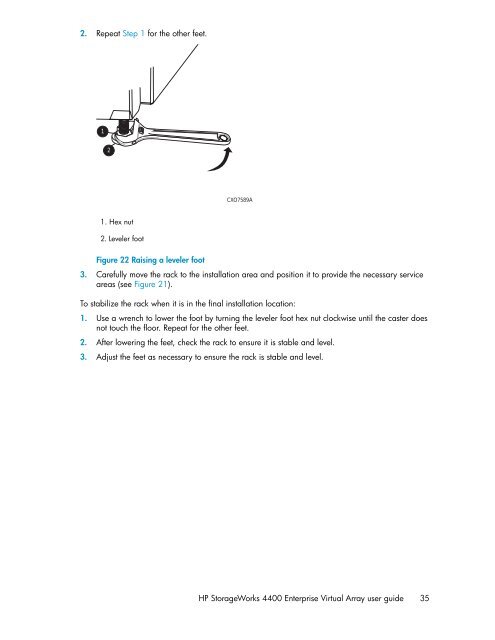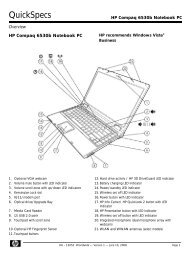HP StorageWorks 4400 Enterprise Virtual Array user ... - BUSINESS IT
HP StorageWorks 4400 Enterprise Virtual Array user ... - BUSINESS IT
HP StorageWorks 4400 Enterprise Virtual Array user ... - BUSINESS IT
You also want an ePaper? Increase the reach of your titles
YUMPU automatically turns print PDFs into web optimized ePapers that Google loves.
2. Repeat Step 1 for the other feet.<br />
1<br />
2<br />
1. Hex nut<br />
2. Leveler foot<br />
CXO7589A<br />
Figure 22 Raising a leveler foot<br />
3. Carefully move the rack to the installation area and position it to provide the necessary service<br />
areas (see Figure 21).<br />
To stabilize the rack when it is in the final installation location:<br />
1. Use a wrench to lower the foot by turning the leveler foot hex nut clockwise until the caster does<br />
not touch the floor. Repeat for the other feet.<br />
2. After lowering the feet, check the rack to ensure it is stable and level.<br />
3. Adjust the feet as necessary to ensure the rack is stable and level.<br />
<strong>HP</strong> <strong>StorageWorks</strong> <strong>4400</strong> <strong>Enterprise</strong> <strong>Virtual</strong> <strong>Array</strong> <strong>user</strong> guide 35