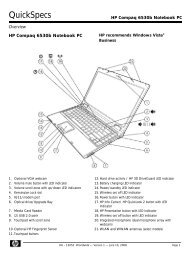HP StorageWorks 4400 Enterprise Virtual Array user ... - BUSINESS IT
HP StorageWorks 4400 Enterprise Virtual Array user ... - BUSINESS IT
HP StorageWorks 4400 Enterprise Virtual Array user ... - BUSINESS IT
You also want an ePaper? Increase the reach of your titles
YUMPU automatically turns print PDFs into web optimized ePapers that Google loves.
Figures<br />
1 Storage system hardware components (back view) ...................................................... 15<br />
2 Disk drive bay numbering ........................................................................................ 17<br />
3 Disk enclosure (front view without bezel ears) ............................................................. 17<br />
4 Disk enclosure (rear view) ........................................................................................ 17<br />
5 I/O module detail ................................................................................................... 18<br />
6 Fiber Optic Fibre Channel cable ............................................................................... 19<br />
7 Copper Fibre Channel cable .................................................................................... 20<br />
8 Disk status indicators ............................................................................................... 20<br />
9 Controller enclosure (front bezel) ............................................................................... 22<br />
10 Controller enclosure (front view with bezel removed) .................................................... 22<br />
11 HSV300 controller enclosure (back view) ................................................................... 23<br />
12 HSV300-S controller enclosure (back view) ................................................................. 23<br />
13 Controller status LEDs .............................................................................................. 25<br />
14 Power supply .......................................................................................................... 26<br />
15 Fan module pulled out ............................................................................................. 26<br />
16 Battery module pulled out ........................................................................................ 27<br />
17 60-Hz and 50-Hz wall receptacles ............................................................................ 29<br />
18 Dual PDU assembly ................................................................................................. 30<br />
19 Rack PDM .............................................................................................................. 31<br />
20 Rack AC power distribution ...................................................................................... 32<br />
21 Single rack configuration floor space requirements ...................................................... 34<br />
22 Raising a leveler foot ............................................................................................... 35<br />
23 Management Module .............................................................................................. 42<br />
24 WOCP Configure controller host ports page ............................................................... 44<br />
25 Example of typical product label ............................................................................... 50<br />
26 Single path HBA server without OpenVMS ................................................................ 57<br />
27 Single path HBA server with OpenVMS ..................................................................... 58<br />
28 <strong>HP</strong>-UX configuration ................................................................................................ 59<br />
29 Windows Server 2003 (32-bit) and Windows 2000 configuration ................................ 61<br />
30 Windows Server 2003 (64-bit) configuration .............................................................. 63<br />
31 SUN Solaris configuration ........................................................................................ 64<br />
32 OpenVMS configuration .......................................................................................... 66<br />
<strong>HP</strong> <strong>StorageWorks</strong> <strong>4400</strong> <strong>Enterprise</strong> <strong>Virtual</strong> <strong>Array</strong> <strong>user</strong> guide 7