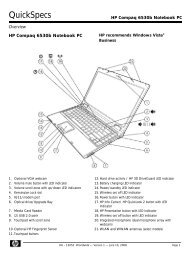HP StorageWorks 4400 Enterprise Virtual Array user ... - BUSINESS IT
HP StorageWorks 4400 Enterprise Virtual Array user ... - BUSINESS IT
HP StorageWorks 4400 Enterprise Virtual Array user ... - BUSINESS IT
Create successful ePaper yourself
Turn your PDF publications into a flip-book with our unique Google optimized e-Paper software.
Figure 24 WOCP Configure controller host ports page<br />
In the Topology box, select Direct from the dropdown menu.<br />
Click Save Changes.<br />
Change the default operating mode for the other controller.<br />
Close the WOCP and remove the Ethernet cable from the server.<br />
Accessing the WOCP through <strong>HP</strong> Command View EVA<br />
1. Select the EVA<strong>4400</strong> storage system to access.<br />
2. Select Hardware > Controller Enclosure > Management Module.<br />
3. Click Launch WOCP.<br />
Rarely, the Launch WOCP button may not appear due to invalid array state or if the management<br />
module IP address is unknown to <strong>HP</strong> Command View EVA.<br />
Saving storage system configuration data<br />
As part of an overall data protection strategy, storage system configuration data should be saved<br />
during initial installation, and whenever major configuration changes are made to the storage system.<br />
This includes adding or removing disk drives, creating or deleting disk groups, and adding or deleting<br />
virtual disks. The saved configuration data can save substantial time if re-initializing the storage system<br />
becomes necessary. The configuration data is saved to a series of files, which should be stored in a<br />
location other than on the storage system.<br />
You can perform this procedure from the management server where <strong>HP</strong> Command View EVA is<br />
installed from any host running <strong>HP</strong> <strong>StorageWorks</strong> Storage System Scripting Utility (called the utility)<br />
and connected to the management server.<br />
44<br />
EVA<strong>4400</strong> operation