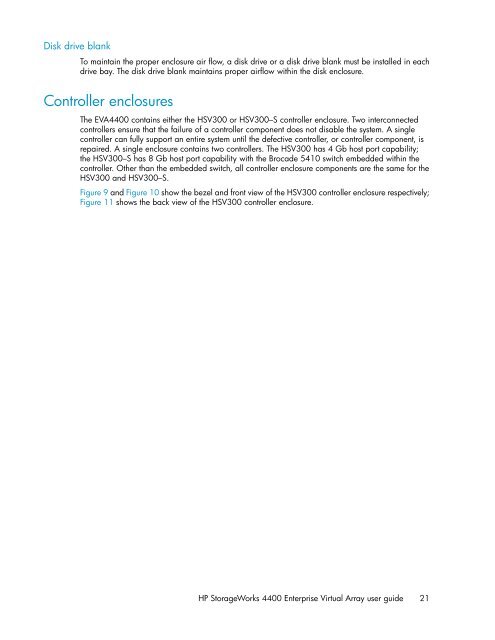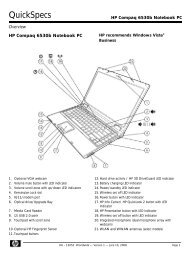HP StorageWorks 4400 Enterprise Virtual Array user ... - BUSINESS IT
HP StorageWorks 4400 Enterprise Virtual Array user ... - BUSINESS IT
HP StorageWorks 4400 Enterprise Virtual Array user ... - BUSINESS IT
Create successful ePaper yourself
Turn your PDF publications into a flip-book with our unique Google optimized e-Paper software.
Disk drive blank<br />
To maintain the proper enclosure air flow, a disk drive or a disk drive blank must be installed in each<br />
drive bay. The disk drive blank maintains proper airflow within the disk enclosure.<br />
Controller enclosures<br />
The EVA<strong>4400</strong> contains either the HSV300 or HSV300–S controller enclosure. Two interconnected<br />
controllers ensure that the failure of a controller component does not disable the system. A single<br />
controller can fully support an entire system until the defective controller, or controller component, is<br />
repaired. A single enclosure contains two controllers. The HSV300 has 4 Gb host port capability;<br />
the HSV300–S has 8 Gb host port capability with the Brocade 5410 switch embedded within the<br />
controller. Other than the embedded switch, all controller enclosure components are the same for the<br />
HSV300 and HSV300–S.<br />
Figure 9 and Figure 10 show the bezel and front view of the HSV300 controller enclosure respectively;<br />
Figure 11 shows the back view of the HSV300 controller enclosure.<br />
<strong>HP</strong> <strong>StorageWorks</strong> <strong>4400</strong> <strong>Enterprise</strong> <strong>Virtual</strong> <strong>Array</strong> <strong>user</strong> guide 21