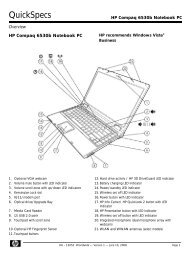HP StorageWorks 4400 Enterprise Virtual Array user ... - BUSINESS IT
HP StorageWorks 4400 Enterprise Virtual Array user ... - BUSINESS IT
HP StorageWorks 4400 Enterprise Virtual Array user ... - BUSINESS IT
Create successful ePaper yourself
Turn your PDF publications into a flip-book with our unique Google optimized e-Paper software.
4 Single path implementation<br />
This chapter provides guidance for connecting servers with a single path host bus adapter (HBA) to<br />
the <strong>Enterprise</strong> <strong>Virtual</strong> <strong>Array</strong> (EVA) storage system with no multipath software installed. A single path<br />
HBA is defined as:<br />
A single HBA port to a switch with no multipathing software installed<br />
A single HBA port to a switch with multipathing software installed<br />
HBA LUNs are not shared by any other HBA in the server or in the SAN. Failover action is different<br />
depending on which single path method is employed.<br />
The failure scenarios demonstrate behavior when recommended configurations are employed, as well<br />
as expected failover behavior if guidelines are not met. To implement single adapter servers into a<br />
multipath EVA environment, configurations should follow these recommendations.<br />
The purpose of single HBA configurations for non-mission critical storage access is to control costs.<br />
This chapter describes the configurations, limitations, and failover characteristics of single HBA servers<br />
under different operating systems. Several of the descriptions are based on a single HBA configuration<br />
resulting in a single path to the device, but OpenVMS has native multipath features by default.<br />
NOTE:<br />
Tru64 is not supported with the EVA<strong>4400</strong>.<br />
With OpenVMS, a single HBA configuration will result in two paths to the device by having connections<br />
to both EVA controllers. Single HBA configurations are not single path configurations with these<br />
operating systems.<br />
In addition, cluster configurations for OpenVMS provide enhanced availability and security. To achieve<br />
availability within cluster configurations, configure each member with its own HBAs and connectivity<br />
to shared LUNs. For further information on cluster configurations and attributes, see the appropriate<br />
operating system guide and the SAN design guide.<br />
NOTE:<br />
<strong>HP</strong> continually makes additions to its storage solution product line. For more information about the<br />
<strong>HP</strong> Fibre Channel product line, the latest drivers, and technical tips, and to view other documentation,<br />
see the <strong>HP</strong> website at<br />
http://www.hp.com/country/us/eng/prodserv/storage.html<br />
Installation requirements<br />
The host must be placed in a zone with any EVA worldwide IDs (WWIDs) that access storage<br />
devices presented by the hierarchical storage virtualization (HSV) controllers to the single path<br />
HBA host. The preferred method is to use HBA and HSV WWIDs in the zone configurations.<br />
<strong>HP</strong> <strong>StorageWorks</strong> <strong>4400</strong> <strong>Enterprise</strong> <strong>Virtual</strong> <strong>Array</strong> <strong>user</strong> guide 55