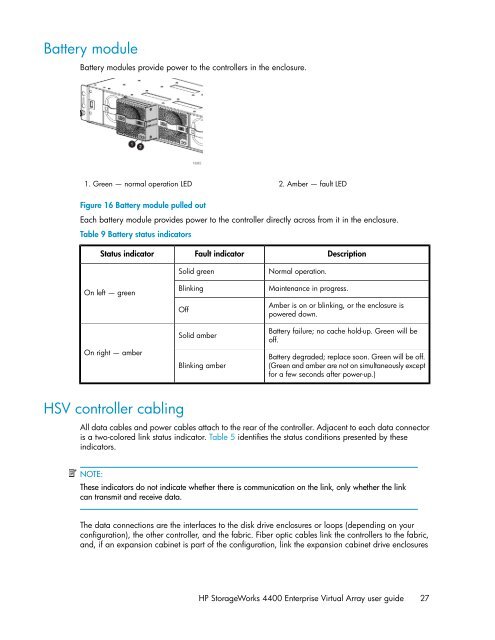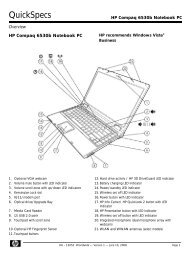HP StorageWorks 4400 Enterprise Virtual Array user ... - BUSINESS IT
HP StorageWorks 4400 Enterprise Virtual Array user ... - BUSINESS IT
HP StorageWorks 4400 Enterprise Virtual Array user ... - BUSINESS IT
Create successful ePaper yourself
Turn your PDF publications into a flip-book with our unique Google optimized e-Paper software.
Battery module<br />
Battery modules provide power to the controllers in the enclosure.<br />
1. Green — normal operation LED<br />
2. Amber — fault LED<br />
Figure 16 Battery module pulled out<br />
Each battery module provides power to the controller directly across from it in the enclosure.<br />
Table 9 Battery status indicators<br />
Status indicator<br />
On left — green<br />
On right — amber<br />
HSV controller cabling<br />
Fault indicator<br />
Solid green<br />
Blinking<br />
Off<br />
Solid amber<br />
Blinking amber<br />
Normal operation.<br />
Description<br />
Maintenance in progress.<br />
Amber is on or blinking, or the enclosure is<br />
powered down.<br />
Battery failure; no cache hold-up. Green will be<br />
off.<br />
Battery degraded; replace soon. Green will be off.<br />
(Green and amber are not on simultaneously except<br />
for a few seconds after power-up.)<br />
All data cables and power cables attach to the rear of the controller. Adjacent to each data connector<br />
is a two-colored link status indicator. Table 5 identifies the status conditions presented by these<br />
indicators.<br />
NOTE:<br />
These indicators do not indicate whether there is communication on the link, only whether the link<br />
can transmit and receive data.<br />
The data connections are the interfaces to the disk drive enclosures or loops (depending on your<br />
configuration), the other controller, and the fabric. Fiber optic cables link the controllers to the fabric,<br />
and, if an expansion cabinet is part of the configuration, link the expansion cabinet drive enclosures<br />
<strong>HP</strong> <strong>StorageWorks</strong> <strong>4400</strong> <strong>Enterprise</strong> <strong>Virtual</strong> <strong>Array</strong> <strong>user</strong> guide 27