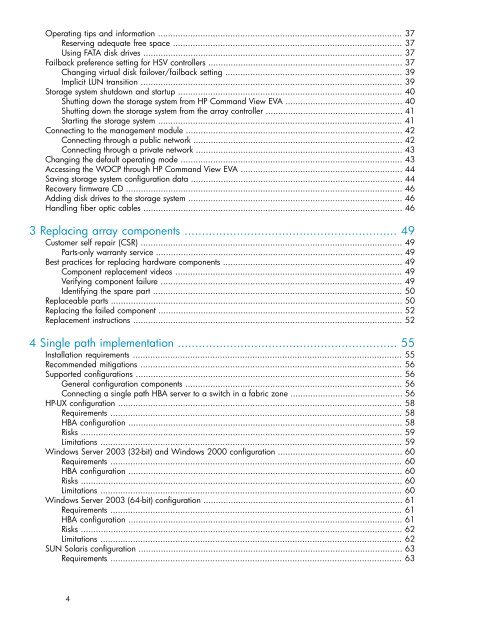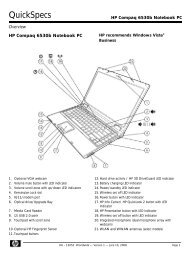HP StorageWorks 4400 Enterprise Virtual Array user ... - BUSINESS IT
HP StorageWorks 4400 Enterprise Virtual Array user ... - BUSINESS IT
HP StorageWorks 4400 Enterprise Virtual Array user ... - BUSINESS IT
Create successful ePaper yourself
Turn your PDF publications into a flip-book with our unique Google optimized e-Paper software.
Operating tips and information .................................................................................................. 37<br />
Reserving adequate free space ............................................................................................ 37<br />
Using FATA disk drives ........................................................................................................ 37<br />
Failback preference setting for HSV controllers .............................................................................. 37<br />
Changing virtual disk failover/failback setting ....................................................................... 39<br />
Implicit LUN transition ......................................................................................................... 39<br />
Storage system shutdown and startup .......................................................................................... 40<br />
Shutting down the storage system from <strong>HP</strong> Command View EVA ............................................... 40<br />
Shutting down the storage system from the array controller ....................................................... 41<br />
Starting the storage system .................................................................................................. 41<br />
Connecting to the management module ....................................................................................... 42<br />
Connecting through a public network .................................................................................... 42<br />
Connecting through a private network ................................................................................... 43<br />
Changing the default operating mode ......................................................................................... 43<br />
Accessing the WOCP through <strong>HP</strong> Command View EVA ................................................................. 44<br />
Saving storage system configuration data ..................................................................................... 44<br />
Recovery firmware CD ............................................................................................................... 46<br />
Adding disk drives to the storage system ...................................................................................... 46<br />
Handling fiber optic cables ........................................................................................................ 46<br />
3 Replacing array components ............................................................. 49<br />
Customer self repair (CSR) ......................................................................................................... 49<br />
Parts-only warranty service ................................................................................................... 49<br />
Best practices for replacing hardware components ........................................................................ 49<br />
Component replacement videos ........................................................................................... 49<br />
Verifying component failure ................................................................................................. 49<br />
Identifying the spare part .................................................................................................... 50<br />
Replaceable parts ..................................................................................................................... 50<br />
Replacing the failed component .................................................................................................. 52<br />
Replacement instructions ............................................................................................................ 52<br />
4 Single path implementation ............................................................... 55<br />
Installation requirements ............................................................................................................ 55<br />
Recommended mitigations ......................................................................................................... 56<br />
Supported configurations ........................................................................................................... 56<br />
General configuration components ....................................................................................... 56<br />
Connecting a single path HBA server to a switch in a fabric zone ............................................. 56<br />
<strong>HP</strong>-UX configuration .................................................................................................................. 58<br />
Requirements ..................................................................................................................... 58<br />
HBA configuration .............................................................................................................. 58<br />
Risks ................................................................................................................................. 59<br />
Limitations ......................................................................................................................... 59<br />
Windows Server 2003 (32-bit) and Windows 2000 configuration .................................................. 60<br />
Requirements ..................................................................................................................... 60<br />
HBA configuration .............................................................................................................. 60<br />
Risks ................................................................................................................................. 60<br />
Limitations ......................................................................................................................... 60<br />
Windows Server 2003 (64-bit) configuration ................................................................................ 61<br />
Requirements ..................................................................................................................... 61<br />
HBA configuration .............................................................................................................. 61<br />
Risks ................................................................................................................................. 62<br />
Limitations ......................................................................................................................... 62<br />
SUN Solaris configuration .......................................................................................................... 63<br />
Requirements ..................................................................................................................... 63<br />
4