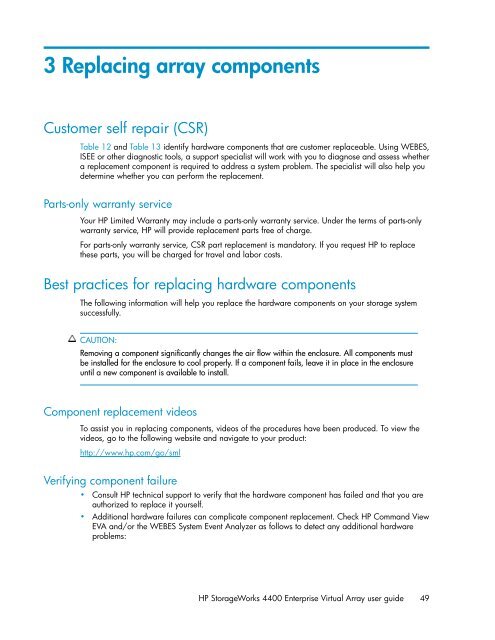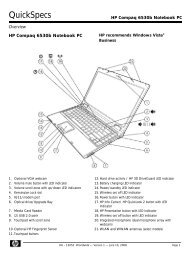HP StorageWorks 4400 Enterprise Virtual Array user ... - BUSINESS IT
HP StorageWorks 4400 Enterprise Virtual Array user ... - BUSINESS IT
HP StorageWorks 4400 Enterprise Virtual Array user ... - BUSINESS IT
You also want an ePaper? Increase the reach of your titles
YUMPU automatically turns print PDFs into web optimized ePapers that Google loves.
3 Replacing array components<br />
Customer self repair (CSR)<br />
Table 12 and Table 13 identify hardware components that are customer replaceable. Using WEBES,<br />
ISEE or other diagnostic tools, a support specialist will work with you to diagnose and assess whether<br />
a replacement component is required to address a system problem. The specialist will also help you<br />
determine whether you can perform the replacement.<br />
Parts-only warranty service<br />
Your <strong>HP</strong> Limited Warranty may include a parts-only warranty service. Under the terms of parts-only<br />
warranty service, <strong>HP</strong> will provide replacement parts free of charge.<br />
For parts-only warranty service, CSR part replacement is mandatory. If you request <strong>HP</strong> to replace<br />
these parts, you will be charged for travel and labor costs.<br />
Best practices for replacing hardware components<br />
The following information will help you replace the hardware components on your storage system<br />
successfully.<br />
CAUTION:<br />
Removing a component significantly changes the air flow within the enclosure. All components must<br />
be installed for the enclosure to cool properly. If a component fails, leave it in place in the enclosure<br />
until a new component is available to install.<br />
Component replacement videos<br />
To assist you in replacing components, videos of the procedures have been produced. To view the<br />
videos, go to the following website and navigate to your product:<br />
http://www.hp.com/go/sml<br />
Verifying component failure<br />
Consult <strong>HP</strong> technical support to verify that the hardware component has failed and that you are<br />
authorized to replace it yourself.<br />
Additional hardware failures can complicate component replacement. Check <strong>HP</strong> Command View<br />
EVA and/or the WEBES System Event Analyzer as follows to detect any additional hardware<br />
problems:<br />
<strong>HP</strong> <strong>StorageWorks</strong> <strong>4400</strong> <strong>Enterprise</strong> <strong>Virtual</strong> <strong>Array</strong> <strong>user</strong> guide 49