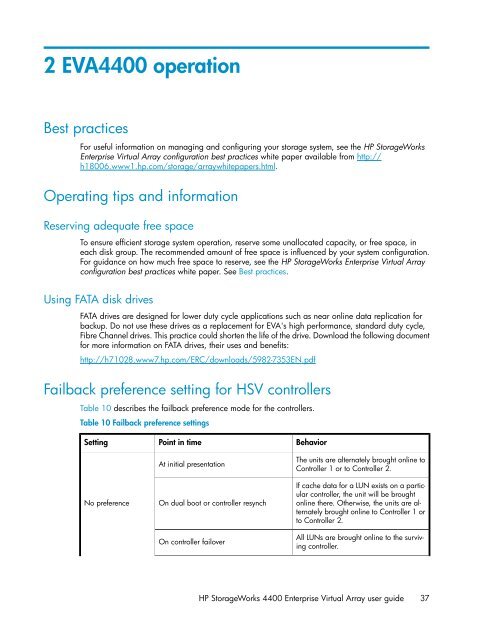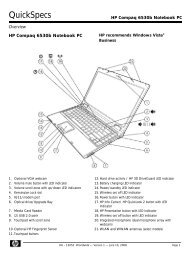HP StorageWorks 4400 Enterprise Virtual Array user ... - BUSINESS IT
HP StorageWorks 4400 Enterprise Virtual Array user ... - BUSINESS IT
HP StorageWorks 4400 Enterprise Virtual Array user ... - BUSINESS IT
You also want an ePaper? Increase the reach of your titles
YUMPU automatically turns print PDFs into web optimized ePapers that Google loves.
2 EVA<strong>4400</strong> operation<br />
Best practices<br />
For useful information on managing and configuring your storage system, see the <strong>HP</strong> <strong>StorageWorks</strong><br />
<strong>Enterprise</strong> <strong>Virtual</strong> <strong>Array</strong> configuration best practices white paper available from http://<br />
h18006.www1.hp.com/storage/arraywhitepapers.html.<br />
Operating tips and information<br />
Reserving adequate free space<br />
To ensure efficient storage system operation, reserve some unallocated capacity, or free space, in<br />
each disk group. The recommended amount of free space is influenced by your system configuration.<br />
For guidance on how much free space to reserve, see the <strong>HP</strong> <strong>StorageWorks</strong> <strong>Enterprise</strong> <strong>Virtual</strong> <strong>Array</strong><br />
configuration best practices white paper. See Best practices.<br />
Using FATA disk drives<br />
FATA drives are designed for lower duty cycle applications such as near online data replication for<br />
backup. Do not use these drives as a replacement for EVA's high performance, standard duty cycle,<br />
Fibre Channel drives. This practice could shorten the life of the drive. Download the following document<br />
for more information on FATA drives, their uses and benefits:<br />
http://h71028.www7.hp.com/ERC/downloads/5982-7353EN.pdf<br />
Failback preference setting for HSV controllers<br />
Table 10 describes the failback preference mode for the controllers.<br />
Table 10 Failback preference settings<br />
Setting<br />
No preference<br />
Point in time<br />
At initial presentation<br />
On dual boot or controller resynch<br />
On controller failover<br />
Behavior<br />
The units are alternately brought online to<br />
Controller 1 or to Controller 2.<br />
If cache data for a LUN exists on a particular<br />
controller, the unit will be brought<br />
online there. Otherwise, the units are alternately<br />
brought online to Controller 1 or<br />
to Controller 2.<br />
All LUNs are brought online to the surviving<br />
controller.<br />
<strong>HP</strong> <strong>StorageWorks</strong> <strong>4400</strong> <strong>Enterprise</strong> <strong>Virtual</strong> <strong>Array</strong> <strong>user</strong> guide 37