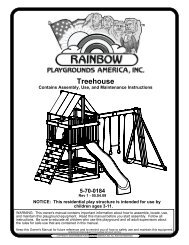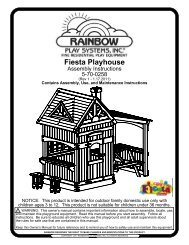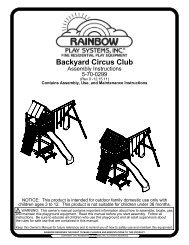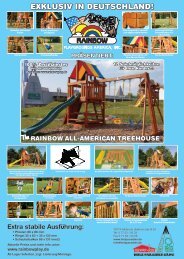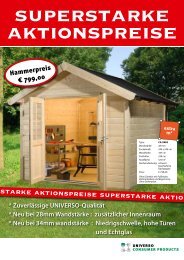parts identification
parts identification
parts identification
You also want an ePaper? Increase the reach of your titles
YUMPU automatically turns print PDFs into web optimized ePapers that Google loves.
Step 1<br />
Picnic Table Assembly<br />
*SUGGESTION: Make sure to open all Hardware bags and sort Hardware before starting<br />
assembly.<br />
*SUGGESTION: Sort all components and make sure the quantities match what is in the<br />
manual before starting assembly.<br />
*NOTE: Make sure that you have a flat level surface to build the set on.<br />
1. Place Left Table Legs (54), Right Table Legs (55) and Seat Supports (57) on a hard surface and<br />
pound in T-Nuts (H32) with a hammer (as shown).<br />
*NOTE: Counter-sunk holes on Table Legs (54) (55) must be facing down.<br />
2. Line up holes on Left Table Legs (54), Right Table Legs (55), Seat Supports (57) and Table Support<br />
(58) (as shown in Detail A) and attach using 1/4" Hardware (H1) (H9) (H146) (H32).<br />
3. Stand Leg assemblies up and position Seat Boards (87) (88) on Seat Supports (57). Seat Boards<br />
(87) (88) should overhang 3 3/8" on the ends (as shown) and the edges of Seat Boards (88) and<br />
Seat Supports (57) must be flush (as shown). Attach Seat Boards (87) (88) to Seat Supports (57)<br />
using #8 Hardware (H154).<br />
4. Center Table Boards (13) on Table Supports (58) and attach using #8 Hardware (H152). There<br />
should be no gaps between Table Boards (13) when attached properly.<br />
*NOTE: Assembling Picnic Table on a hard level surface will help ensuring that the<br />
Table is square.<br />
5. Insert Screws (H154) into holes on Left Table Legs (54) and Right Table Legs (55) and attach to<br />
Table Supports (58) using #8 Hardware (H154).<br />
6. Center and attach Table Runner (53) on the bottom side of Table Boards (13) using #8 Hardware<br />
(H152).<br />
7. Position Table Braces (56) so they are centered on Seat Supports (57) and Table Runner (53) and<br />
attach using #8 Hardware (H154).<br />
19<br />
continued on next page: