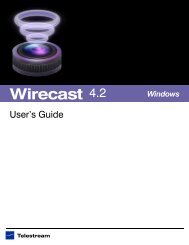Pipeline User's Guide - Telestream
Pipeline User's Guide - Telestream
Pipeline User's Guide - Telestream
You also want an ePaper? Increase the reach of your titles
YUMPU automatically turns print PDFs into web optimized ePapers that Google loves.
Chapter 3, Installing <strong>Pipeline</strong> Software<br />
Use this chapter to install, upgrade, or uninstall <strong>Pipeline</strong> software.<br />
Topics<br />
� Installing <strong>Pipeline</strong> Software (page 23)<br />
� Upgrading <strong>Pipeline</strong> Software (page 24)<br />
� Removing <strong>Pipeline</strong> Software (page 24)<br />
Notes<br />
INSTALLING PIPELINE SOFTWARE<br />
C H A P T E R<br />
Installing <strong>Pipeline</strong><br />
Software<br />
<strong>Telestream</strong> recommends that <strong>Pipeline</strong> Control be installed on a computer that is not<br />
hosting FlipFactory, Vantage, Agility, Episode Engine, or other media processing<br />
applications: intense disk and CPU consumption can interfere with proper operation of<br />
both applications.<br />
Be sure to review your platform, system and workflow requirements before installing<br />
<strong>Pipeline</strong> software (Chapter 4, Implementing <strong>Pipeline</strong> Workflows on page 25). When<br />
you install or upgrade <strong>Pipeline</strong> client software, you may have to upgrade the firmware<br />
revision in your <strong>Pipeline</strong> hardware.<br />
<strong>Pipeline</strong> Control software captures data coming from one or more <strong>Pipeline</strong> channels,<br />
and write this data to disk in real-time. To prevent interference with the <strong>Pipeline</strong><br />
Control, any process (such as real-time anti-virus scanning) should be disabled while<br />
<strong>Pipeline</strong> Control is in use. Other processes that periodically run (such as operating<br />
updates) should also be disabled.<br />
<strong>Pipeline</strong> Control for Windows is distributed from <strong>Telestream</strong>’s Web site (www.telestream.net) as an EXE<br />
file, and is also distributed on the <strong>Pipeline</strong> CD. After verifying that you have all of the required subsystems<br />
(below), download or open the installer and run it. Follow the steps to install <strong>Pipeline</strong> Control for Windows.<br />
Note<br />
<strong>Pipeline</strong> Control requires local Admin privileges for installation.<br />
3<br />
23