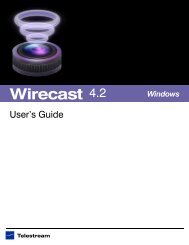Pipeline User's Guide - Telestream
Pipeline User's Guide - Telestream
Pipeline User's Guide - Telestream
You also want an ePaper? Increase the reach of your titles
YUMPU automatically turns print PDFs into web optimized ePapers that Google loves.
95881<br />
General <strong>Pipeline</strong> System Setup<br />
Information<br />
Capture writing to NAS, direct attached shared storage or shared network folder. For systems that<br />
are capturing media written to a NAS or shared network folder, the <strong>Pipeline</strong> data buffering feature must be<br />
enabled (see Disk Buffering Details on page 36). Data Buffering requires a separate data buffer RAID array<br />
to guarantee error-free write operations of <strong>Pipeline</strong> media streams. Calculating the disk buffer RAID array<br />
read/write performance requirements use 2X the required <strong>Pipeline</strong> streams write requirements. This is<br />
needed to support a write and a read operation on the data buffer array for each <strong>Pipeline</strong> stream.<br />
The <strong>Pipeline</strong>'s media storage location (NAS, direct attached shared storage or shared network folder) must<br />
meet the minimum write performance requirements. When using NAS, direct attached shared storage or<br />
shared network folder, be sure to verify that your system has the communications bandwidth for writing all<br />
<strong>Pipeline</strong> media data to the media storage location in real-time.<br />
Figure 4–6. Four channel <strong>Pipeline</strong> HD with direct attached data buffer RAID<br />
Example Systems<br />
Distributed <strong>Pipeline</strong> model. Individual workstations controlling individual channels, each workstation<br />
meeting the <strong>Pipeline</strong> channel specification with a network to support all traffic:<br />
33