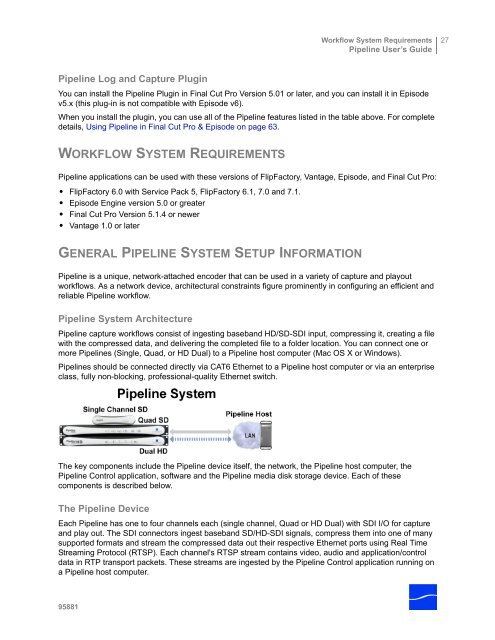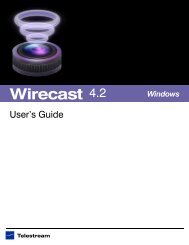Pipeline User's Guide - Telestream
Pipeline User's Guide - Telestream
Pipeline User's Guide - Telestream
You also want an ePaper? Increase the reach of your titles
YUMPU automatically turns print PDFs into web optimized ePapers that Google loves.
<strong>Pipeline</strong> Log and Capture Plugin<br />
95881<br />
Workflow System Requirements<br />
<strong>Pipeline</strong> User’s <strong>Guide</strong><br />
You can install the <strong>Pipeline</strong> Plugin in Final Cut Pro Version 5.01 or later, and you can install it in Episode<br />
v5.x (this plug-in is not compatible with Episode v6).<br />
When you install the plugin, you can use all of the <strong>Pipeline</strong> features listed in the table above. For complete<br />
details, Using <strong>Pipeline</strong> in Final Cut Pro & Episode on page 63.<br />
WORKFLOW SYSTEM REQUIREMENTS<br />
<strong>Pipeline</strong> applications can be used with these versions of FlipFactory, Vantage, Episode, and Final Cut Pro:<br />
• FlipFactory 6.0 with Service Pack 5, FlipFactory 6.1, 7.0 and 7.1.<br />
• Episode Engine version 5.0 or greater<br />
• Final Cut Pro Version 5.1.4 or newer<br />
• Vantage 1.0 or later<br />
GENERAL PIPELINE SYSTEM SETUP INFORMATION<br />
<strong>Pipeline</strong> is a unique, network-attached encoder that can be used in a variety of capture and playout<br />
workflows. As a network device, architectural constraints figure prominently in configuring an efficient and<br />
reliable <strong>Pipeline</strong> workflow.<br />
<strong>Pipeline</strong> System Architecture<br />
<strong>Pipeline</strong> capture workflows consist of ingesting baseband HD/SD-SDI input, compressing it, creating a file<br />
with the compressed data, and delivering the completed file to a folder location. You can connect one or<br />
more <strong>Pipeline</strong>s (Single, Quad, or HD Dual) to a <strong>Pipeline</strong> host computer (Mac OS X or Windows).<br />
<strong>Pipeline</strong>s should be connected directly via CAT6 Ethernet to a <strong>Pipeline</strong> host computer or via an enterprise<br />
class, fully non-blocking, professional-quality Ethernet switch.<br />
The key components include the <strong>Pipeline</strong> device itself, the network, the <strong>Pipeline</strong> host computer, the<br />
<strong>Pipeline</strong> Control application, software and the <strong>Pipeline</strong> media disk storage device. Each of these<br />
components is described below.<br />
The <strong>Pipeline</strong> Device<br />
Each <strong>Pipeline</strong> has one to four channels each (single channel, Quad or HD Dual) with SDI I/O for capture<br />
and play out. The SDI connectors ingest baseband SD/HD-SDI signals, compress them into one of many<br />
supported formats and stream the compressed data out their respective Ethernet ports using Real Time<br />
Streaming Protocol (RTSP). Each channel's RTSP stream contains video, audio and application/control<br />
data in RTP transport packets. These streams are ingested by the <strong>Pipeline</strong> Control application running on<br />
a <strong>Pipeline</strong> host computer.<br />
27