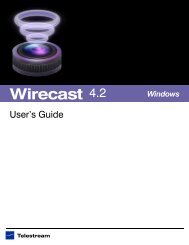Pipeline User's Guide - Telestream
Pipeline User's Guide - Telestream
Pipeline User's Guide - Telestream
You also want an ePaper? Increase the reach of your titles
YUMPU automatically turns print PDFs into web optimized ePapers that Google loves.
Chapter 4 Implementing <strong>Pipeline</strong> Workflows<br />
95881<br />
<strong>Pipeline</strong> User’s <strong>Guide</strong> vii<br />
<strong>Pipeline</strong> Application Feature Comparison ............................................................................................25<br />
Workflow System Requirements ..........................................................................................................27<br />
General <strong>Pipeline</strong> System Setup Information ........................................................................................27<br />
Disk Buffering Details...........................................................................................................................36<br />
Platform and System Requirements ....................................................................................................37<br />
General <strong>Pipeline</strong> Host System Requirements ...............................................................................37<br />
System Requirements for FlipFactory <strong>Pipeline</strong> Workflows ............................................................37<br />
<strong>Pipeline</strong> Host computer recommendations ..........................................................................................38<br />
Chapter 5 Using <strong>Pipeline</strong> Administrator<br />
Supported Web Browsers ....................................................................................................................43<br />
Launching <strong>Pipeline</strong> Administrator.........................................................................................................44<br />
Using <strong>Pipeline</strong> Administrator................................................................................................................44<br />
Using the About Panel .........................................................................................................................45<br />
Using the Configure Panel.............................................................................................................46<br />
Using the Quad Panel ...................................................................................................................52<br />
Using the Counters Panel..............................................................................................................55<br />
Using the Upgrade Panel ..............................................................................................................57<br />
Chapter 6 Using <strong>Pipeline</strong> Control<br />
<strong>Pipeline</strong> Control Overview....................................................................................................................59<br />
Starting <strong>Pipeline</strong> Control.......................................................................................................................61<br />
Creating New <strong>Pipeline</strong> Control Documents..........................................................................................61<br />
Creating New Documents via the Task Selector............................................................................61<br />
Creating New Documents via the File Menu .................................................................................62<br />
<strong>Pipeline</strong> Control Menus........................................................................................................................63<br />
File Menu.......................................................................................................................................63<br />
Control Menu .................................................................................................................................64<br />
Device Menu and Keyboard Shortcuts ..........................................................................................64<br />
Clip Menu ......................................................................................................................................65<br />
Tools Menu ....................................................................................................................................65<br />
Help Menu .....................................................................................................................................65<br />
Using The <strong>Pipeline</strong> Settings Panel.......................................................................................................66<br />
Selecting a <strong>Pipeline</strong> .......................................................................................................................67<br />
Selecting and Configuring Codecs ................................................................................................67<br />
Selecting a Timecode Clock Source..............................................................................................69<br />
Setting up Handles ........................................................................................................................70<br />
Selecting a Publisher.....................................................................................................................70