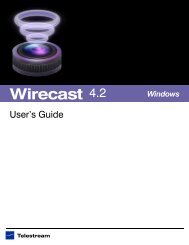Pipeline User's Guide - Telestream
Pipeline User's Guide - Telestream
Pipeline User's Guide - Telestream
Create successful ePaper yourself
Turn your PDF publications into a flip-book with our unique Google optimized e-Paper software.
Chapter 4, Implementing <strong>Pipeline</strong> Workflows<br />
C H A P T E R<br />
Implementing <strong>Pipeline</strong><br />
Workflows<br />
To implement <strong>Pipeline</strong> workflows, which capture or play out media on Mac OS X or Windows, you’ll need to<br />
install <strong>Pipeline</strong> software. Use this chapter to determine your workflow and system requirements, and to<br />
install, update, or uninstall <strong>Pipeline</strong> software.<br />
Topics<br />
Note<br />
<strong>Telestream</strong> recommends that you only install <strong>Pipeline</strong> Control on a computer that is not<br />
hosting FlipFactory, Vantage, Agility, Episode Engine, or other media processing<br />
applications: intense disk and CPU consumption can interfere with proper operation of<br />
both applications.<br />
When you install or update <strong>Pipeline</strong> client software, you may have to upgrade the<br />
firmware revision in your <strong>Pipeline</strong> hardware.<br />
� <strong>Pipeline</strong> Application Feature Comparison (page 25)<br />
� Workflow System Requirements (page 27)<br />
� General <strong>Pipeline</strong> System Setup Information (page 27)<br />
� Disk Buffering Details (page 36)<br />
� Disk and Network Requirement by Media Format (page 38)<br />
Note<br />
If you haven’t installed the <strong>Pipeline</strong> yet, proceed to Chapter 2, <strong>Pipeline</strong> Hardware,<br />
Installation & Setup on page 5 before continuing.<br />
Before you use a <strong>Pipeline</strong> to capture and play out media, the device must be<br />
configured using <strong>Pipeline</strong> Administrator (Chapter 5, Using <strong>Pipeline</strong> Administrator on<br />
page 44).<br />
PIPELINE APPLICATION FEATURE COMPARISON<br />
<strong>Pipeline</strong> software includes two applications – <strong>Pipeline</strong> Control and <strong>Pipeline</strong> Plugin for Episode and Final<br />
Cut Pro, compared below.<br />
4<br />
25