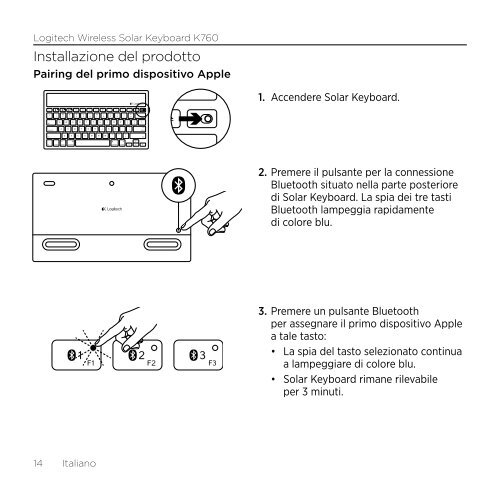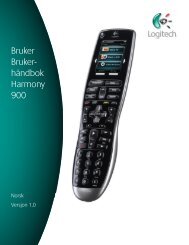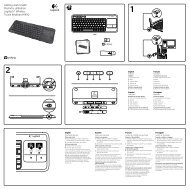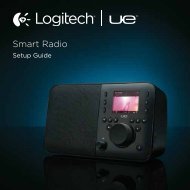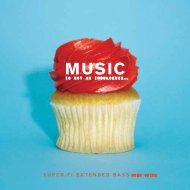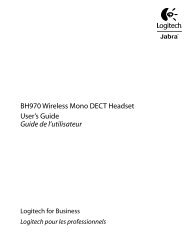Getting started with Logitech® Wireless Solar Keyboard K760
Getting started with Logitech® Wireless Solar Keyboard K760
Getting started with Logitech® Wireless Solar Keyboard K760
Create successful ePaper yourself
Turn your PDF publications into a flip-book with our unique Google optimized e-Paper software.
Logitech <strong>Wireless</strong> <strong>Solar</strong> <strong>Keyboard</strong> <strong>K760</strong><br />
Installazione del prodotto<br />
Pairing del primo dispositivo Apple<br />
14 Italiano<br />
1. Accendere <strong>Solar</strong> <strong>Keyboard</strong>.<br />
2. Premere il pulsante per la connessione<br />
Bluetooth situato nella parte posteriore<br />
di <strong>Solar</strong> <strong>Keyboard</strong>. La spia dei tre tasti<br />
Bluetooth lampeggia rapidamente<br />
di colore blu.<br />
3. Premere un pulsante Bluetooth<br />
per assegnare il primo dispositivo Apple<br />
a tale tasto:<br />
• La spia del tasto selezionato continua<br />
a lampeggiare di colore blu.<br />
• <strong>Solar</strong> <strong>Keyboard</strong> rimane rilevabile<br />
per 3 minuti.