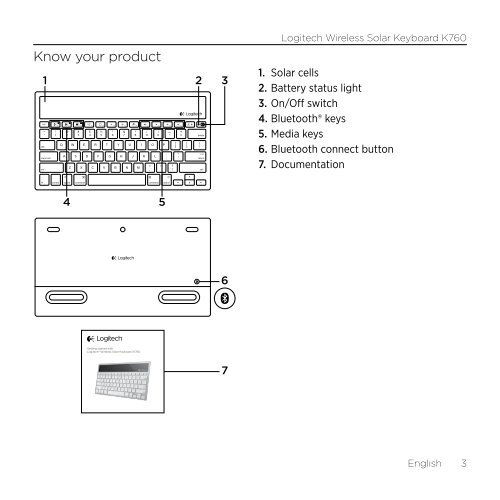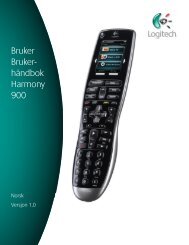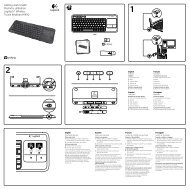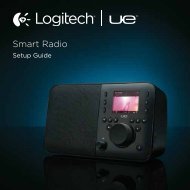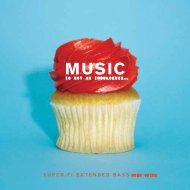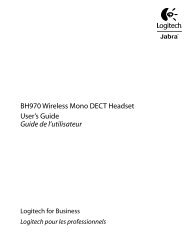Getting started with Logitech® Wireless Solar Keyboard K760
Getting started with Logitech® Wireless Solar Keyboard K760
Getting started with Logitech® Wireless Solar Keyboard K760
You also want an ePaper? Increase the reach of your titles
YUMPU automatically turns print PDFs into web optimized ePapers that Google loves.
Know your product<br />
1 2 3<br />
4 5<br />
<strong>Getting</strong> <strong>started</strong> <strong>with</strong><br />
<strong>Logitech®</strong> <strong>Wireless</strong> <strong>Solar</strong> <strong>Keyboard</strong> <strong>K760</strong><br />
6<br />
7<br />
Logitech <strong>Wireless</strong> <strong>Solar</strong> <strong>Keyboard</strong> <strong>K760</strong><br />
1. <strong>Solar</strong> cells<br />
2. Battery status light<br />
3. On/Off switch<br />
4. Bluetooth® keys<br />
5. Media keys<br />
6. Bluetooth connect button<br />
7. Documentation<br />
English 3