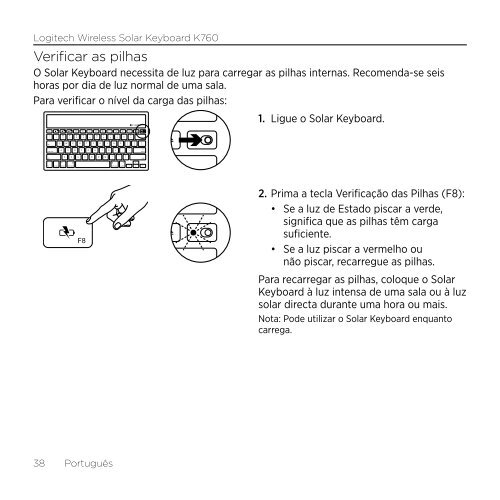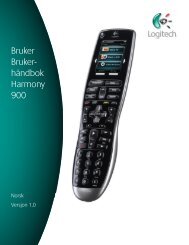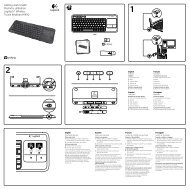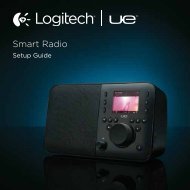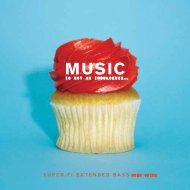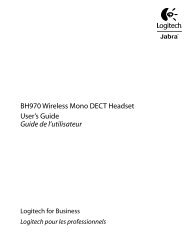Getting started with Logitech® Wireless Solar Keyboard K760
Getting started with Logitech® Wireless Solar Keyboard K760
Getting started with Logitech® Wireless Solar Keyboard K760
Create successful ePaper yourself
Turn your PDF publications into a flip-book with our unique Google optimized e-Paper software.
Logitech <strong>Wireless</strong> <strong>Solar</strong> <strong>Keyboard</strong> <strong>K760</strong><br />
Verificar as pilhas<br />
O <strong>Solar</strong> <strong>Keyboard</strong> necessita de luz para carregar as pilhas internas. Recomenda-se seis<br />
horas por dia de luz normal de uma sala.<br />
Para verificar o nível da carga das pilhas:<br />
1. Ligue o <strong>Solar</strong> <strong>Keyboard</strong>.<br />
38 Português<br />
2. Prima a tecla Verificação das Pilhas (F8):<br />
• Se a luz de Estado piscar a verde,<br />
significa que as pilhas têm carga<br />
suficiente.<br />
• Se a luz piscar a vermelho ou<br />
não piscar, recarregue as pilhas.<br />
Para recarregar as pilhas, coloque o <strong>Solar</strong><br />
<strong>Keyboard</strong> à luz intensa de uma sala ou à luz<br />
solar directa durante uma hora ou mais.<br />
Nota: Pode utilizar o <strong>Solar</strong> <strong>Keyboard</strong> enquanto<br />
carrega.