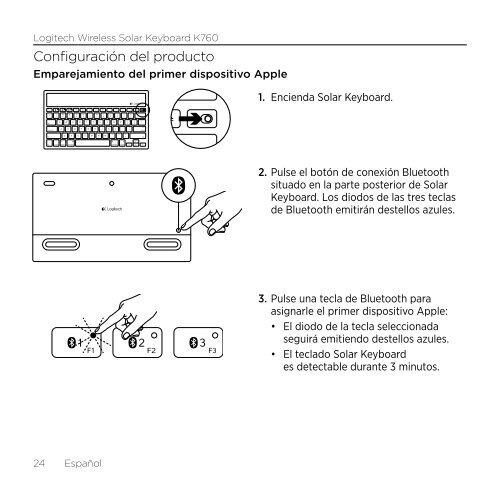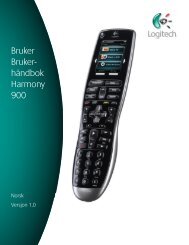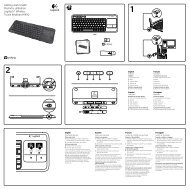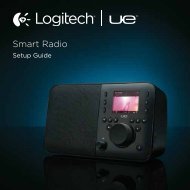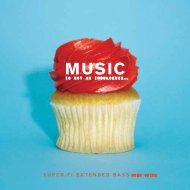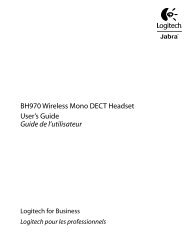Getting started with Logitech® Wireless Solar Keyboard K760
Getting started with Logitech® Wireless Solar Keyboard K760
Getting started with Logitech® Wireless Solar Keyboard K760
You also want an ePaper? Increase the reach of your titles
YUMPU automatically turns print PDFs into web optimized ePapers that Google loves.
Logitech <strong>Wireless</strong> <strong>Solar</strong> <strong>Keyboard</strong> <strong>K760</strong><br />
Configuración del producto<br />
Emparejamiento del primer dispositivo Apple<br />
24 Español<br />
1. Encienda <strong>Solar</strong> <strong>Keyboard</strong>.<br />
2. Pulse el botón de conexión Bluetooth<br />
situado en la parte posterior de <strong>Solar</strong><br />
<strong>Keyboard</strong>. Los diodos de las tres teclas<br />
de Bluetooth emitirán destellos azules.<br />
3. Pulse una tecla de Bluetooth para<br />
asignarle el primer dispositivo Apple:<br />
• El diodo de la tecla seleccionada<br />
seguirá emitiendo destellos azules.<br />
• El teclado <strong>Solar</strong> <strong>Keyboard</strong><br />
es detectable durante 3 minutos.