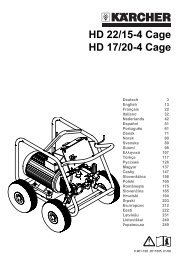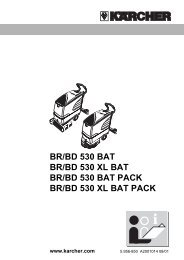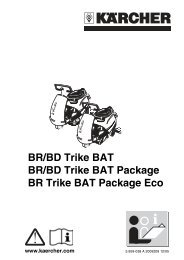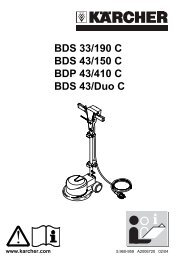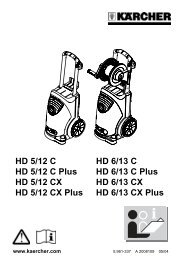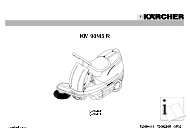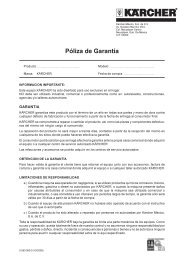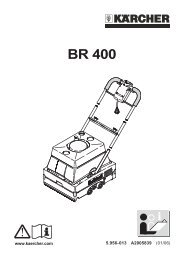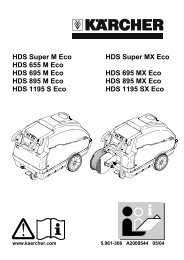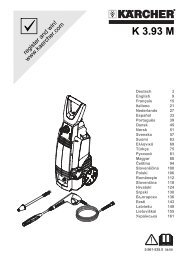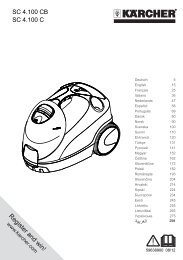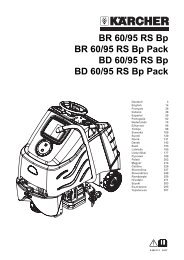SB-C 5/10-2 Wso (Fp) - Kärcher
SB-C 5/10-2 Wso (Fp) - Kärcher
SB-C 5/10-2 Wso (Fp) - Kärcher
Create successful ePaper yourself
Turn your PDF publications into a flip-book with our unique Google optimized e-Paper software.
Select the parameter you want to set<br />
Select the menu item with the buttons<br />
LEFT and RIGHT.<br />
Press OK to open the parameter group.<br />
Use the LEFT and RIGHT buttons to select<br />
the paramater you want to set.<br />
Set the parameter with a variable<br />
Press the OK button.<br />
The selectable variable blinks.<br />
Use the LEFT and RIGHT buttons to<br />
select the variable value.<br />
Press and hold the button for a swift<br />
change of the variable.<br />
Press the OK button to save the selected<br />
value.<br />
or<br />
Press ESC to abort the change.<br />
Settng a parameter with several variables<br />
Press the OK button.<br />
The selectable variable blinks.<br />
Use the LEFT and RIGHT buttons to<br />
select the variable value.<br />
Press and hold the button for a swift<br />
change of the variable.<br />
Press OK briefly to save the value and<br />
to jump to the next variable.<br />
Press the OK button for more than 1<br />
second to save set values.<br />
or<br />
Press ESC to abort the change.<br />
Exiting the menu<br />
Press the ESC ro return to the next<br />
higher menu.<br />
Operating times<br />
The plant is open during the operating time.<br />
The plant is locked outside the operating<br />
time.<br />
24 hours open: Set beginning and end of<br />
the operating time to the same value.<br />
24 hours closed: Set the end of the operating<br />
time to an earlier value than the beginning<br />
of the operating time<br />
Lighting time<br />
During the lighting time, the washing station<br />
lights can be adjusted by a dimmer switch.<br />
Fixed holidays<br />
Fixed public holidays are on the same day<br />
every year.<br />
On the set public holidays the operating<br />
time selected for public holidays applies.<br />
Note<br />
Set the date to 00.00.XX for unused public<br />
holidays.<br />
Non-fixed holidays<br />
Variable public holidays are on different<br />
days every year. They must newly be set<br />
every year.<br />
On the set public holidays the operating<br />
time selected for public holidays applies.<br />
Note<br />
Set the date to 00.00.00 for unused public<br />
holidays.<br />
Date / Time<br />
Setting date, time and summer/winter time<br />
change<br />
Auto summer / winter time = YES:<br />
Automatic change active. Summer time<br />
(daylight saving time) begins on the last<br />
sunday in March at 2:00 o'clock. Winter<br />
time (normal time) begins on the last sunday<br />
in October at 3:00 o'clock.<br />
Auto summer / winter time = NO:<br />
No automatic time change.<br />
Note<br />
If automatic switching is active, either<br />
"Som" (for summer) or "Wint" (for winter) is<br />
displayed along with the date and time in<br />
the right bottom corner of the display during<br />
normal operation.<br />
Coin value<br />
The coin value, as well as the coins, will tell<br />
the different canals of the coin inspector,<br />
how to evaluate them.<br />
Value: Value of the coins in washing units.<br />
Re: Value in currency units (e.g. Euro).<br />
Undercarriage wash:<br />
Minimum number of required washing units<br />
to execute the undercarriage washing programme.<br />
Programme run times<br />
Here, the run time of the different washing<br />
programmes are set per washing unit. Two<br />
washing times can be set up for each programme:<br />
T1: Standard washing time<br />
T2: Special washing time, applies to certain<br />
weekdays or to a certain date<br />
T2 applies to weekdays marked with an "*".<br />
1=Monday,,,7=Sunday. T1 will apply on the<br />
other days.<br />
Additionally, T2 is applied on the set date.<br />
1 Washing programme<br />
2 Standard washing time T1 per washing<br />
unit<br />
3 Standard washing time T2 per washing<br />
unit<br />
System settings<br />
Display language.<br />
YES: Programme "Rinse" is executed with<br />
warm water.<br />
NO: Programme "Rinse" is executed with<br />
cold water.<br />
Temperature in the swimmer tank for warm<br />
water. Can be adjusted between 30 and 60<br />
°C.<br />
Note<br />
If the circulation pump is in use, the water is<br />
automatically heated to 60 °C.<br />
YES: The burner shuts off after operation<br />
and restarts <strong>10</strong> minutes prior to operation.<br />
Note<br />
If the circulation pump for the washing station<br />
heater is turned on, the burner will turn<br />
on in spite of night mode.<br />
NO: The burner keeps the warm water in<br />
the swimmer container at nominal temperature,<br />
even outside operating hours.<br />
YES: The hose heater is switched off after<br />
operation and restarts one hour prior to operation.<br />
NO: The hose heater is also active outside<br />
the operating hours.<br />
The washing stations marked with an "*"<br />
are blocked. These washing stations will<br />
not accept coins.<br />
YES: Operating time and lighting time are<br />
controlled externally, bypassing the settings<br />
in the control. The holiday settings are<br />
ineffective.<br />
NO: The washing station is operated as set<br />
up in the control.<br />
Lighting duration of the washing station<br />
lights after the washing credit has been<br />
used up.<br />
English 45