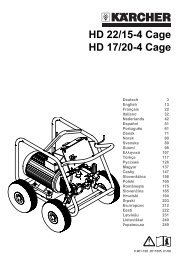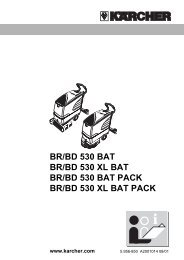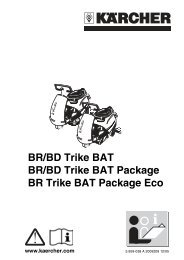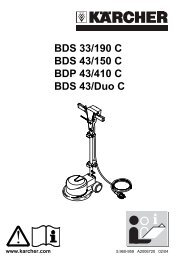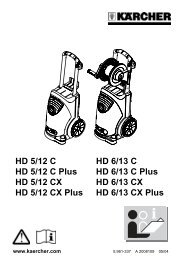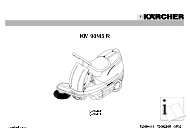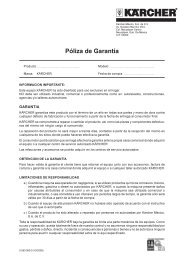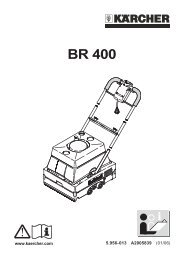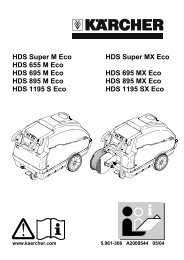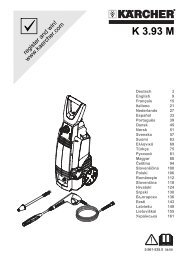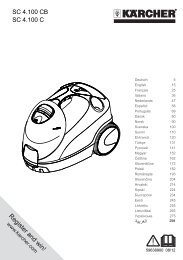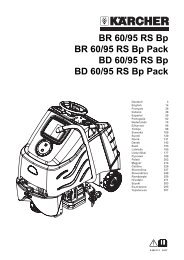SB-C 5/10-2 Wso (Fp) - Kärcher
SB-C 5/10-2 Wso (Fp) - Kärcher
SB-C 5/10-2 Wso (Fp) - Kärcher
You also want an ePaper? Increase the reach of your titles
YUMPU automatically turns print PDFs into web optimized ePapers that Google loves.
Refill fuel<br />
Danger<br />
Risk of fire. Follow local regulations for handling<br />
fuels.<br />
Warning<br />
If the fuel tank is empty, the fuel pump runs<br />
dry; this can damage the pump. Check the<br />
fuel tank regularly.<br />
Wrong fuel can cause functional disruptions<br />
in the burner and poor combustion. Use<br />
only the fueld indicated in the "Technical<br />
Specifications" section.<br />
Use heating oil with additives (flow promoters)<br />
while operating in winter if there is risk<br />
of frost<br />
Fuel expands on heating and can overflow.<br />
Do not fill the fuel tank up to the brim.<br />
Fuel tank in the device<br />
Open the fuel tank.<br />
Fill in the fuel (see technical specifications).<br />
Close the fuel tank.<br />
ABS Fuel tank (Option)<br />
1 Inspection opening<br />
2 Filling level display<br />
3 Filling nozzle<br />
Close the lid of the filling nozzle.<br />
Fill fuel till the filling level display indicates<br />
full level.<br />
Note<br />
Ensure that no fuel overflows and goes into<br />
the inspection opening. This can be taken<br />
for a leakage during subsequent inspection.<br />
Close the filling nozzle.<br />
Fill softening salts<br />
Warning<br />
Risk of functional disturbances. While filling<br />
the softening salts, use only the softening<br />
salt in the tablet form listed in the chapter<br />
"Accessories".<br />
Open the salt tank.<br />
Fill the softening salt right until the top.<br />
Close the salt tank.<br />
Note<br />
An empty salt tank will cause disruption in<br />
operations! Fill the salt tank at the latest<br />
when water is visible in the salt tank while<br />
removing the lid. Filling the salt container to<br />
the top does not mean that there will be an<br />
increase in salt consumption.<br />
When the plant is functioning properly, the<br />
ratio of salt consumption to water consumption<br />
is constant.<br />
We recommend that you document the salt<br />
and water consumption in an operations<br />
log.<br />
Manual interventions<br />
In normal operating mode, press the<br />
"OK" key on the control longer than 2<br />
seconds.<br />
Press the LEFT button.<br />
Press the RIGHT button twice.<br />
Press the OK button.<br />
Menu for manual interventions<br />
Select the menu item with the buttons<br />
LEFT and RIGHT.<br />
Every pressing of the "OK" key increases<br />
the washing credit of the selected washing<br />
station (box) by one washing unit.<br />
When the "OK" key is pressed, the washing<br />
station lights turn on for 3 minutes.<br />
If the "OK" key is pressed again prior to the<br />
time elapse, the function is terminated.<br />
Pressing the "OK" key activates the permeate<br />
production in the ABS WSO. Permeate<br />
production will end when the buffer tank is<br />
filled with permeate. If the buffer container<br />
is already full when permeate production<br />
starts, the permeate production cycle will<br />
end after 3 minutes.<br />
If the "OK" key is pressed again prior to the<br />
time elapse, the function is terminated.<br />
Pressing the "OK" key activates the regeneration<br />
of the base exchanger in the ABS<br />
WSO. The regeneration cannot be exited.<br />
When the "OK" key is pressed, the circulation<br />
pump activates frost protection for 3<br />
minutes.<br />
If the "OK" key is pressed again prior to the<br />
time elapse, the function is terminated.<br />
When the "OK" key is pressed, the washing<br />
station heater is activated for 3 minutes.<br />
If the "OK" key is pressed again prior to the<br />
time elapse, the function is terminated.<br />
When the "OK" key is pressed, the foam<br />
hose heater is activated for 3 minutes.<br />
If the "OK" key is pressed again prior to the<br />
time elapse, the function is terminated.<br />
Sales indicator<br />
In normal operating mode, press the<br />
"OK" key on the control longer than 2<br />
seconds.<br />
Press the LEFT button.<br />
Press the RIGHT button three times.<br />
Press the OK button.<br />
Note<br />
During first start-up, the password is<br />
"1111“. For security reason, we recommend<br />
changing the password during the<br />
firste use (see "Changing password" at the<br />
end of this chapter).<br />
Use the LEFT and RIGHT buttons to select<br />
the blinking location of the password.<br />
Confirm your entry using the "OK" key.<br />
Set the other characters of the password<br />
in the same fashion.<br />
Press the "OK" key for more than 1 second<br />
to save the password.<br />
English 47