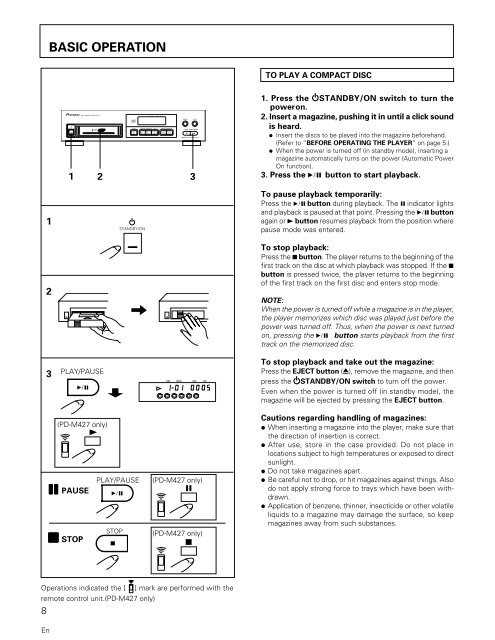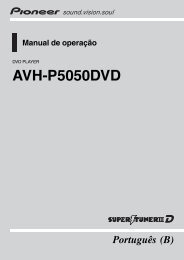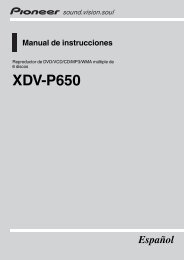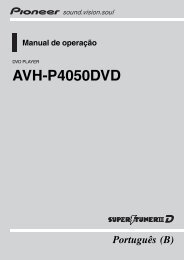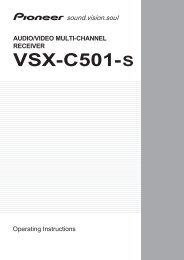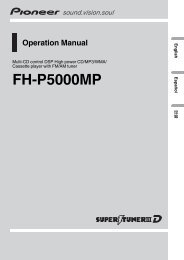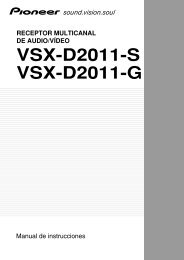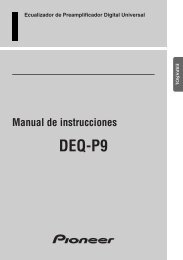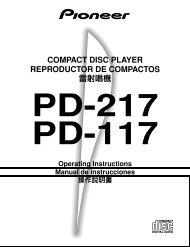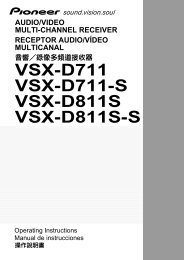Operating Instructions Manual de instrucciones - Pioneer
Operating Instructions Manual de instrucciones - Pioneer
Operating Instructions Manual de instrucciones - Pioneer
You also want an ePaper? Increase the reach of your titles
YUMPU automatically turns print PDFs into web optimized ePapers that Google loves.
STANDBY/ON<br />
MULTI COMPACT DISC PLAYER<br />
-DISC<br />
MULTI CD<br />
DISC TRACK MIN SEC<br />
EJECT REPEAT PROGRAM DISC TRACK/MANUAL<br />
RANDOM<br />
HI–LITE<br />
STOP PLAY/PAUSE<br />
1-BIT•DLC DIRECT LINEAR CONVERSION<br />
BASIC OPERATION<br />
TO PLAY A COMPACT DISC<br />
1<br />
2<br />
6<br />
'<br />
1 2 3<br />
STANDBY/ON<br />
0 41 ¡ ¢<br />
7 6<br />
1. Press the STANDBY/ON switch to turn the<br />
poweron.<br />
2. Insert a magazine, pushing it in until a click sound<br />
is heard.<br />
÷ Insert the discs to be played into the magazine beforehand.<br />
(Refer to “BEFORE OPERATING THE PLAYER” on page 5.)<br />
÷ When the power is turned off (in standby mo<strong>de</strong>), inserting a<br />
magazine automatically turns on the power (Automatic Power<br />
On function).<br />
3. Press the 6 button to start playback.<br />
To pause playback temporarily:<br />
Press the 6 button during playback. The 8 indicator lights<br />
and playback is paused at that point. Pressing the 6 button<br />
again or 3 button resumes playback from the position where<br />
pause mo<strong>de</strong> was entered.<br />
To stop playback:<br />
Press the 7 button. The player returns to the beginning of the<br />
first track on the disc at which playback was stopped. If the 7<br />
button is pressed twice, the player returns to the beginning<br />
of the first track on the first disc and enters stop mo<strong>de</strong>.<br />
NOTE:<br />
When the power is turned off while a magazine is in the player,<br />
the player memorizes which disc was played just before the<br />
power was turned off. Thus, when the power is next turned<br />
on, pressing the 6 button starts playback from the first<br />
track on the memorized disc.<br />
3<br />
PLAY/PAUSE<br />
6<br />
DISC TRACK<br />
MIN SEC<br />
1 2 3 4 5 6<br />
To stop playback and take out the magazine:<br />
Press the EJECT button (0), remove the magazine, and then<br />
press the STANDBY/ON switch to turn off the power.<br />
Even when the power is turned off (in standby mo<strong>de</strong>), the<br />
magazine will be ejected by pressing the EJECT button.<br />
(PD-M427 only)<br />
3<br />
PLAY/PAUSE<br />
8 PAUSE 6<br />
STOP<br />
7 STOP<br />
7<br />
(PD-M427 only)<br />
8<br />
(PD-M427 only)<br />
7<br />
Cautions regarding handling of magazines:<br />
÷ When inserting a magazine into the player, make sure that<br />
the direction of insertion is correct.<br />
÷ After use, store in the case provi<strong>de</strong>d. Do not place in<br />
locations subject to high temperatures or exposed to direct<br />
sunlight.<br />
÷ Do not take magazines apart.<br />
÷ Be careful not to drop, or hit magazines against things. Also<br />
do not apply strong force to trays which have been withdrawn.<br />
÷ Application of benzene, thinner, insectici<strong>de</strong> or other volatile<br />
liquids to a magazine may damage the surface, so keep<br />
magazines away from such substances.<br />
Operations indicated the [ ] mark are performed with the<br />
remote control unit.(PD-M427 only)<br />
8<br />
En