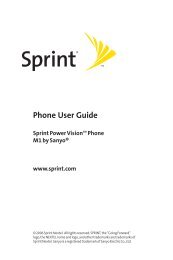- Page 1: Online User’s GuideSingle-Band PC
- Page 7: Retrieving Your Voicemail Messages
- Page 14: Section 1Getting StartedSection 1Ge
- Page 17 and 18: Getting Started With PCS ServiceDet
- Page 19 and 20: PCS Customer Service SolutionsClair
- Page 22 and 23: Section 2AYour PCS Phone - The Basi
- Page 24 and 25: 6. LED (green/orange/red light): Fl
- Page 26 and 27: Tip: Display indicators let you kno
- Page 28 and 29: Tip: The Power Save feature helps t
- Page 30 and 31: Removing the BatteryFollow these ea
- Page 32 and 33: Displaying Your Phone Number and Ve
- Page 34 and 35: Setting Your PCS Phone to Airplane
- Page 36 and 37: Answering Calls1. Make sure your ph
- Page 38 and 39: To dial phone numbers with pauses:1
- Page 40 and 41: Section 2BChanging Your Phone’sSe
- Page 42 and 43: Changing Key VolumeTo change the ke
- Page 44 and 45: 8. Highlight Melody and press OK .9
- Page 46 and 47: 5. Highlight one of items from Wall
- Page 48 and 49: Changing Power ON/Power OFF Animati
- Page 50 and 51: 6. Highlight your desired option ON
- Page 52 and 53: 1. From the Standby mode, press the
- Page 54 and 55: 3. Highlight Location and press OK
- Page 56 and 57: Setting the Ringer to Silent or Red
- Page 58 and 59: Section 2CSetting Your Phone’s Se
- Page 60 and 61: Unlocking Your PhoneTo unlock your
- Page 62 and 63:
Storing Special NumbersYou can save
- Page 64 and 65:
2. Select the Settings icon and pre
- Page 66 and 67:
Section 2DControlling Your RoamingE
- Page 68 and 69:
3. Highlight Roaming and press OK .
- Page 70 and 71:
Section 2ENavigating Through MenusI
- Page 72 and 73:
Viewing the MenusMenu DiagramMenus
- Page 74 and 75:
InternetSign In/Sign OutNet GuardPa
- Page 76 and 77:
Working with Top Menu1. From the St
- Page 78 and 79:
Section 2FManaging Call HistoryIn T
- Page 80 and 81:
Making a Call From Call HistoryTo p
- Page 82 and 83:
Section 2GUsing the InternalPhone B
- Page 84 and 85:
Entering Characters by Tapping the
- Page 86 and 87:
Editing Text ClipsTo edit text clip
- Page 88 and 89:
Option Menu during Text InputCopy f
- Page 90 and 91:
Group Name: You can allocate entrie
- Page 92 and 93:
Finding Entry #sTo find an Internal
- Page 94 and 95:
Dialing from an Internal Phone Book
- Page 96 and 97:
4. Highlight your desired number an
- Page 98 and 99:
Section 2HPersonal OrganizerIn This
- Page 100 and 101:
5. To select a date, highlight the
- Page 102 and 103:
When the Time for a Scheduled Event
- Page 104 and 105:
Schedule OptionsOn monthly calendar
- Page 106 and 107:
When the Time Limit for a Task is R
- Page 108 and 109:
Tip: When you use Erase Done or Era
- Page 110 and 111:
Notepad OptionsWhen you display the
- Page 112 and 113:
Daily: The alarm sounds at the spec
- Page 114 and 115:
B key: Clear the displayed number.
- Page 116 and 117:
Playing Stored Data BackUse the pro
- Page 118 and 119:
Displaying vCard/vCalendar DetailsY
- Page 120 and 121:
Options During Folder Content Data
- Page 122 and 123:
Setting the Melody Playback ModeIn
- Page 124 and 125:
Section 2IUsing Your Phone’sVoice
- Page 126 and 127:
Reviewing Voice Dialing Entries1. F
- Page 128 and 129:
Section 2JE-mailIn This SectionSpec
- Page 130 and 131:
POP3 Server Address: Enter the serv
- Page 132 and 133:
Timeout: Changes the timeout value
- Page 134 and 135:
12.Highlight the file you want to a
- Page 136 and 137:
Options Available in the Content Ch
- Page 138 and 139:
Editing and Resending Outgoing E-ma
- Page 140 and 141:
Options Available During Outgoing M
- Page 142 and 143:
Viewing Incoming E-mailUp to 200 in
- Page 144 and 145:
Reply All: Sends a reply to all the
- Page 146 and 147:
4. Select Date, Name, Unread or Pro
- Page 148 and 149:
The display and editing procedures
- Page 150 and 151:
Section 3Using PCSService FeaturesS
- Page 152 and 153:
Section 3APCS Service Features:The
- Page 154 and 155:
Important: When you are roaming off
- Page 156 and 157:
Voicemail-to-Voicemail Message Forw
- Page 158 and 159:
To switch back to the first caller:
- Page 160 and 161:
Section 3BPCS Vision SMIn This Sect
- Page 162 and 163:
Net GuardWhen first connecting to t
- Page 164 and 165:
Going to a Specific Web SiteTo go t
- Page 166 and 167:
5. Enter the new URL or bookmark ti
- Page 168 and 169:
Customizing the Browser SettingsUse
- Page 170 and 171:
MessagingNow you can send and recei
- Page 172 and 173:
To display a PCS Message from the m
- Page 174 and 175:
PCS Short MailUsing PCS Short MailW
- Page 176 and 177:
EmailUsing PCS EmailWith PCS Email,
- Page 178 and 179:
RingersDownloading RingersTo downlo
- Page 180 and 181:
Assigning Downloaded Screen SaversD
- Page 182 and 183:
PCS Business Connection SMPersonal
- Page 184 and 185:
voice services. You may sign in aga
- Page 186 and 187:
Section 3CPCS Voice Command SMIn Th
- Page 188 and 189:
Call Directory Assistance: If you d
- Page 190 and 191:
Section 4Safety Guidelines andWarra
- Page 192 and 193:
Section 4ASafetyIn This SectionGett
- Page 194 and 195:
and the guidelines published by the
- Page 196 and 197:
Note: Always turn off the phone in
- Page 198 and 199:
Disposal of Lithium Ion (LiIon) Bat
- Page 200 and 201:
Consumer Information on Wireless Ph
- Page 202 and 203:
electrons are stripped away from th
- Page 204 and 205:
6. Why has the FCC adopted guidelin
- Page 206 and 207:
The FCC database does not list phon
- Page 208 and 209:
11. Are wireless telephone base sta
- Page 210 and 211:
the licensee is not required to pro
- Page 212 and 213:
Occupational Safety and Health Admi
- Page 214 and 215:
21. What is FDA doing to find out m
- Page 216 and 217:
and wireless phones so that no inte
- Page 218 and 219:
information is listed with other si
- Page 220 and 221:
Section 4BCustomer Limited Warranty
- Page 222 and 223:
warranty stickers or Product serial
- Page 224 and 225:
215
- Page 226 and 227:
IndexNumerics4-Digit, 5-Digit Diali
- Page 228 and 229:
ContenidoBienvenido a Sprint . . .
- Page 230 and 231:
Cómo controlar los cargos de roami
- Page 232 and 233:
Cómo tocar melodías . . . . . . .
- Page 234:
3C. PCS Voice Command . . . . . . .
- Page 238:
Introducción a esta Guíadel Usuar
- Page 242 and 243:
Sección 1ACómo activar el servici
- Page 244 and 245:
Cómo programar el correo de vozTod
- Page 246:
Sección 2Familiarícesecon su tel
- Page 249 and 250:
Nombre de las partes12345 176781819
- Page 251 and 252:
18.Iluminación trasera: Parpadea c
- Page 253 and 254:
(izquierda/derecha). En esta Guía
- Page 255 and 256:
Cómo apagar su teléfono Presione
- Page 257 and 258:
Cómo quitar la bateríaSiga estos
- Page 259 and 260:
Cómo ver su número telefónico ei
- Page 261 and 262:
Cómo poner su teléfono PCS en mod
- Page 263 and 264:
llamada mientras esté en roaming y
- Page 265 and 266:
Opciones durante las llamadasDurant
- Page 267 and 268:
Cómo ajustar el VolumenNota: Las o
- Page 269 and 270:
5. Resalte Receptor y presione OK .
- Page 271 and 272:
AlertasSu teléfono viene con las s
- Page 273 and 274:
Cómo cambiar la animaciónEsta fun
- Page 275 and 276:
Cómo cambiar la luz de fondoPara a
- Page 277 and 278:
Cómo cambiar el saludoEl saludo pu
- Page 279 and 280:
4. Resalte Iluminación y presione
- Page 281 and 282:
Cómo contestar automáticamenteEst
- Page 283 and 284:
Nota: Cuando seleccione Español, e
- Page 285 and 286:
Cómo acceder al menú de seguridad
- Page 287 and 288:
Cómo bloquear mensajesPrograme su
- Page 289 and 290:
Cómo borrar todo el Directorio Tel
- Page 291 and 292:
Aparecerá un mensaje en pantalla.5
- Page 293 and 294:
Comprendiendo el RoamingCómo recon
- Page 295 and 296:
Para hacer una llamada con Call Gua
- Page 297 and 298:
Navegación por el menúSu teléfon
- Page 299 and 300:
AjustesSonidoVolumenTimbreAlarma /
- Page 301 and 302:
Mi acc.directoAyudaBloqueo teclaPro
- Page 303 and 304:
Cómo ver la pantalla guía de oper
- Page 305 and 306:
Cómo ver los registrosUsted encont
- Page 307 and 308:
Sección 2: Familiarícese con su t
- Page 309 and 310:
Cómo seleccionar un modo de introd
- Page 311 and 312:
1 .,@1¿?¡!*# 1 (mantenga presiona
- Page 313 and 314:
Cómo editar las SmileysPara editar
- Page 315 and 316:
1. Desde el modo de espera, presion
- Page 317 and 318:
muestra el número disponible más
- Page 319 and 320:
Contar regist.: Muestra el número
- Page 321 and 322:
Cómo borrar registrosPara borrar u
- Page 323 and 324:
Marcado abreviado directamente con
- Page 325 and 326:
Cómo programar la hora y fechaEn u
- Page 327 and 328:
5. Resalte Agre. nuevo reg y presio
- Page 329 and 330:
Consejo: Usted puede cambiar la pan
- Page 331 and 332:
Cómo usar la Lista de TareasUsted
- Page 333 and 334:
Cómo editar tareasPara cambiar los
- Page 335 and 336:
Cómo usar su teléfono PCS como un
- Page 337 and 338:
Para llamar al número resaltado, p
- Page 339 and 340:
1. Entre alarmas repetidas, presion
- Page 341 and 342:
Carpeta Tipo de archivo Extensiones
- Page 343 and 344:
Tecla suave izquierda: Disminuye el
- Page 345 and 346:
Salto URL: Se conecta al URL conten
- Page 347 and 348:
después en el Jukebox desde la car
- Page 349 and 350:
Sección 2: Familiarícese con su t
- Page 351 and 352:
Cómo usar el marcado activado por
- Page 353 and 354:
Cómo grabar apuntes con su vozSu t
- Page 355 and 356:
Cómo especificar los parámetros d
- Page 357 and 358:
6. Resalte la opción que quiera ca
- Page 359 and 360:
Opciones de configuración del serv
- Page 361 and 362:
Opciones mientras está escribiendo
- Page 363 and 364:
(Ícono OK): El e-mail fue enviado
- Page 365 and 366:
Cómo programar el modo de ver la l
- Page 367 and 368:
Opciones disponibles en la pantalla
- Page 369 and 370:
Hacer una llamada: Resalte el núme
- Page 371 and 372:
Borrar todo: Borra todos los mensaj
- Page 373 and 374:
Opciones disponibles en la pantalla
- Page 375 and 376:
Sección 2: Familiarícese con su t
- Page 377 and 378:
142
- Page 379 and 380:
Cómo usar el correo de vozCómo ac
- Page 381 and 382:
Opciones de correo de vozSu teléfo
- Page 383 and 384:
Cómo borrar el ícono de mensajesS
- Page 385 and 386:
Cómo transferir llamadasEsta funci
- Page 387 and 388:
Cómo navegar la Web en su teléfon
- Page 389 and 390:
Presione la tecla suave (izquierda/
- Page 391 and 392:
6. Presione la tecla de navegación
- Page 393 and 394:
Continue: Mantiene la conexión a l
- Page 395 and 396:
Cómo establecer una conexión a la
- Page 397 and 398:
Mensajes PCSEstos aparecen en su pa
- Page 399 and 400:
Cómo borrar un mensaje PCSPara bor
- Page 401 and 402:
2. Active el navegador y seleccione
- Page 403 and 404:
4. Introduzca la dirección de la p
- Page 405 and 406:
Para más información sobre asigna
- Page 407 and 408:
JuegosUsted puede jugar una varieda
- Page 409 and 410:
Preguntas frecuentes sobre PCS Visi
- Page 411 and 412:
Sección 3: Cómo usar las funcione
- Page 413 and 414:
Cómo empezar con PCS Voice Command
- Page 415 and 416:
Sección 3: Cómo usar las funcione
- Page 417 and 418:
182
- Page 419 and 420:
Cómo obtener la mejor recepciónVi
- Page 421 and 422:
Familiarícese con su teléfono y s
- Page 423 and 424:
Instalaciones de transferencia o al
- Page 425 and 426:
aterías, antenas y cargadores apro
- Page 427 and 428:
de ondas que pasan por un punto dad
- Page 429 and 430:
calentamiento por RF porque hay rel
- Page 431 and 432:
con la FDA en el desarrollo de este
- Page 433 and 434:
La base de datos de la FCC no conti
- Page 435 and 436:
simultáneamente. Las estaciones ba
- Page 437 and 438:
14.¿La FCC mantiene una base de da
- Page 439 and 440:
teléfonos móviles que notifiquen
- Page 441 and 442:
gente utiliza los teléfonos móvil
- Page 443 and 444:
equipos, tome las medidas detallada
- Page 445 and 446:
dos sistemas independientes de bloq
- Page 447 and 448:
Registro de propietarioEl número d
- Page 449 and 450:
Garantía limitada al clienteSPRINT
- Page 451 and 452:
PRODUCTO JUNTO A ACCESORIOS, PRODUC
- Page 453 and 454:
Actualmente las leyes de los Estado
- Page 455:
Menú, idioma 47Menú, navegación