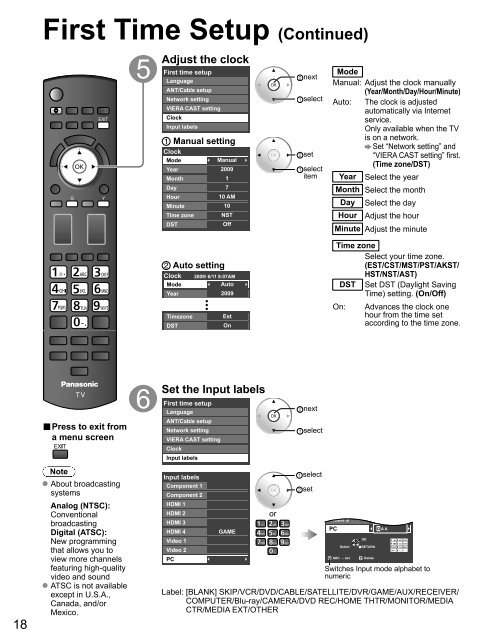MANUAL DE USUARIO TC-P58V10X(es) - Panasonic
MANUAL DE USUARIO TC-P58V10X(es) - Panasonic
MANUAL DE USUARIO TC-P58V10X(es) - Panasonic
Create successful ePaper yourself
Turn your PDF publications into a flip-book with our unique Google optimized e-Paper software.
First Time Setup (Continued)Adjust the clockFirst time setupLanguageANT/Cable setupNetwork settingVIERA CAST settingClockInput labelsManual settingClockModeYearMonthDayHourMinuteTime zoneDSTManual20091710 AM10NSTOffnextModeManual: Adjust the clock manually(Year/Month/Day/Hour/Minute)selectsetselectAuto: The clock is adjustedautomatically via Internetservice.Only available when the TVis on a network.Set “Network setting” and“VIERA CAST setting” first.(Time zone/DST)item Year Select the yearMonth Select the monthDay Select the dayHour Adjust the hourMinute Adjust the minuteAuto settingClockModeYearTimezoneDST2009/ 6/11 8:07AMAuto2009EstOnTime zoneSelect your time zone.(EST/CST/MST/PST/AKST/HST/NST/AST)DST Set DST (Daylight SavingTime) setting. (On/Off)On: Advanc<strong>es</strong> the clock onehour from the time setaccording to the time zone.18■ Pr<strong>es</strong>s to exit froma menu screenNoteAbout broadcastingsystemsAnalog (NTSC):ConventionalbroadcastingDigital (ATSC):New programmingthat allows you toview more channelsfeaturing high-qualityvideo and soundATSC is not availableexcept in U.S.A.,Canada, and/orMexico.Set the Input labelsFirst time setupLanguageANT/Cable setupNetwork settingVIERA CAST settingClockInput labelsInput labelsComponent 1Component 2HDMI 1HDMI 2HDMI 3HDMI 4Video 1Video 2PCGAMEornextselectselectsetVideo 2PCSelectG ABC → abcOKRETURNY DeleteGAMEG A ASwitch<strong>es</strong> Input mode alphabet tonumericLabel: [BLANK] SKIP/VCR/DVD/CABLE/SATELLITE/DVR/GAME/AUX/RECEIVER/COMPUTER/Blu-ray/CAMERA/DVD REC/HOME THTR/MONITOR/MEDIACTR/MEDIA EXT/OTHER