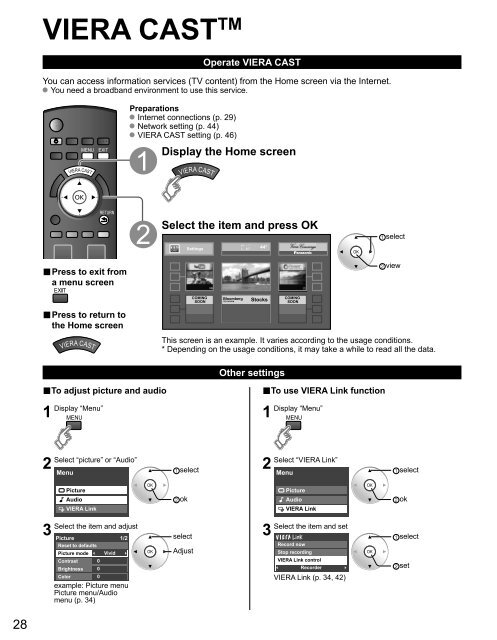- Page 8: Accessories/Optional AccessoryCheck
- Page 18 and 19: First Time Setup (Continued)Adjust
- Page 20 and 21: Watching TV (Continued)■ Other Us
- Page 22 and 23: Viewing from an SD CardYou can view
- Page 24 and 25: Viewing from an SD CardPhoto viewer
- Page 26 and 27: Watching Videos and DVDsIf you have
- Page 30 and 31: ModelBL-C210A4 cam / 8 camModelBL-C
- Page 32 and 33: Displaying PC Screen on TVThe scree
- Page 34 and 35: How to Use Menu FunctionsVarious me
- Page 36 and 37: How to Use Menu FunctionsVarious me
- Page 38 and 39: VIERA Link TM “HDAVI Control TM
- Page 40 and 41: VIERA Link TM “HDAVI Control TM
- Page 42 and 43: VIERA Link TM “HDAVI Control TM
- Page 44 and 45: Network SettingThis is a setting fo
- Page 46 and 47: VIERA CAST TM SettingDisplay menuSe
- Page 48 and 49: LockYou can lock specified channels
- Page 50 and 51: Editing and Setting ChannelsThe cur
- Page 52 and 53: Closed CaptionDisplay menu■ Press
- Page 54 and 55: Using TimerThe TV can automatically
- Page 56 and 57: Ratings List for Lock“V-chip” t
- Page 58 and 59: Technical Information (Continued)Da
- Page 60 and 61: Technical Information (Continued)As
- Page 62 and 63: FAQBefore requesting service or ass
- Page 64 and 65: SpecificationsPower SourcePowerCons
- Page 66 and 67: Note
- Page 68 and 69: Note
- Page 70 and 71: Note
- Page 72 and 73: Note
- Page 74 and 75: Customer’s RecordThe model number
- Page 76 and 77: ¡Convierta su propia sala de estar
- Page 78 and 79:
Precauciones para su seguridadADVER
- Page 80 and 81:
Precauciones para su seguridad (Con
- Page 82 and 83:
Accesorios/Accesorio opcionalCompru
- Page 84 and 85:
Accesorios/Accesorio opcional (Cont
- Page 86 and 87:
Conexión básica (Continuación)Ej
- Page 88 and 89:
Conexión básica (Continuación)A
- Page 90 and 91:
Configuración por primera vez“Aj
- Page 92 and 93:
Configuración por primera vez (Con
- Page 94 and 95:
Para ver la televisión (Continuaci
- Page 96 and 97:
Para ver imágenes de tarjeta SDPue
- Page 98 and 99:
Para ver imágenes de tarjeta SDVis
- Page 100 and 101:
Para ver vídeo y DVDsSi tiene alg
- Page 102 and 103:
TheWeatherChannelVIERA CAST TMUtili
- Page 104 and 105:
ModeloBL-C210A4 o 8 cámarasModeloB
- Page 106 and 107:
Visualización de la pantalla del P
- Page 108 and 109:
Cómo utilizar lasfunciones de los
- Page 110 and 111:
Cómo utilizar las funciones de los
- Page 112 and 113:
VIERA Link TM “HDAVI Control TM
- Page 114 and 115:
VIERA Link TM “HDAVI Control TM
- Page 116 and 117:
VIERA Link TM “HDAVI Control TM
- Page 118 and 119:
Configuración de redÉste es un aj
- Page 120 and 121:
Ajuste de VIERA CAST TMVisualice el
- Page 122 and 123:
BloqueoPuede bloquear canales o pro
- Page 124:
Edición y configuración de canale
- Page 127 and 128:
Títulos de entradas/Salida AudioVi
- Page 129 and 130:
Conexiones AV recomendadasEstos dia
- Page 131 and 132:
Información técnicaSubtítulos (C
- Page 133 and 134:
(Continuación)VIERA Link “HDAVI
- Page 135 and 136:
Conexión de los terminales de entr
- Page 137 and 138:
Si hay un problema con su televisor
- Page 139 and 140:
Preguntasfrecuentes, etc.PerúEspec
- Page 141 and 142:
Preguntasfrecuentes, etc.Certificad
- Page 143 and 144:
Nota
- Page 145 and 146:
Nota
- Page 147 and 148:
Nota