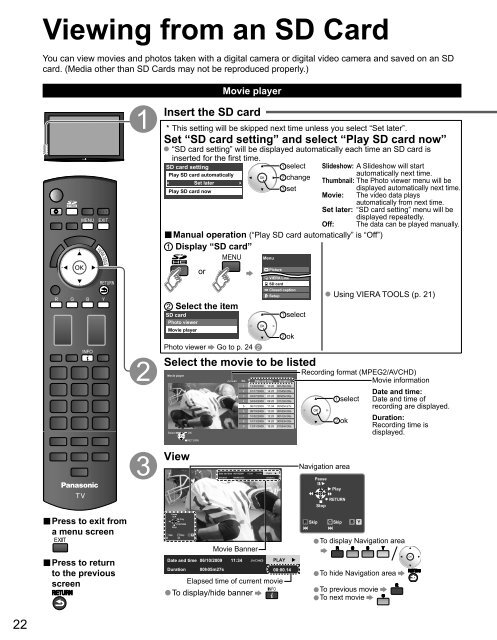MANUAL DE USUARIO TC-P58V10X(es) - Panasonic
MANUAL DE USUARIO TC-P58V10X(es) - Panasonic
MANUAL DE USUARIO TC-P58V10X(es) - Panasonic
Create successful ePaper yourself
Turn your PDF publications into a flip-book with our unique Google optimized e-Paper software.
Viewing from an SD CardYou can view movi<strong>es</strong> and photos taken with a digital camera or digital video camera and saved on an SDcard. (Media other than SD Cards may not be reproduced properly.)Insert the SD card* This setting will be skipped next time unl<strong>es</strong>s you select “Set later”.Set “SD card setting” and select “Play SD card now”“SD card setting” will be displayed automatically each time an SD card isinserted for the first time.SD card settingPlay SD card automaticallySet laterPlay SD card nowMovie playerselectchangeOff:■ Manual operation (“Play SD card automatically” is “Off”)Display “SD card”MenusetSlid<strong>es</strong>how: A Slid<strong>es</strong>how will startautomatically next time.Thumbnail: The Photo viewer menu will bedisplayed automatically next time.Movie: The video data playsautomatically from next time.Set later: “SD card setting” menu will bedisplayed repeatedly.The data can be played manually.orPictureAudioVIERA LinkSelect the itemSD cardPhoto viewerMovie playerPhoto viewer Go to p. 24SD cardClosed captionSetupselectokSelect the movie to be listedMovie playerSelectOKRETURNNo. Date and time Duration1 12/20/2008 10:26 00h16m35s2 01/17/2009 14:25 01h45m35s3 03/07/2009 07:25 00h05m35s4 04/24/2009 09:25 01h10m35s5 06/10/2009 11:34 00h05m27s6 08/19/2009 10:25 00h35m35s7 10/02/2009 12:25 00h12m35s8 10/13/2009 14:25 00h53m35s9 12/01/2009 16:25 01h24m35sUsing VIERA TOOLS (p. 21)Recording format (MPEG2/AVCHD)Movie informationDate and time:select Date and time ofrecording are displayed.okDuration:Recording time isdisplayed.ViewareaDate and time 06/10/2009 11:34PLAYDuration00h05m27s00:00.14PausePlayRETURNStop■ Pr<strong>es</strong>s to exit froma menu screenR SkipPausePlayRETURNStopG SkipB YMovie BannerR SkipG SkipB YTo display Navigation area•■ Pr<strong>es</strong>s to returnto the previousscreenDate and time 06/10/2009 11:34Duration 00h05m27sPLAY00:00.14NavigationElapsed time of current movieTo display/hide banner•To hide Navigation area•To previous movieTo next movie•22