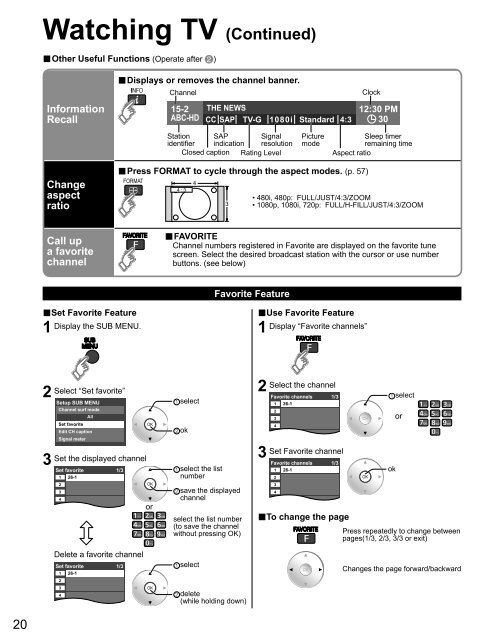MANUAL DE USUARIO TC-P58V10X(es) - Panasonic
MANUAL DE USUARIO TC-P58V10X(es) - Panasonic
MANUAL DE USUARIO TC-P58V10X(es) - Panasonic
You also want an ePaper? Increase the reach of your titles
YUMPU automatically turns print PDFs into web optimized ePapers that Google loves.
Watching TV (Continued)■ Other Useful Functions (Operate after )InformationRecallChangeaspectratio■ Displays or remov<strong>es</strong> the channel banner.ChannelClock15-2 THE NEWS12:30 PMABC-HD CC SAP TV-G 1080i Standard 4:3 30StationidentifierSAPindicationSignalr<strong>es</strong>olutionPicturemodeSleep timerremaining timeClosed caption Rating LevelAspect ratio■ Pr<strong>es</strong>s FORMAT to cycle through the aspect mod<strong>es</strong>. (p. 57)• 480i, 480p: FULL/JUST/4:3/ZOOM• 1080p, 1080i, 720p: FULL/H-FILL/JUST/4:3/ZOOMCall upa favoritechannel■ FAVORITEChannel numbers registered in Favorite are displayed on the favorite tun<strong>es</strong>creen. Select the d<strong>es</strong>ired broadcast station with the cursor or use numberbuttons. (see below)Favorite Feature■Set Favorite Feature1Display the SUB MENU.SUBMENU■Use Favorite Feature1Display “Favorite channels”23Select “Set favorite”Setup SUB MENUChannel surf modeSet favoriteAllEdit CH captionSignal meterSet the displayed channelSet favorite 1/31 26-12345Delete a favorite channelSet favorite 1/31 26-12345orselectokselect the listnumbersave the displayedchannelselect the list number(to save the channelwithout pr<strong>es</strong>sing OK)selectdelete(while holding down)23Select the channelFavorite channels 1/31 26-12345Set Favorite channelFavorite channels 1/31 26-12345■To change the pageokselectorPr<strong>es</strong>s repeatedly to change betweenpag<strong>es</strong>(1/3, 2/3, 3/3 or exit)Chang<strong>es</strong> the page forward/backward20