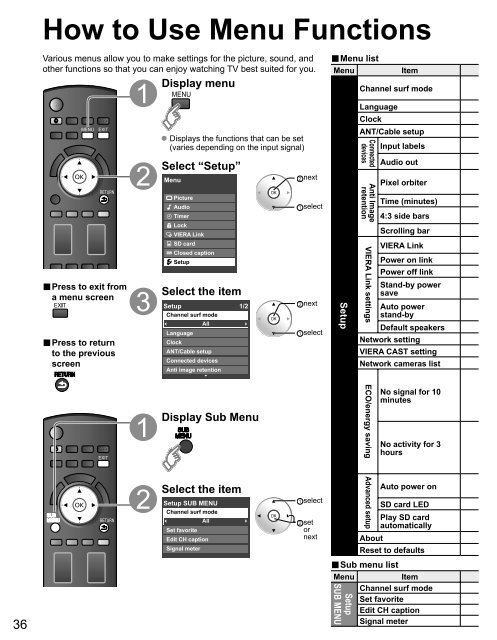MANUAL DE USUARIO TC-P58V10X(es) - Panasonic
MANUAL DE USUARIO TC-P58V10X(es) - Panasonic
MANUAL DE USUARIO TC-P58V10X(es) - Panasonic
Create successful ePaper yourself
Turn your PDF publications into a flip-book with our unique Google optimized e-Paper software.
How to Use Menu FunctionsVarious menus allow you to make settings for the picture, sound, andother functions so that you can enjoy watching TV b<strong>es</strong>t suited for you.Display menu■ Menu listMenuItemChannel surf mode■ Pr<strong>es</strong>s to exit froma menu screen■ Pr<strong>es</strong>s to returnto the previousscreenDisplays the functions that can be set(vari<strong>es</strong> depending on the input signal)Select “Setup”MenuPictureAudioTimerLockVIERA LinkSD cardClosed captionSetupSelect the itemSetup 1/2Channel surf modeAllLanguageClockANT/Cable setupConnected devic<strong>es</strong>Anti image retentionnextselectnextselectSetupLanguageClockANT/Cable setupInput labelsConnecteddevic<strong>es</strong>Anti ImageretentionVIERA Link settingsAudio outPixel orbiterTime (minut<strong>es</strong>)4:3 side barsScrolling barVIERA LinkPower on linkPower off linkStand-by powersaveAuto powerstand-byDefault speakersNetwork settingVIERA CAST settingNetwork cameras listDisplay Sub MenuSUBMENUECO/energy savingNo signal for 10minut<strong>es</strong>No activity for 3hoursSelect the itemSetup SUB MENUChannel surf modeAllSet favoriteEdit CH captionSignal meterselectsetornextAdvanced setupAuto power onSD card LEDPlay SD cardautomaticallyAboutR<strong>es</strong>et to defaults36■ Sub menu listMenuItemSetupSUB MENUChannel surf modeSet favoriteEdit CH captionSignal meter