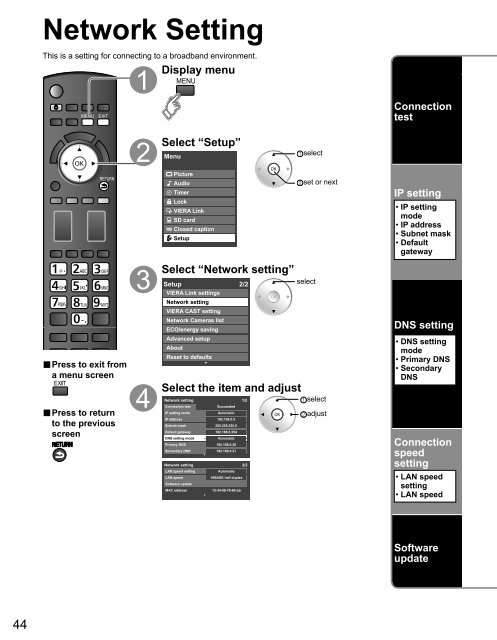MANUAL DE USUARIO TC-P58V10X(es) - Panasonic
MANUAL DE USUARIO TC-P58V10X(es) - Panasonic
MANUAL DE USUARIO TC-P58V10X(es) - Panasonic
You also want an ePaper? Increase the reach of your titles
YUMPU automatically turns print PDFs into web optimized ePapers that Google loves.
Network SettingThis is a setting for connecting to a broadband environment.Display menuConnectiont<strong>es</strong>tSelect “Setup”Menuselect■ Pr<strong>es</strong>s to exit froma menu screen■ Pr<strong>es</strong>s to returnto the previousscreenPictureAudioset or nextTimerLockVIERA LinkSD cardClosed captionSetupSelect “Network setting”Setup 2/2selectVIERA Link settingsNetwork settingVIERA CAST settingNetwork Cameras listECO/energy savingAdvanced setupAboutR<strong>es</strong>et to defaultsSelect the item and adjustNetwork setting 1/2Connection t<strong>es</strong>tSucceededIP setting modeAutomaticIP addr<strong>es</strong>s 192.168.0.5Subnet mask 255.255.255.0Default gateway 192.168.0.254DNS setting modeAutomatic OKPrimary DNS 192.168.0.20Secondary DNS 192.168.0.21Network setting 2/2LAN speed settingAutomaticLAN speed10BASE half duplexSoftware updateMAC addr<strong>es</strong>s12-34-56-78-80-abselectadjustIP setting• IP settingmode• IP addr<strong>es</strong>s• Subnet mask• DefaultgatewayDNS setting• DNS settingmode• Primary DNS• SecondaryDNSConnectionspeedsetting• LAN speedsetting• LAN speedSoftwareupdate44