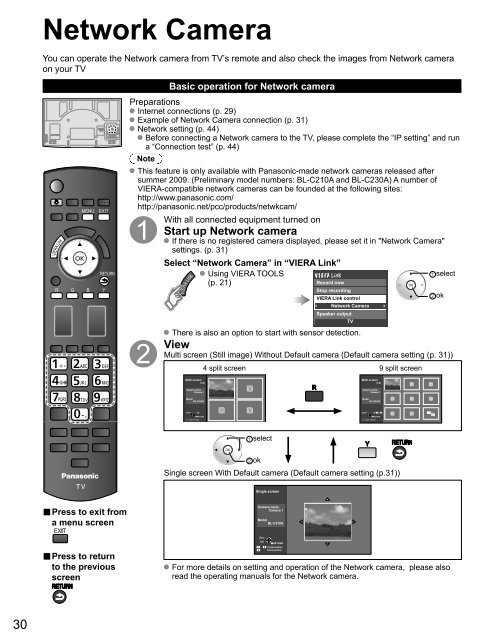MANUAL DE USUARIO TC-P58V10X(es) - Panasonic
MANUAL DE USUARIO TC-P58V10X(es) - Panasonic
MANUAL DE USUARIO TC-P58V10X(es) - Panasonic
Create successful ePaper yourself
Turn your PDF publications into a flip-book with our unique Google optimized e-Paper software.
ModelBL-C210A4 cam / 8 camModelBL-C210A4 cam / 8 cam1 - 9Network CameraYou can operate the Network camera from TV’s remote and also check the imag<strong>es</strong> from Network cameraon your TVBasic operation for Network cameraPreparationsInternet connections (p. 29)Example of Network Camera connection (p. 31)Network setting (p. 44)Before connecting a Network camera to the TV, please complete the “IP setting” and runa “Connection t<strong>es</strong>t” (p. 44)NoteThis feature is only available with <strong>Panasonic</strong>-made network cameras released aftersummer 2009. (Preliminary model numbers: BL-C210A and BL-C230A) A number ofVIERA-compatible network cameras can be founded at the following sit<strong>es</strong>:http://www.panasonic.com/http://panasonic.net/pcc/products/netwkcam/With all connected equipment turned onStart up Network cameraIf there is no registered camera displayed, please set it in "Network Camera"settings. (p. 31)Select “Network Camera” in “VIERA Link”Using VIERA TOOLS(p. 21)Record nowStop recordingVIERA Link controlNetwork CameraSpeaker outputTVselectThere is also an option to start with sensor detection.ViewMulti screen (Still image) Without Default camera (Default camera setting (p. 31))4 split screen 9 split screenokMulti screen(1/4)Multi screen(1/9)Camera nameCamera 1Camera nameCamera 1SelectOKSelectOKRRETURNRRETURNselectokSingle screen With Default camera (Default camera setting (p.31))Single screen■ Pr<strong>es</strong>s to exit froma menu screenCamera nameCamera 1ModelBL-C210APan■ Pr<strong>es</strong>s to returnto the previousscreenTiltRETURN1 - 9 Pr<strong>es</strong>et position0 Home positionFor more details on setting and operation of the Network camera, please alsoread the operating manuals for the Network camera.30