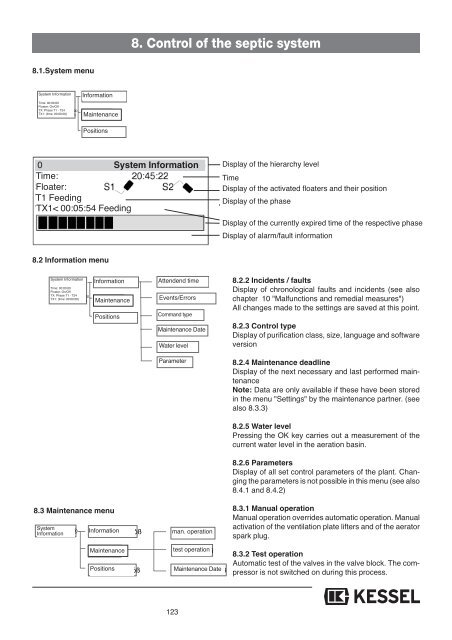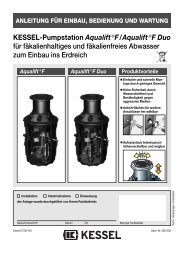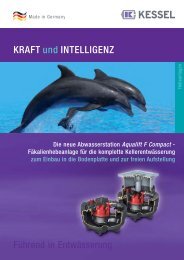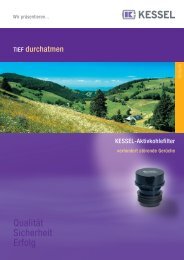KESSEL-Kleinkläranlagen InnoClean PLUS
KESSEL-Kleinkläranlagen InnoClean PLUS
KESSEL-Kleinkläranlagen InnoClean PLUS
Create successful ePaper yourself
Turn your PDF publications into a flip-book with our unique Google optimized e-Paper software.
8.1.System menu<br />
System Information<br />
Systeminfo<br />
Time: Uhrzeit: 00:00:00<br />
Floater: Schwimmer On/Off 1: Ein / Aus<br />
TX: TX: Phase T1 - T24<br />
TX1: TX1: (time: 00:00:00)<br />
8.2 Information menu<br />
System Information<br />
Systeminfo Systeminfo Informationen Information Informationen<br />
Uhrzeit: Time: 00:00:00 Uhrzeit: 00:00:00<br />
Schwimmer Floater: Schwimmer 1: Ein On/Off / Aus 1: Ein / Aus<br />
TX: TX: TX: Phase T1 - T24<br />
TX1: TX1: (time: 00:00:00)<br />
TX1:<br />
zÈ≥«ó•ùßò®<br />
Information Informationen<br />
Maintenance<br />
Wartung<br />
Positions Einstellungen<br />
0 System Information<br />
Time:<br />
Floater:<br />
T1 Feeding<br />
TX1< 00:05:54 Feeding<br />
Wartung Maintenance<br />
Wartung<br />
Einstellungen Positions Einstellungen<br />
8.3 Maintenance menu<br />
System<br />
Information<br />
Information pßò®≤•í«ù®ßóß<br />
Maintenance Üí≤«»ßô<br />
Positions lùß≥«ó§§»ßôóß<br />
8. Control of the septic system<br />
Attendend Betriebsstunden time<br />
Events/Errors<br />
Ereignisse / Fehler<br />
Command Steuerungstyp type<br />
Maintenance Wartungstermin Date<br />
Water Wasserhöhe level<br />
Parameter<br />
man. oíßïìó«≤ùóì operation<br />
test ~ó≥«ìó«≤ùóì operation<br />
123<br />
Maintenance Üí≤«»ßô≥«ó≤•ùß Date<br />
Display of the hierarchy level<br />
Time<br />
Display of the activated floaters and their position<br />
Display of the phase<br />
Display of the currently expired time of the respective phase<br />
Display of alarm/fault information<br />
8.2.2 Incidents / faults<br />
Display of chronological faults and incidents (see also<br />
chapter 10 "Malfunctions and remedial measures")<br />
All changes made to the settings are saved at this point.<br />
8.2.3 Control type<br />
Display of purification class, size, language and software<br />
version<br />
8.2.4 Maintenance deadline<br />
Display of the next necessary and last performed maintenance<br />
Note: Data are only available if these have been stored<br />
in the menu "Settings" by the maintenance partner. (see<br />
also 8.3.3)<br />
8.2.5 Water level<br />
Pressing the OK key carries out a measurement of the<br />
current water level in the aeration basin.<br />
8.2.6 Parameters<br />
Display of all set control parameters of the plant. Changing<br />
the parameters is not possible in this menu (see also<br />
8.4.1 and 8.4.2)<br />
8.3.1 Manual operation<br />
Manual operation overrides automatic operation. Manual<br />
activation of the ventilation plate lifters and of the aerator<br />
spark plug.<br />
8.3.2 Test operation<br />
Automatic test of the valves in the valve block. The compressor<br />
is not switched on during this process.