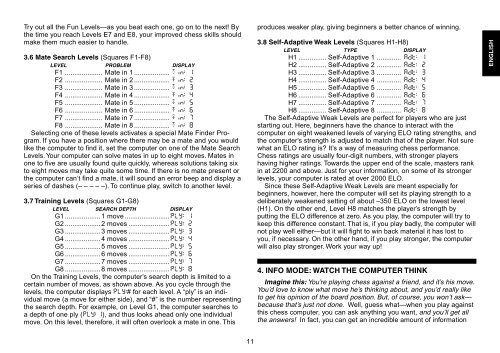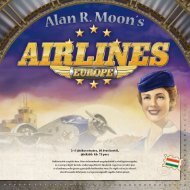You also want an ePaper? Increase the reach of your titles
YUMPU automatically turns print PDFs into web optimized ePapers that Google loves.
Try out all the Fun Levels—as you beat each one, go on to the next! By<br />
the time you reach Levels E7 and E8, your improved chess skills should<br />
make them much easier to handle.<br />
3.6 Mate Search Levels (Squares F1-F8)<br />
LEVEL PROBLEM DISPLAY<br />
F1 .................... Mate in 1 ................... =in: 1<br />
F2 .................... Mate in 2 ................... =in: 2<br />
F3 .................... Mate in 3 ................... =in: 3<br />
F4 .................... Mate in 4 ................... =in: 4<br />
F5 .................... Mate in 5 ................... =in: 5<br />
F6 .................... Mate in 6 ................... =in: 6<br />
F7 .................... Mate in 7 ................... =in: 7<br />
F8 .................... Mate in 8 ................... =in: 8<br />
Selecting one of these levels activates a special Mate Finder Program.<br />
If you have a position where there may be a mate and you would<br />
like the computer to find it, set the computer on one of the Mate Search<br />
Levels. Your computer can solve mates in up to eight moves. Mates in<br />
one to five are usually found quite quickly, whereas solutions taking six<br />
to eight moves may take quite some time. If there is no mate present or<br />
the computer can’t find a mate, it will sound an error beep and display a<br />
series of dashes (– ––––). To continue play, switch to another level.<br />
3.7 Training Levels (Squares G1-G8)<br />
LEVEL SEARCH DEPTH DISPLAY<br />
G1 ...................1 move ........................PLY: 1<br />
G2 ...................2 moves ......................PLY: 2<br />
G3 ...................3 moves ......................PLY: 3<br />
G4 ...................4 moves ......................PLY: 4<br />
G5 ...................5 moves ......................PLY: 5<br />
G6 ...................6 moves ......................PLY: 6<br />
G7 ...................7 moves ......................PLY: 7<br />
G8 ...................8 moves ......................PLY: 8<br />
On the Training Levels, the computer’s search depth is limited to a<br />
certain number of moves, as shown above. As you cycle through the<br />
levels, the computer displays PLY:# for each level. A “ply” is an individual<br />
move (a move for either side), and “#” is the number representing<br />
the search depth. For example, on Level G1, the computer searches to<br />
a depth of one ply (PLY: 1), and thus looks ahead only one individual<br />
move. On this level, therefore, it will often overlook a mate in one. This<br />
11<br />
produces weaker play, giving beginners a better chance of winning.<br />
3.8 Self-Adaptive Weak Levels (Squares H1-H8)<br />
LEVEL TYPE DISPLAY<br />
H1 ............... Self-Adaptive 1 ............. Adt: 1<br />
H2 ............... Self-Adaptive 2 ............. Adt: 2<br />
H3 ............... Self-Adaptive 3 ............. Adt: 3<br />
H4 ............... Self-Adaptive 4 ............. Adt: 4<br />
H5 ............... Self-Adaptive 5 ............. Adt: 5<br />
H6 ............... Self-Adaptive 6 ............. Adt: 6<br />
H7 ............... Self-Adaptive 7 ............. Adt: 7<br />
H8 ............... Self-Adaptive 8 ............. Adt: 8<br />
The Self-Adaptive Weak Levels are perfect for players who are just<br />
starting out. Here, beginners have the chance to interact with the<br />
computer on eight weakened levels of varying ELO rating strengths, and<br />
the computer’s strength is adjusted to match that of the player. Not sure<br />
what an ELO rating is? It’s a way of measuring chess performance.<br />
<strong>Chess</strong> ratings are usually four-digit numbers, with stronger players<br />
having higher ratings. Towards the upper end of the scale, masters rank<br />
in at 2200 and above. Just for your information, on some of its stronger<br />
levels, your computer is rated at over 2000 ELO.<br />
Since these Self-Adaptive Weak Levels are meant especially for<br />
beginners, however, here the computer will set its playing strength to a<br />
deliberately weakened setting of about –350 ELO on the lowest level<br />
(H1). On the other end, Level H8 matches the player’s strength by<br />
putting the ELO difference at zero. As you play, the computer will try to<br />
keep this difference constant. That is, if you play badly, the computer will<br />
not play well either—but it will fight to win back material it has lost to<br />
you, if necessary. On the other hand, if you play stronger, the computer<br />
will also play stronger. Work your way up!<br />
4. INFO MODE: WATCH THE COMPUTER THINK<br />
Imagine this: You’re playing chess against a friend, and it’s his move.<br />
You’d love to know what move he’s thinking about, and you’d really like<br />
to get his opinion of the board position. But, of course, you won’t ask—<br />
because that’s just not done. Well, guess what—when you play against<br />
this chess computer, you can ask anything you want, and you’ll get all<br />
the answers! In fact, you can get an incredible amount of information<br />
ENGLISH